Boring Toolbox April 2021 Release

We’ve been busy since. the start of the year and are excited to tell you about everything we’ve been working on that will enhance the user experience and usability of managing Milestone XProtect system!
The Best of: Milestone’s Tips, Tricks, and Little Known Features in XProtect

We’re recapping our 9 favorite Milestone time-saving tricks from Milestone’s MIPS 2021 on-demand session: Tips, Tricks, and Little-Known Features of Milestone XProtect.
We’ve condensed this 37-minute video into a super skimmable and searchable format. Learn how to embed custom HTML code, enable a diagnostic overlay in the web interface, create simple keyboard shortcuts, and more.
MIPS 2021: Everything You Need to Know About Milestone’s Conference About Video, on Video

About MIPS Milestone Integration Platform Symposium, fondly referred to as MIPS 2021 was a virtual conference showcasing the future opportunities within video technology and how the Milestone Community can seize them. MIPS is where the Milestone Community comes together to share insights, experiences, best practices and the latest innovations. While this was the 16th annual MIPS conference, and my 12th, it was the 1st time it was offered totally virtually. There is no doubt that MIPS 2021 felt a little different this year. While I was bummed that I wasn’t going to get to see all of my colleagues and friends from within the industry and Milestone itself in person, I was excited to see how the Milestone team would translate their elaborate, giant event into a virtual experience. Much to no one’s surprise, the pivot masters over at Milestone did a great job creating a seamless experience and engaging content. Who knew that a virtual event would require just as much production effort as the in-person ones? That’s at least what it seemed like from where I was seated… at my kitchen counter. I never knew I wanted the ability to to pause, rewind and replay but now I’ve seen the light and I’m never looking back. As you know, I’m not about wasting time with the boring stuff so I’ll jump right in to the good stuff. All of the keynotes were great but something about Peter Hinssen of Nexxworks’s talk really stuck with me. The way he articulated the need for continuous change in life and business resonated with me on a deep level. This idea of constantly evolving to improve and innovate is not new to me. It’s actually a core driver of mine and something I have been working towards for the past 20 years. Hinssen’s keynote reinforced my belief that change is the only way to maintain relevance in our, or any, industry and more importantly, with clients The biggest takeaway from Hinssen? Instead of fixating on the idea of ‘old normal,’ which will never return, and “new normal,” which will constantly be changing, we must move forward and prepare for the “Never Normal.” I took that to mean, when you are light on your toes, you can walk confidently into the future. If you are a Boring newsletter subscriber, you already know that I am infinitely both amazed and skeptical about all things AI. If you’re not, sign up here. So, when Milestone CTO, Bjørn Skou Eilertsen, took the virtual stage to speak on ethics in business and technology, I was intrigued. In Eilertsen’s keynote he noted that we, as technology and security professionals, are responsible for both establishing and upholding a code of ethics for this evolving technology. Ultimately, his emphasis on using AI responsibly and calling for a mindshift left me feeling a sense of pride: proud to have aligned my company with another forward-thinking, value-driven company, like ourselves and proud to be part of the Milestone community. His talk also left me thinking about Tom Cruise…Check out this scary real deep fake video that made its viral appearance just a few days before the conference. Read more here. @deeptomcruise Sports! ♬ original sound – Tom As much as I like the mind-boggling, big picture content, I loved seeing Day Two’s schedule packed with more technical information that I could dig into and geek out on. There are few things that I love more in this world than an informative tips and tricks video and the one from Jason Wallace and Alex Laffrenier was perfection. They even dropped a few tips that even I, after 12 years working with XProtect, wasn’t familiar with! I’m already planning an upcoming blog post recapping their great tips since it is available on-demand! Woo-hoo! A few other highlights: Christian Morana discussing the lost art of hardware specification for video. He and his team have tested over 100 different scenarios to give us, the community, benchmarks on how to build tailored XProtect solutions using the right hardware. Finally we had a really great breakout with Matt Fishback, Jared Tarter and an integrator, John Kostelac from NWOSS, discussing deployment options for XProtect in AWS, what it looks like and how to get started. This was great because it clearly outlined the value proposition and the path to get there. Given the unique circumstances that made this event so different from the previous MIPS events, I thought the Milestone team did a great job putting together an engaging virtual event that left me feeling excited about our Boring future with Milestone. Although next year may look “never normal,” I miss my friends and colleagues and hope that they will find more ways to integrate networking into the experience. In closing, MIPS taught us about XProtect, Milestone as a company, as a community, and opened our eyes to the future of innovation and our role in paving that road.
How to Change All of Your Camera Device Names in Milestone XProtect in Under 60 Seconds
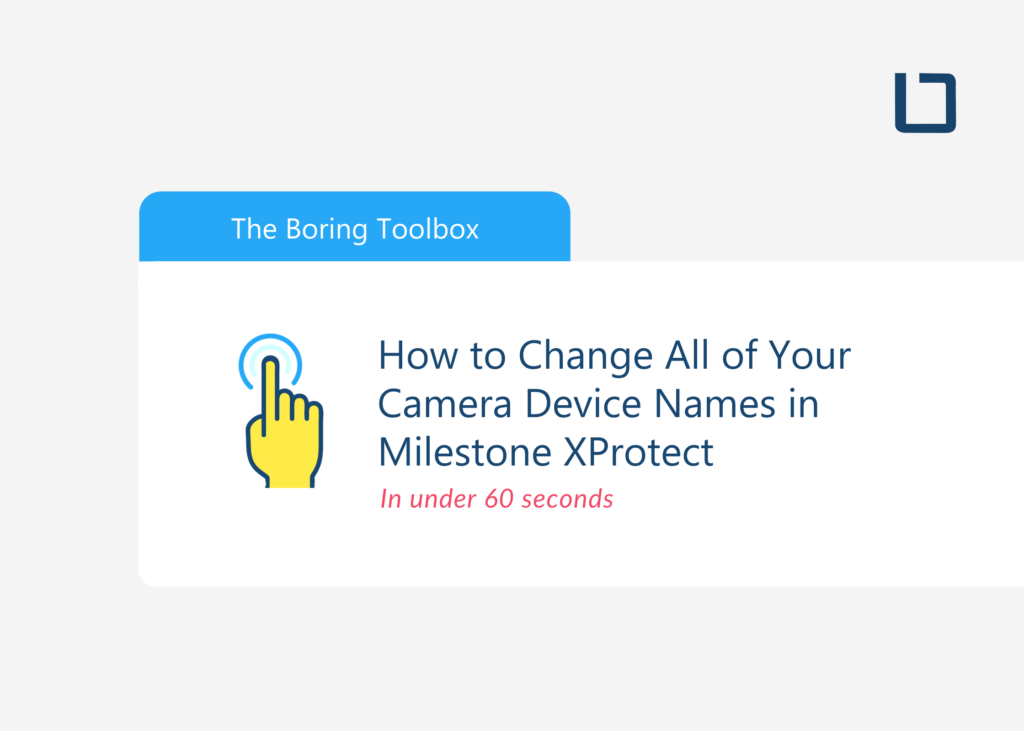
Whereas standard processes for changing camera device names can take hours to complete, the Boring Toolbox simplifies this function for Milestone VMS admins by making bulk setting updates quick and simple.
What to Do if Your Video Still Streams Live in Milestone XProtect but Doesn’t Record

In order to force the recording server to shut down when you lose a hard drive, make sure you check the button that says…
5 Solutions to Save Time in Milestone XProtect
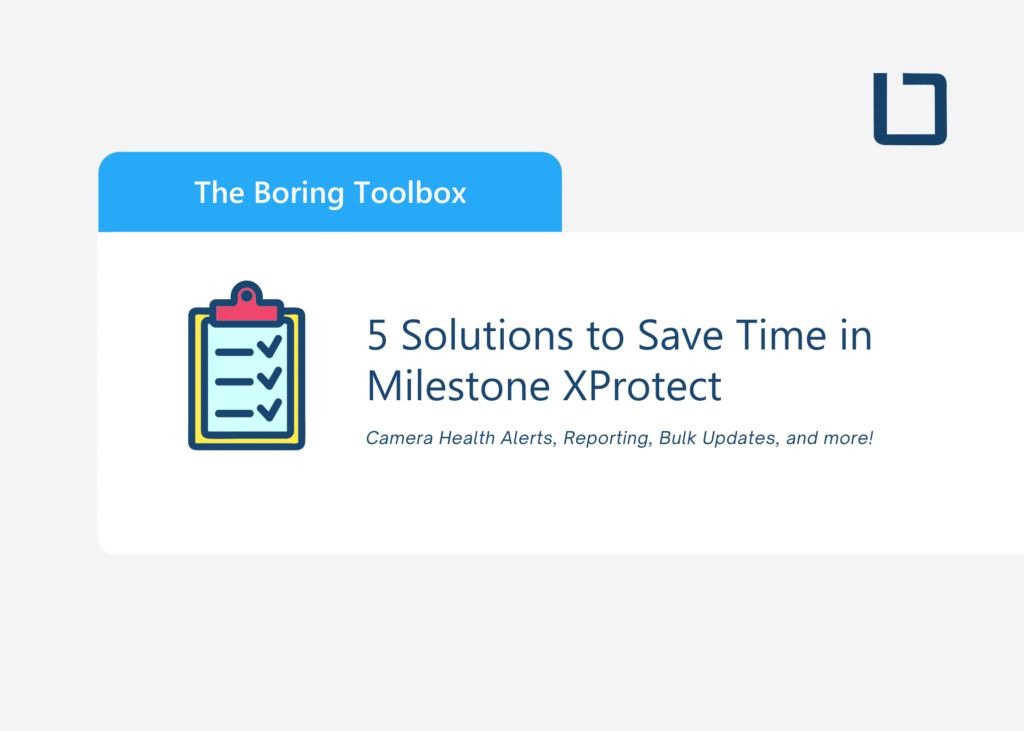
The Boring Toolbox was created exclusively to make managing Milestone XProtect easier, more secure, and efficient. Here are five solutions that will save VMS Administrators time and energy.
Who else wants to know if their VMS system is working today?
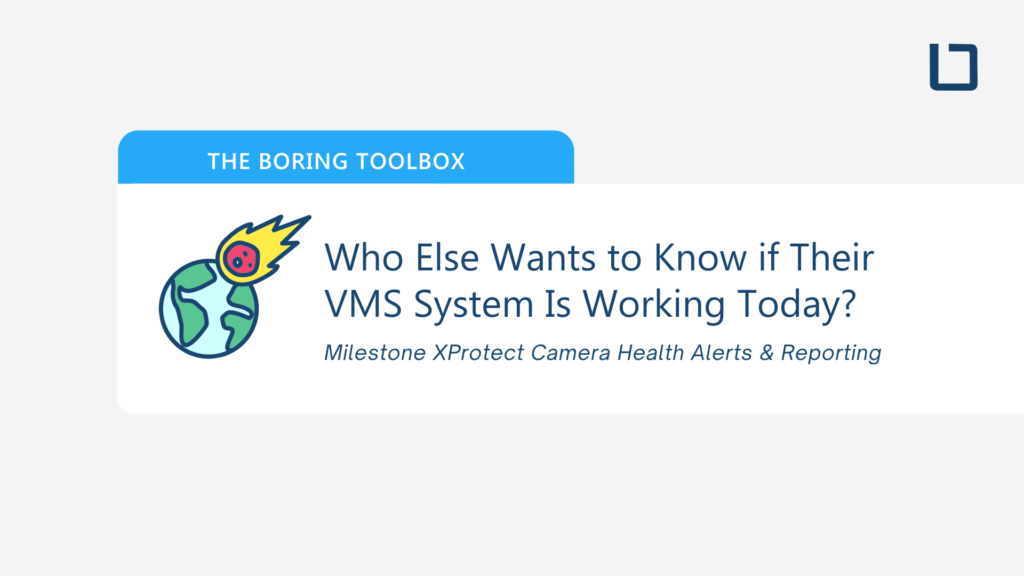
With the Boring Toolbox, Milestone VMS Administrators can customize and automate alerts and notifications to monitor their security system’s health and reduce false positives.
How to Create a Camera Inventory Report in Milestone XProtect in Under 60 Seconds
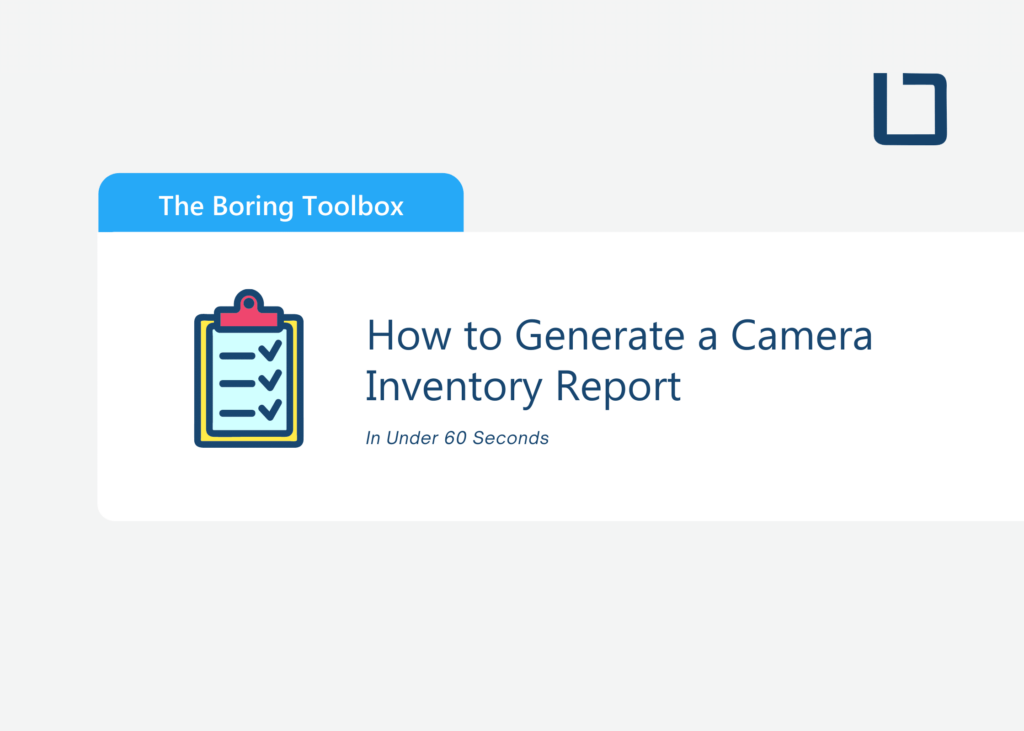
Create always-accurate camera reports for your entire Milestone VMS system, including details for your cameras, servers, and storage configuration.
Solving XProtect Recording Server 2020R3 Install Errors, AddRecorderToManagementServer()

I was upgrading a Milestone XProtect 2018R3 Corporate system to 2020R3 and found that the recording server would not install. Here is exactly how I fixed it.
Boring Toolbox December “Winter” 2020 Release
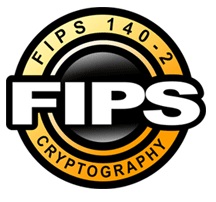
This post features our November and December releases. We know you’d rather be spending your time drinking eggnog by the fire instead of reading about Boring security, but here we go anyways. For those of you focused on cyber-security this is our gift to you this holiday season. Our Winter Release puts enterprise and government security optimizations in the limelight and will provide greater flexibility in securing your Milestone / Boring Lab deployments. Platform Upgrades XProtect SDK 2020 R3 Both Boring Toolbox client and server complete have received an upgrade to XProtect 2020 R3 SDK. With this new version of SDK we now have the ability to be FIPS 140-2 compliant and support end to end encrypted deployments of Milestone XProtect. 64-bit & .NET Framework Upgrading to 2020 R3 SDK brought with it some other necessary upgrades to the Boring Toolbox Client: The Boring Toolbox client has been migrated to a 64-bit architecture. The .NET framework has been upgraded as well. Aside from being necessary, these upgrades will introduce slight performance and security optimizations to the application. The one super tiny downside of the 64-bit move is that existing users of the Boring Client will be required to re-license the Boring Toolbox Client again. We tried to find a solution around this but alas, there was none to be found. Security for Enterprise & Government Support for end to end encrypted XProtect deployments For you admins who have decided to protect your XProtect installations with certificates and end to end encryption, including both the management and recording servers, rejoice! With the upgrade to the new XProtect SDK we now support Milestone XProtect deployments that are encrypted with certificates. This allows you to realize all the time savings and efficiencies of Boring Toolbox but with the security of an enterprise grade, encrypted VMS. HTTPS for download of scheduled reports Our original release of scheduled reports only allowed for the reports to be downloaded via http. By popular demand, you now have the option to turn on HTTPS on when downloading your scheduled reports so that they are not transferred openly on the network. This is still an option and you will need to provide your own SSL certificate to avoid clicking through a security warning. TLS 1.2 While all versions of the Boring Toolbox have always supported TLS 1.2, where available, our most recent optimizations will force the use of the highest level of encryption available on the IIS server. That means that if TLS 1.2 is configured on IIS we will use that or if, in the future, TLS 1.3 comes out, we will use that. AES-256 Encryption While sensitive data at rest has always been encrypted, the winter release now supports industry-standard AES-256 encryption throughout. “In fact, 2256 is 2128 times bigger than 2128.” In a 1Password blog from 2013 the author breaks down how doubling the key length from 128-bit to 256 -bit makes it nearly impossible for someone to decrypt your data. FIPS 140-2 Compliance To meet the needs of enterprise and government customers required to comply with FIPS 140-2, we have made necessary optimizations that will allow the Boring Toolbox to meet FIPS requirements. These developments include the features listed above. The result allows our customers to use the Boring Toolbox on Windows systems with FIPS 140-2 compliant mode enabled. Additional updates Password complexity validation for Hanwha We added additional validations for Hanwha and Samsung password complexity, now requiring the following: Minimum 8 characters Maximum 15 characters (per Samsung) It must include a combination of at least 3 of the following character types: alphabet letters with uppercase or lowercase, numbers, and special characters. User name may not be used as password. The following special characters can be used: ~`!@#$%^*()_-+=|{}[].?/ You may not use more than 4 consecutive characters. (example: 1234, abcd, etc.) You may not use the same character 4 or more times consecutively. (example: !!!!, 1111, aaaa, etc.) Licensing now applies to the machine One request we had often was having our Boring Toolbox licenses apply to the whole machine instead of per user. Since updating to 64-bit required a re-licensing of the Boring Toolbox we took this opportunity to update the license so that it applies to any user that logs into the machine instead of per each user. Full Release Notes Full release notes can be found here. Don’t have Boring Toolbox yet? Start Your Free Trial

