Close
Close
Close
Close
Our data insights dashboards and smart notifications make it easy to be proactive about the health of your cameras and recording servers and address issues immediately as they come up.
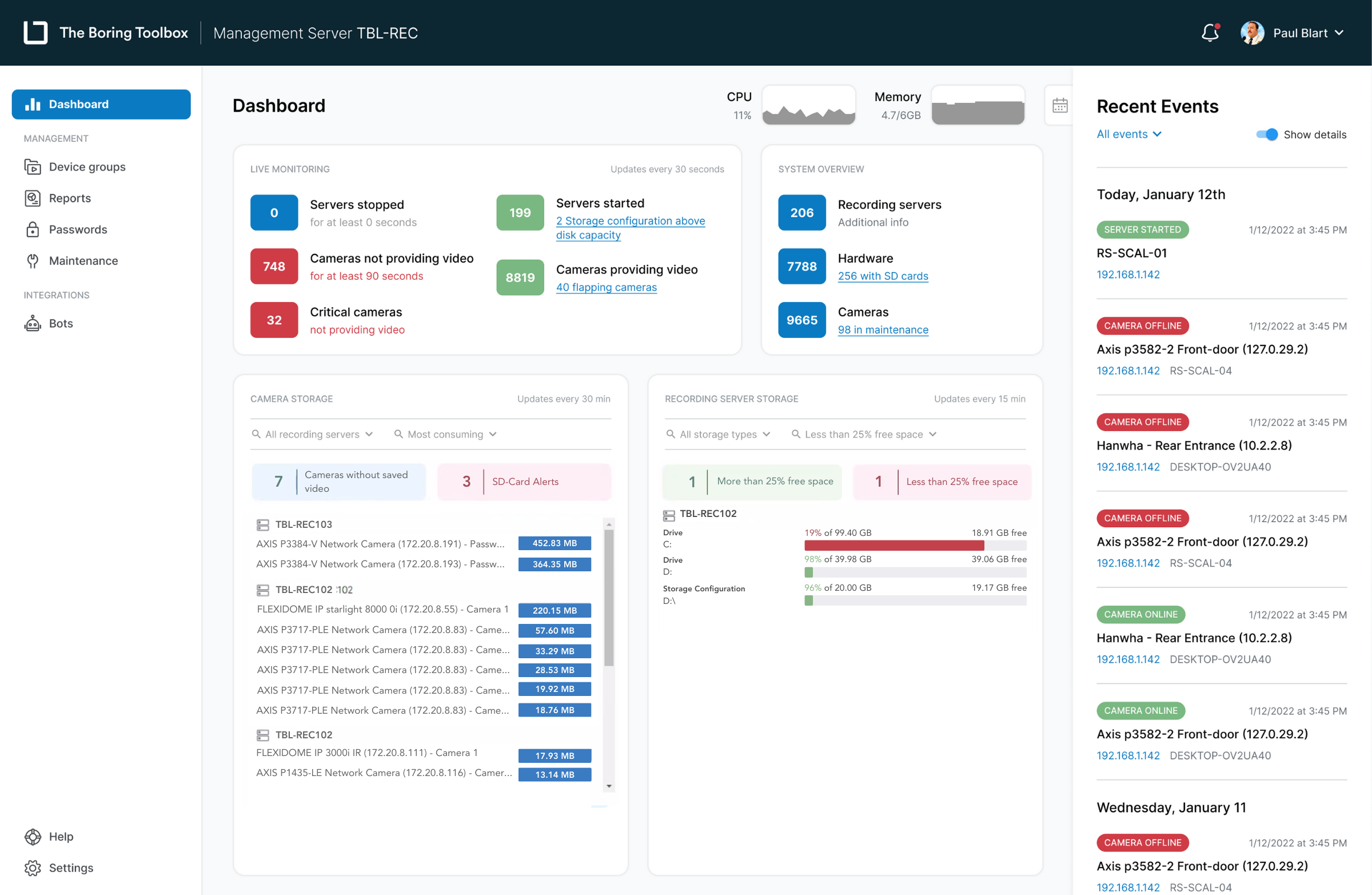
The Boring Toolbox provides complete visibility into the status and performance of your video cameras and recording servers
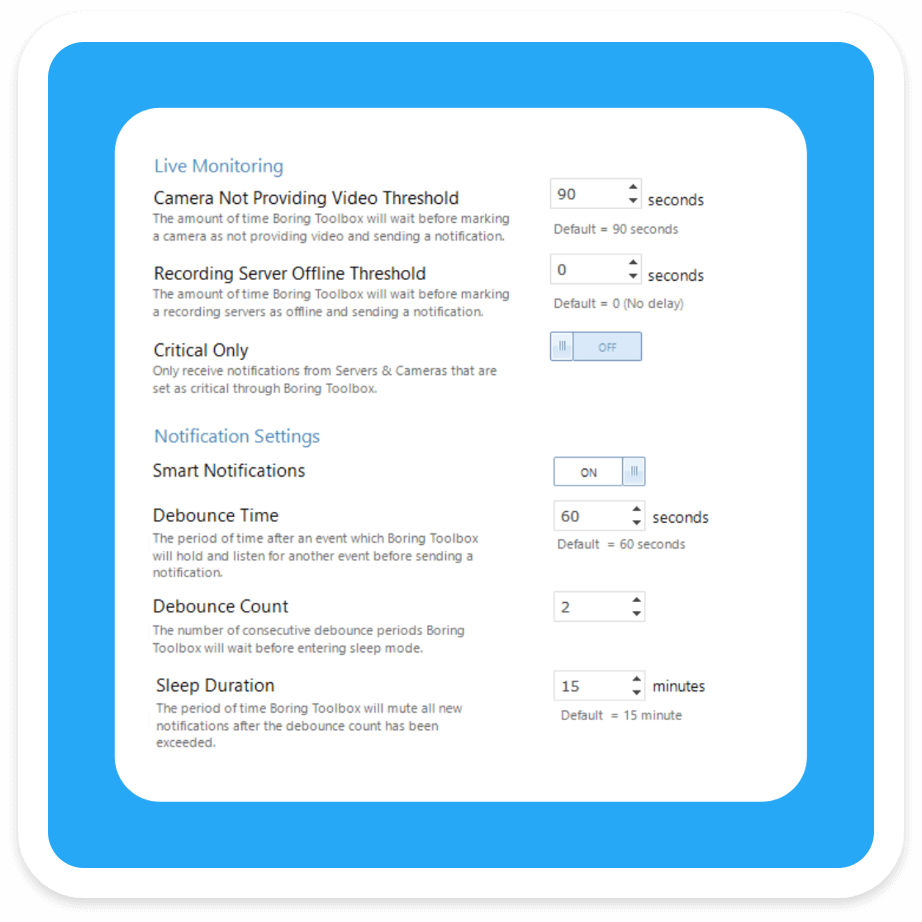
Customizing your Smart Notifications ensures every alert you receive is meaningful. Thresholds allow you set time triggers for when your cameras stop providing video and recording servers go offline helping Boring to know which down events you need to be alerted to.
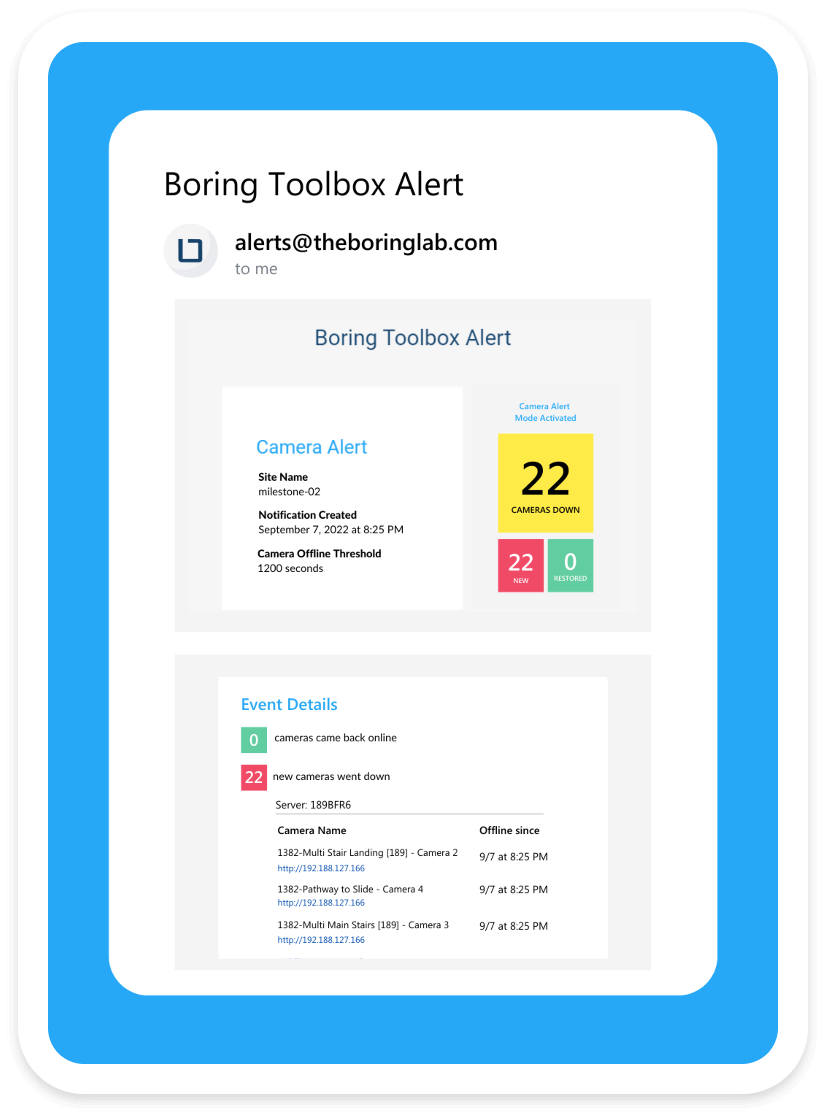
After a down event happens where your threshold is met, Boring searches your VMS to review the health status for all of your cameras and recording servers. Boring then bundles that information into a single alert, giving you a comprehensive look your systemwide health and recent down events.
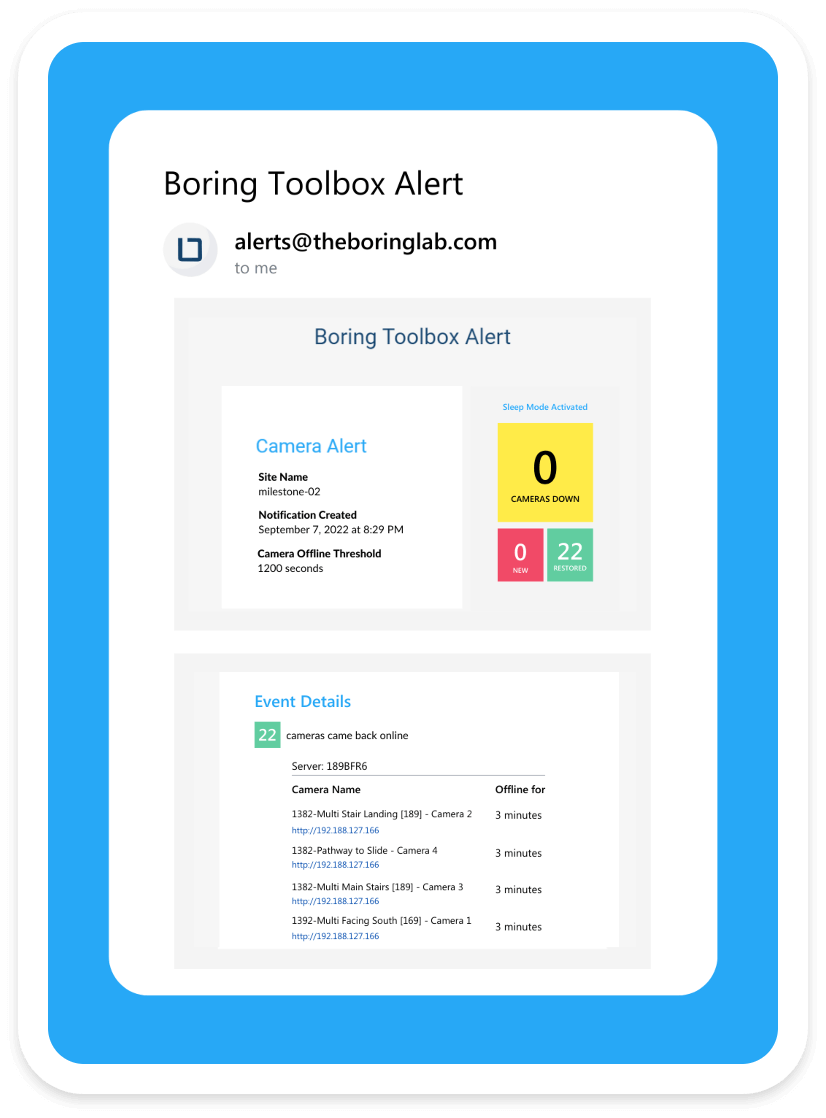
As service is restored (your servers go back online and cameras video is received) a second email is sent, notifying you and giving you another updated snapshot on your system-wide health and all of the recent restorative events.
No need to reference or correlate information across emails or systems. Everything you need to know in one, easy-to-understand email.
Customizing your Smart Notifications ensures every alert you receive is meaningful. Thresholds allow you set time triggers for when your cameras stop providing video and recording servers go offline helping Boring to know which down events you need to be alerted to.
After a down event happens where your threshold is met, Boring searches your VMS to review the health status for all of your cameras and recording servers. Boring then bundles that information into a single alert, giving you a comprehensive look your systemwide health and recent down events.
As service is restored (your servers go back online and cameras video is received) a second email is sent, notifying you and giving you another updated snapshot on your system-wide health and all of the recent restorative events.
No need to reference or correlate information across emails or systems. Everything you need to know in one, easy-to-understand email.


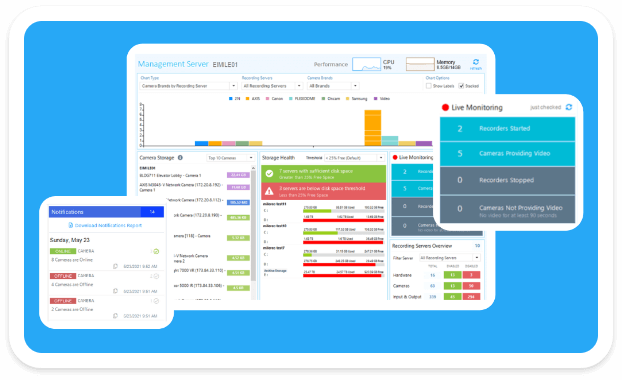
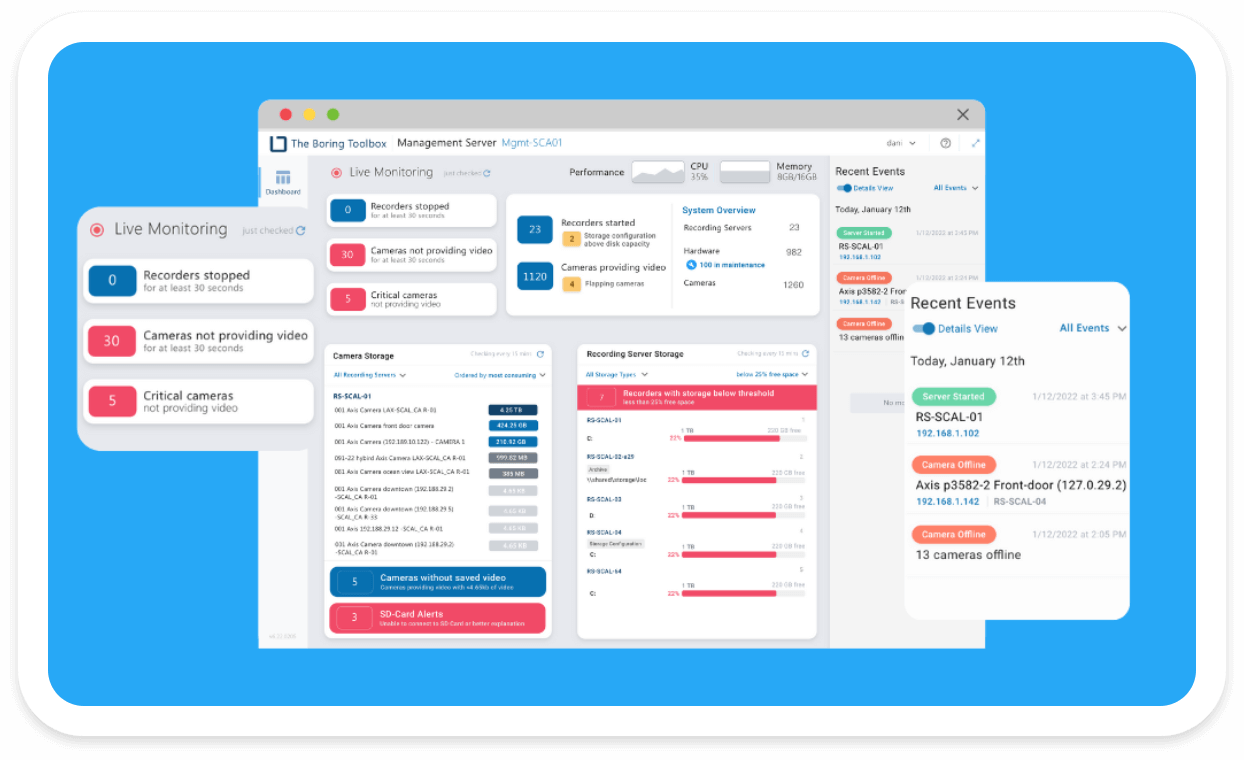
Subscribe to get a monthly dose of security & surveillance industry news and insights, Milestone VMS time-saving tricks, tips for hacking your way out of boring work sent directly to your inbox!