How to Prevent Downtime and Maximize the Life of Your Video Security System
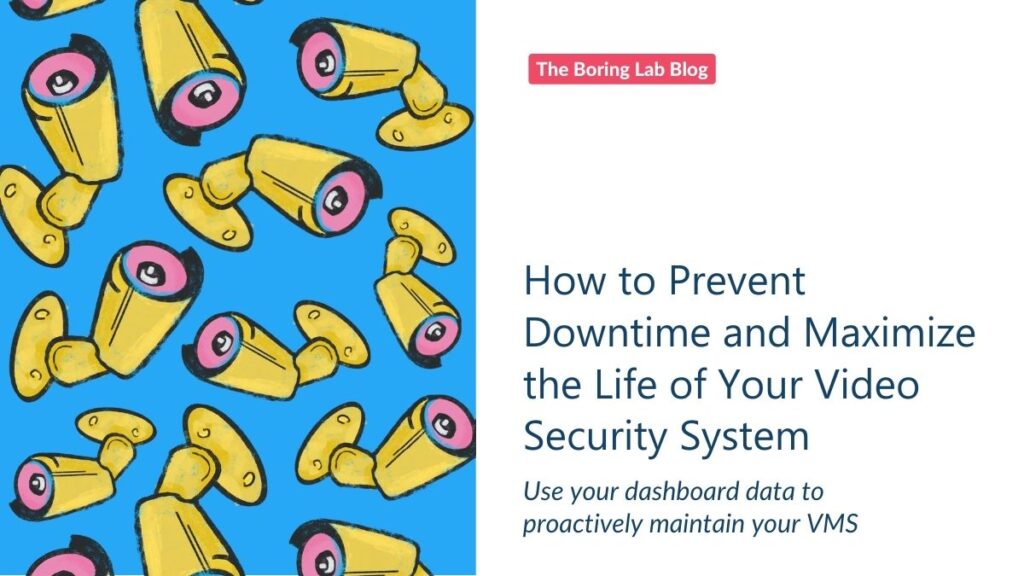
Learn how to use your VMS dashboard to identify issues, prevent downtime, and extend your system’s lifespan with proactive maintenance tips.
Dad Joke Generator
The Boring Lab’s Official Dad Joke Generator — Perfect for those who love to delight their friends, families, and colleagues with punny humor.
Why Standardizing Camera Brands is Key to a Reliable and Scalable Video Security System

Standardizing camera brands in your security system simplifies management, enhances reliability, and prepares your system for seamless future growth—discover five key reasons why.
Top 6 Features Every VMS Dashboard Should Have in 2024
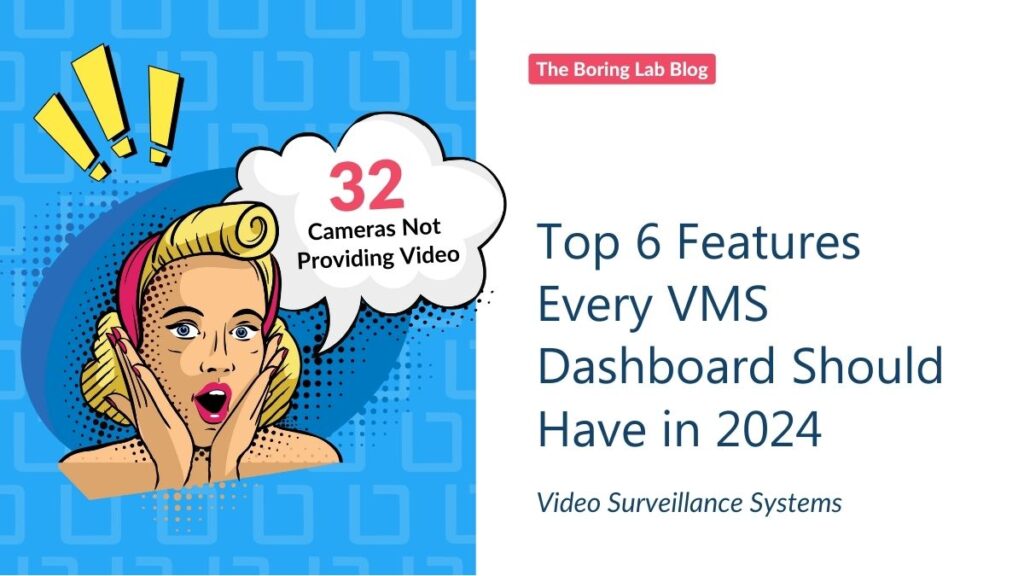
From camera and storage health monitoring to multi-site visibility, these are 6 features you should look for in a VMS dashboard.
3 Features of The Boring Toolbox You’re Not Using (But Definitely Should Be)

Discover 3 lesser-known features of The Boring Toolbox that can significantly improve daily operations managing Milestone XProtect.
The Myth of Set It & Forget It: Ongoing Management Tasks You Need to Be Doing on Your Video Security System
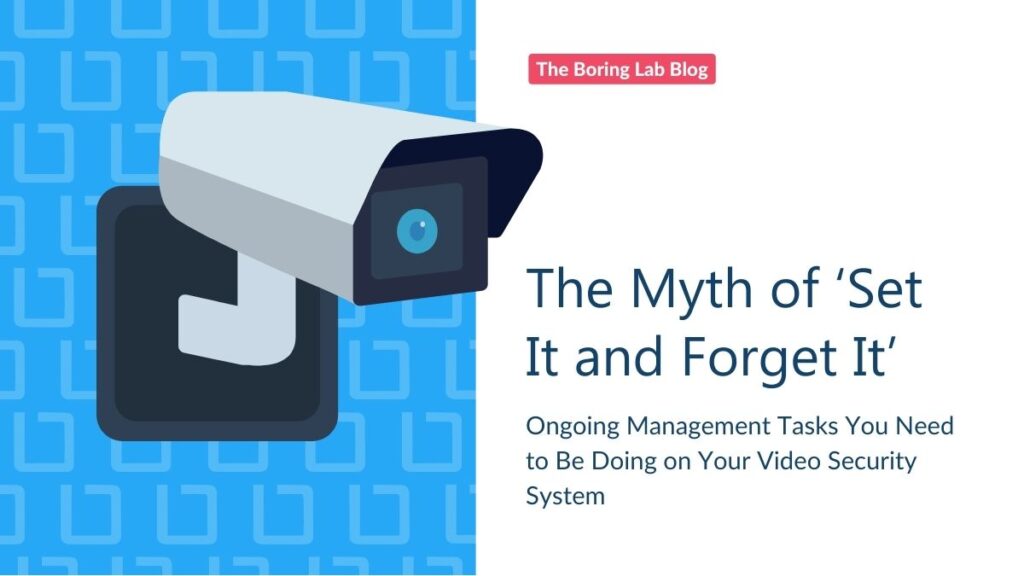
Managing a video surveillance system is not set it and forget it. In this blog we cover the importance of taking a proactive approach to system upkeep, what you need to do to set your system up for success upon installation, and what tasks should be added to your on-going to-do list as a Milestone XProtect system administrator.
Explore The New Hardware View – The Boring Toolbox Release 5.24.0520
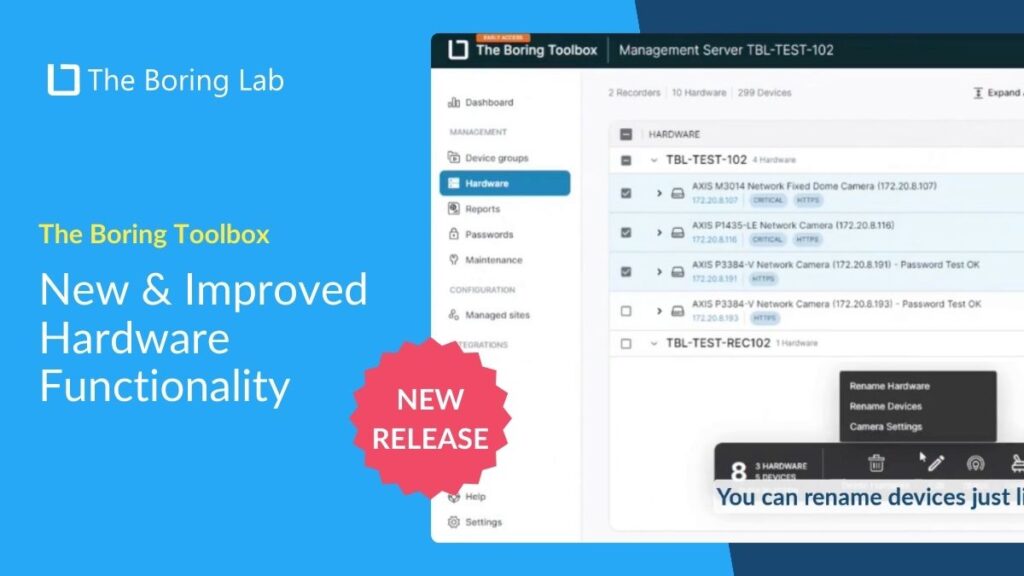
Introducing the all-new Hardware Tab in Boring Web App! We’ve redesigned it to streamline your bulk actions and make management more intuitive. See all of the updates in action in this video walk-through.
4 Essential Reports for Managing a Video Security System
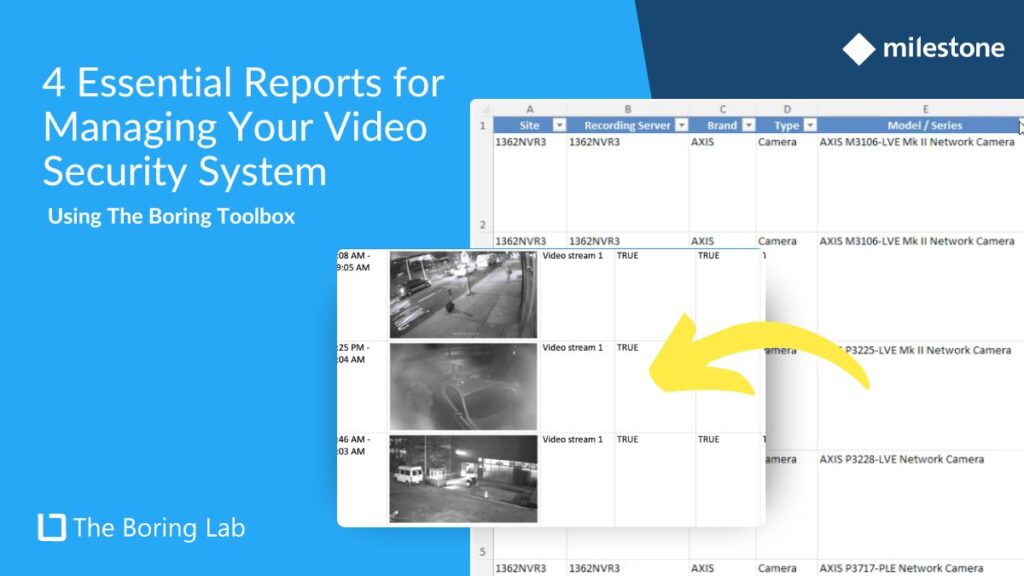
From inventory management to health monitoring, these 4 Boring Toolbox reports will help you to maintain compliance, identify maintenance and visibility issues, keep various stakeholders informed, gather comprehensive data on any cameras not recording.
Initial Setup Guide for Milestone XProtect: What To Do Post-Installation
These 8 initial setup tasks for Milestone XProtect will make your life easier in the long run and ensure your system runs smoothly from day one.
Navigating Your Boring Toolbox Local Dashboard
Getting Started with The Boring Toolbox #3: Learn about the various health monitoring insights and features you will find on your local dashboard.

