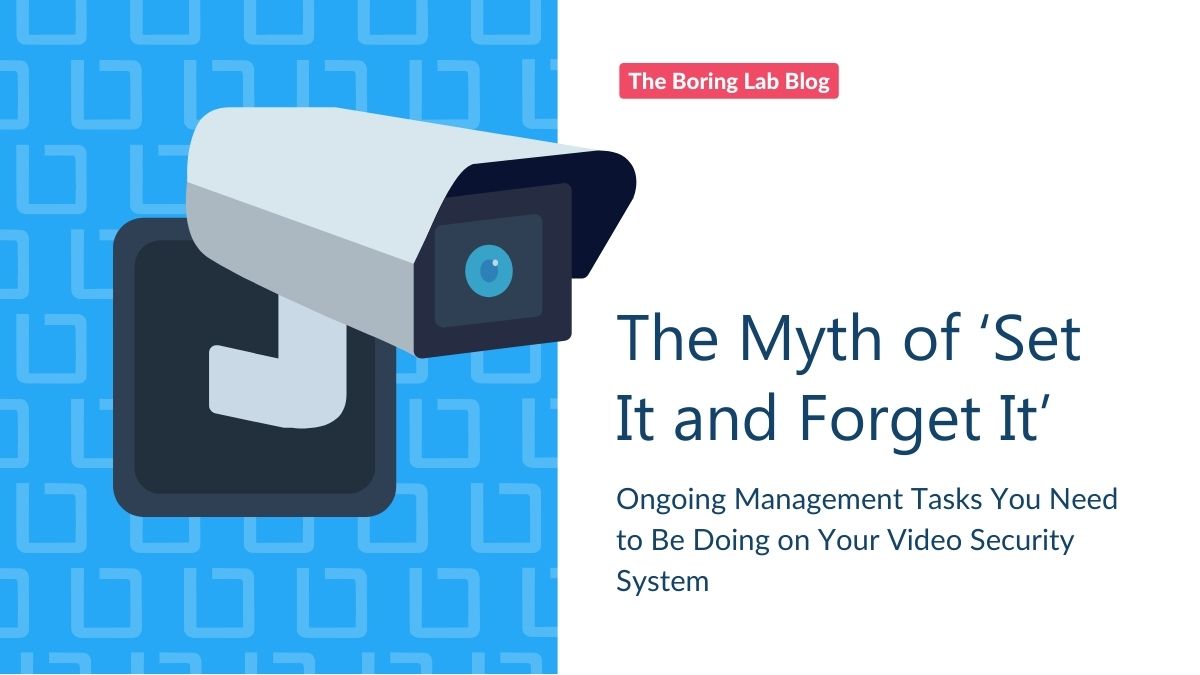
Managing a video surveillance system is not set it and forget it. In this blog we cover the importance of…
Managing a video management system (VMS) like Milestone XProtect is crucial for maintaining tight security around your business operations.
But it’s not just about having the system in place; it’s about keeping a vigilant eye on its performance and ensuring everything is running smoothly.
In this blog, we talk about 4 essential reports that will arm you and your team with the knowledge needed to keep your cameras and storage systems healthy and operating exactly how you want them to.
As the cherry on top, we will show you just how easy it is to create and schedule these reports using The Boring Toolbox.
Imagine having a multifunctional tool that simplifies the complex task of managing Milestone XProtect VMS. That’s The Boring Toolbox.
It streamlines your administrative duties, from bulk camera configurations to health monitoring and reporting, making it easier to manage and monitor the health of your video security system.
It transforms time-consuming tasks into a few clicks, allowing your team to focus on enhancing security measures instead of getting tangled in administrative red tape.
Scheduled reports serve as your system’s regular health check, identifying potential issues before they become problematic. It’s about ensuring reliability and performance day in, day out.
Free up your schedule by automating report generation with The Boring Toolbox. This way, you keep everyone in the loop effortlessly, ensuring swift action can be taken when needed.
In an era where regulations can’t be ignored, scheduled reports offer a clear, timestamped record of your system’s operations, ensuring you meet industry standards with ease.
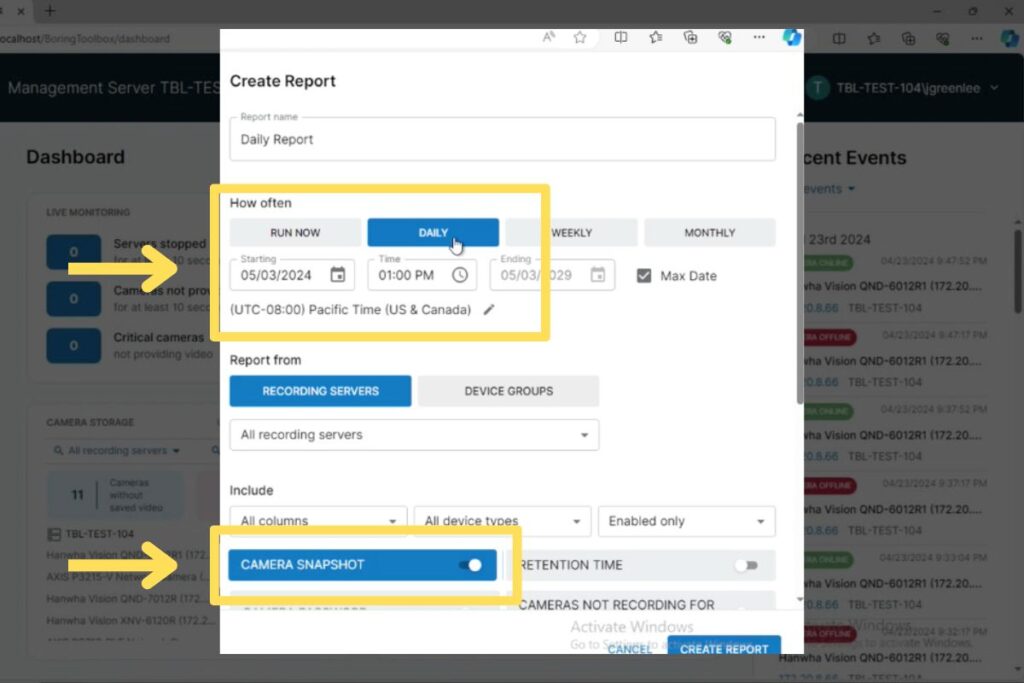
Lighting conditions change, but your security coverage shouldn’t falter. Schedule this report at various times of day to ensure your security cameras are always in focus and correctly positioned.
The camera snapshots included in this report can also help you identify and rectify visibility issues created from environmental factors such as excessive glare from the sun or shadows cast during certain times of the day. These factors can significantly impact the quality of your video footage.
Construction and landscape changes around the camera’s field of view might obstruct critical views or introduce blind spots that were not present during the initial setup.
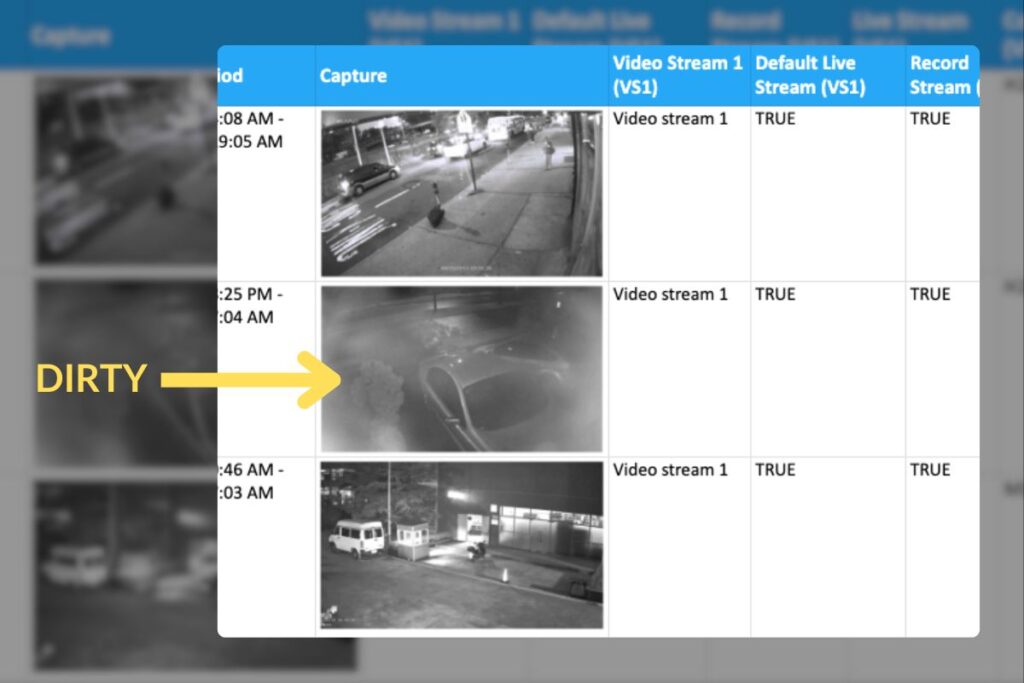
Additionally, technical issues, such as camera misalignment, dirty lenses, and focus problems, can become evident in these reports, showcasing blurred or skewed images that compromise the detail and usefulness of the footage.
Identifying these issues early allows for timely adjustments, ensuring that the surveillance system provides comprehensive and clear coverage 24/7.
By scheduling these reports to send on regularly cadence can help you to quickly identify cameras that require repositioning, cleaning, or settings adjustments, ensuring your surveillance system provides optimum performance around the clock.
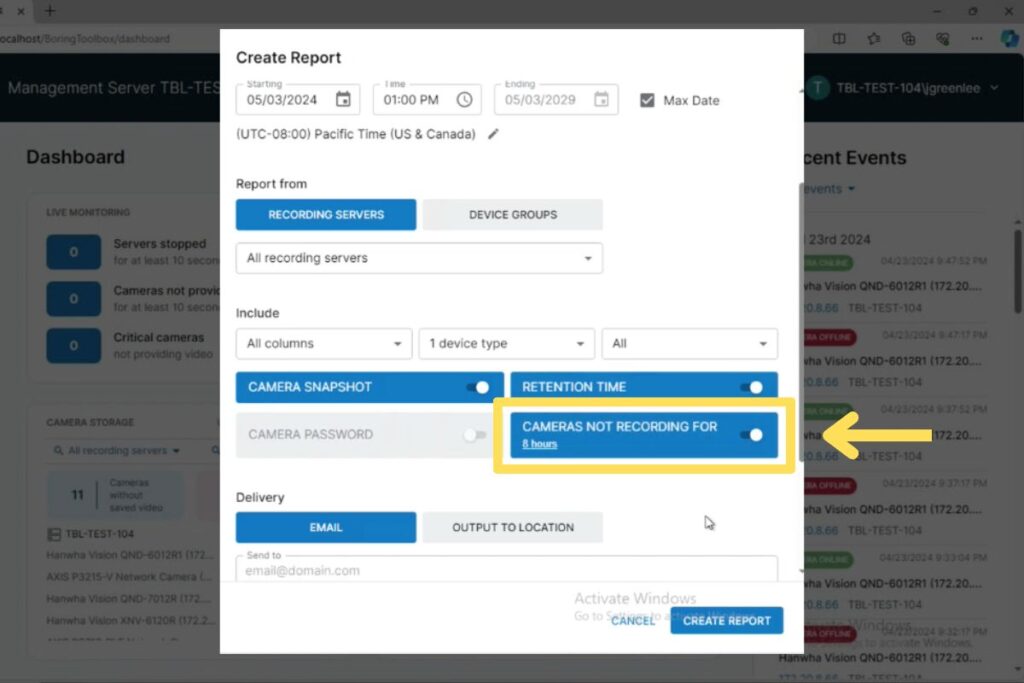
It’s simple—if your cameras aren’t recording, they’re not helping. Pinpoint and address downtime swiftly with this focused report.
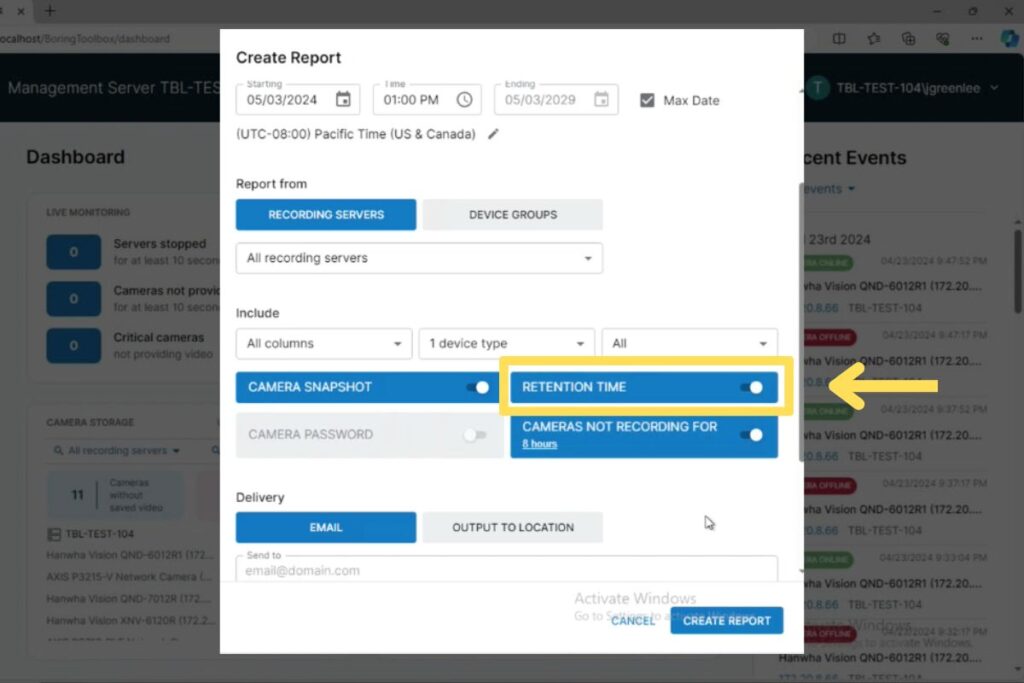
Stay ahead of regulations with detailed insights into video retention periods and camera coverage, ensuring your setup meets all legal and operational standards.
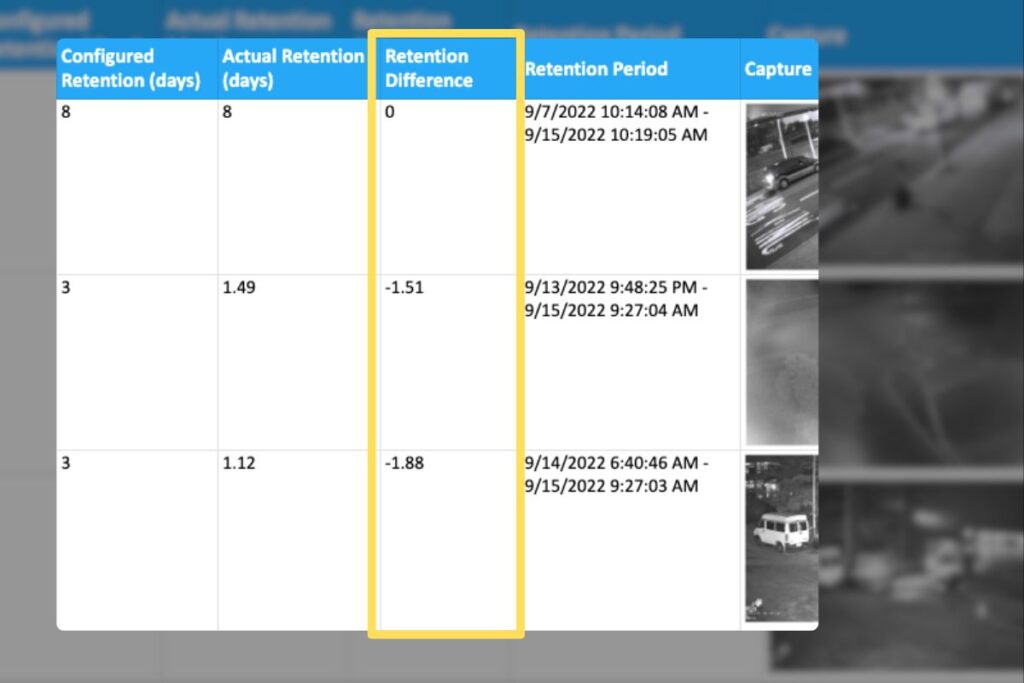
Get data on configured retention, actual retention and retention difference to quickly identify any discrepancies.
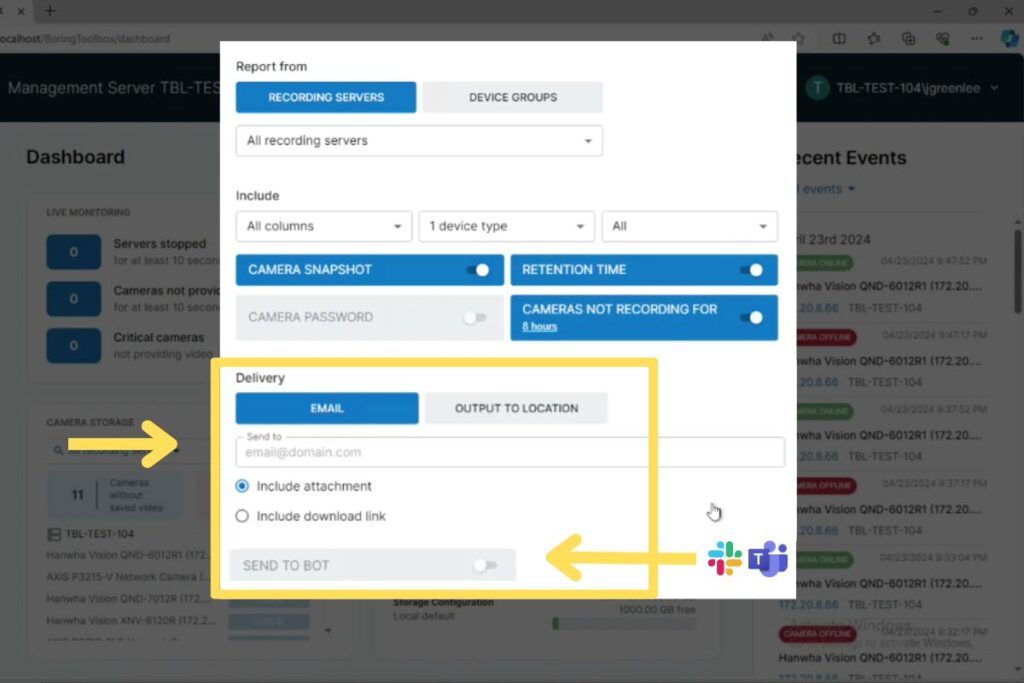
Cut through the clutter by customizing reports for different stakeholders, from IT to security personnel, ensuring everyone receives relevant, actionable insights.
Scheduling automatic health reports guarantees that every week (or day, or month), without fail, pertinent teams receive the crucial data they need, without you having to remember to send it. You can even schedule them to send via email, Slack or Microsoft Teams!
Work for a school district? Schedule a report that sends to principals every morning that details which cameras are not providing video.
Working on improving camera uptime as a department KPI? Slack your whole team the data.
Legal team worried about compliance? Schedule a report that gives them peace of mind.
Incorporating these reports into your workflow not only boosts your security posture but also streamlines operations and simplifies compliance.
With The Boring Toolbox, what once was a tedious task becomes a set-and-forget simplicity, allowing you to focus on what matters most—keeping your premises secure.
Ready to revolutionize how you manage your VMS?
Get a 30-day free trial of The Boring Toolbox and say goodbye to boring management tasks forever.
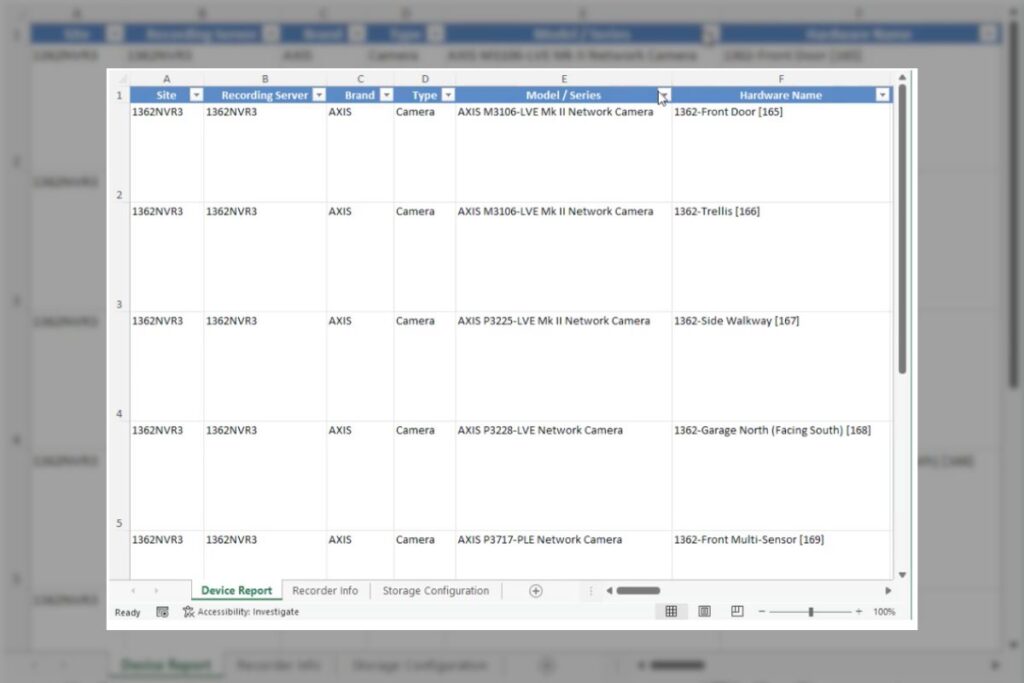
Enter your email to download an example of our reports.
See with your own eyes how The Boring Toolbox’s reports provide a comprehensive snapshot of your Milestone XProtect VMS, making it quicker and easier to manage your system and stay in compliance.
Experience the game-changing power of BoringBot (and all of The Boring Toolbox features!) for free with a 30-day free trial.

Your go-to XProtect eXPerts. We learn the technical stuff that will save you time and make it less boring.

Your go-to XProtect eXPerts. We learn the technical stuff that will save you time and make it less boring.
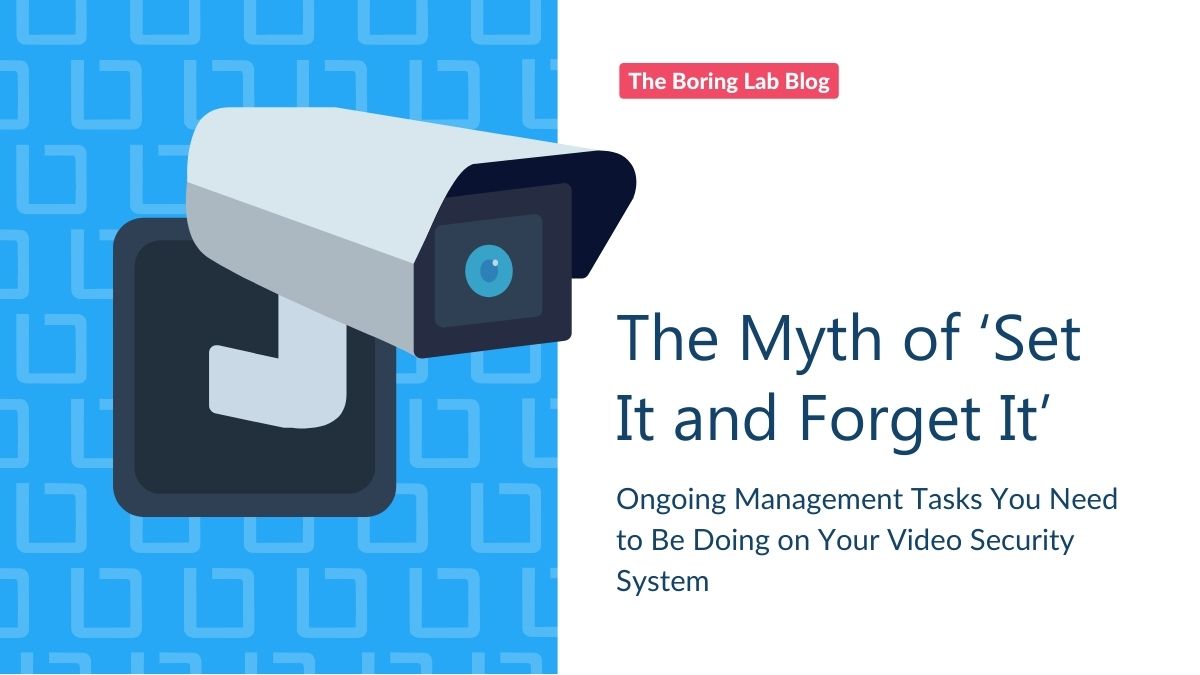
Managing a video surveillance system is not set it and forget it. In this blog we cover the importance of…
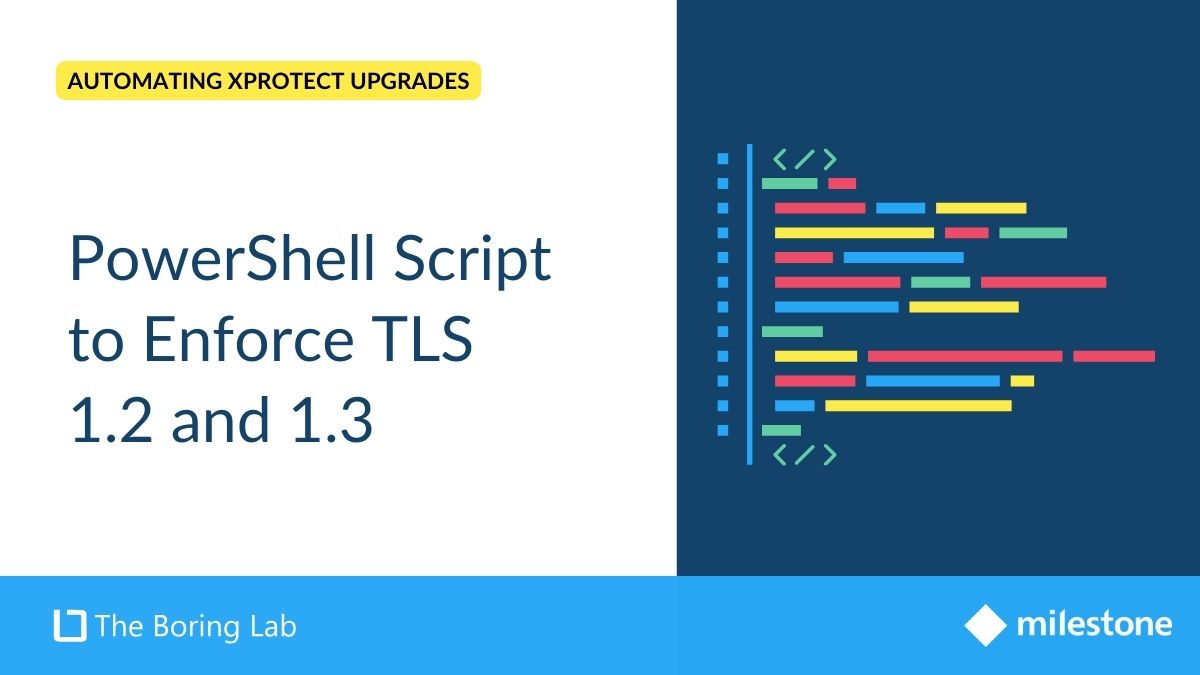
Learn how to use a PowerShell script to enforce TLS 1.2 and 1.3 on your IIS servers, improving security by…

Streamline your Milestone XProtect upgrades by using a SQL script to automate the backup and verification of your databases, ensuring…
Subscribe to get a monthly dose of security & surveillance industry news and insights, Milestone VMS time-saving tricks, tips for hacking your way out of boring work sent directly to your inbox!