
Zipstream can dramatically reduce storage and bandwidth in Milestone, but only if it’s enabled correctly. This guide breaks down how...
Troubleshooting issues with your VMS is fun and exciting!
Just kidding, it’s awful and a total time suck. But hopefully, we can make it a little less awful and a little less time-consuming for you by giving you the info you need in the least confusing way possible.
As OG Milestone users (and enthusiasts!), we have first-hand experience dealing with and solving the full gamut of technical issues you can encounter with XProtect. Since we started documenting those troubleshooting processes, these three solutions are the ones that people keep coming back to time and time again.
First up, we have a solution to a pesky recording server error that seems to pop up when upgrading from Milestone XProtect 2018R3 Corporate to 2020R3.
Specifically, the Milestone XProtect 2020R3 recording server fails to install and gives the following message “Failed to install package AddRecorderToManagementServer()”. When the guidance provided in the KB article failed as well, we found a new workaround.
Read the solution: Solving XProtect Recording Server 2020R3 Install Errors, AddRecorderToManagementServer()
Picture this: it’s Friday at 3pm and you realize that the cameras in your Milestone XProtect server are streaming live, but not recording. Yikes! What do you do?
In our blog post, we detail the steps you need to take to troubleshoot this devastatingly common issue. From investigating possible errors in the system to checking for unavailable storage resources, we cover it all. And most importantly, we offer a solution to prevent this issue from happening in the future.
Check out our post for all the details: What to Do if Your Video Still Streams Live in Milestone XProtect but Doesn’t Record
Rookie mistake numero uno: not updating the default thresholds on your system’s motion detection settings.
By default, the thresholds are set pretty high which means small movements may not create enough motion to trigger recording to disk, potentially resulting in critical footage being missed.
Our blog will walk you through how to adjust the settings on your cameras to lower motion sensitivity, block out areas of constantly moving objects, enable hardware acceleration, and more. We also show you how you can use The Boring Toolbox to update the settings on all of your cameras at once, if you’re like us and hate tedious manual processes. Otherwise, you’ll be stuck updating each camera one at a time.
If you enjoyed this blog and the ones we recommended in it, consider signing up for our [NOT] Boring Newsletter. You’ll receive one monthly email with helpful tips for managing your VMS (without the jargon), a dad joke, some trivia, and a few other things to keep you from being bored at work. We’ll never spam you.

Your go-to XProtect eXPerts. We learn the technical stuff that will save you time and make it less boring.

Your go-to XProtect eXPerts. We learn the technical stuff that will save you time and make it less boring.

Zipstream can dramatically reduce storage and bandwidth in Milestone, but only if it’s enabled correctly. This guide breaks down how...

We break down the essential fields every CCTV excel report needs for inventory and storage management and how to automate...
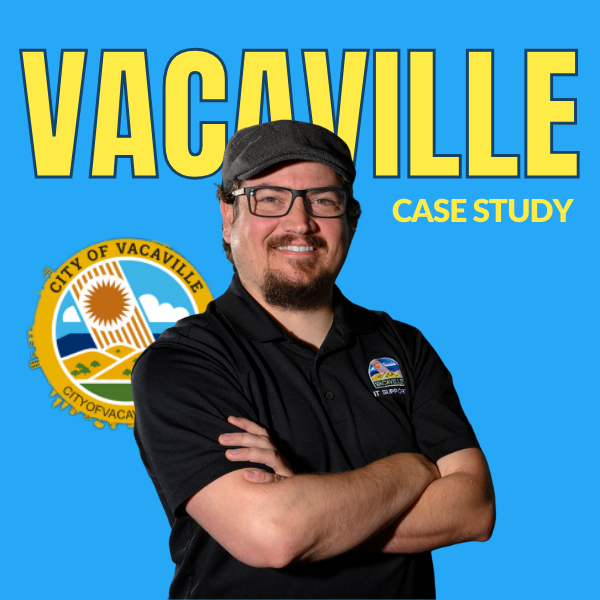
Managing over 240 cameras across a growing city isn’t easy—especially when one person is responsible for it all. See how...