Configuring Parent & Managed Sites in The Boring Toolbox & Connecting Your Milestone License
Getting Started #2: Learn how to configure your parent and managed sites as well as connect Boring to Milestone XProtect using integrated authentication.
How to Install & Upgrade The Boring Toolbox
Getting Started #1: This tutorial will teach you how to install The Boring Toolbox on your server and client.
The Best ChatGPT Prompts for Campus Security
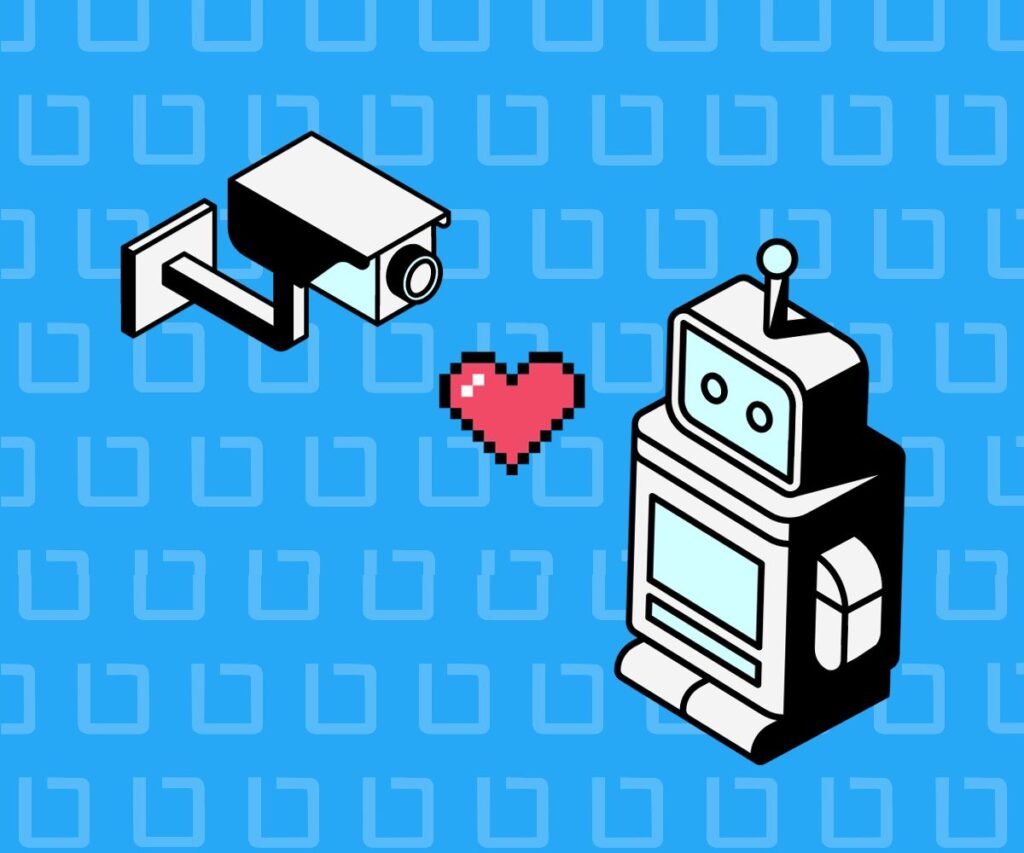
The ultimate resource for anyone managing school security and safety on campus — Here are the best ChatGPT prompts to save you time on incident reporting and analysis, routine communications and alerts, training manual creation, visitor management, and emergency response planning, and security patrol optimization.
How to Add Notes to Video Camera Hardware in Milestone XProtect Using The Boring Toolbox
In this short video tutorial, you will learn how to add notes to your camera hardware using The Boring Toolbox
Quickly and Securely Log In to Your Password-Protected Axis Camera Using The Boring Toolbox
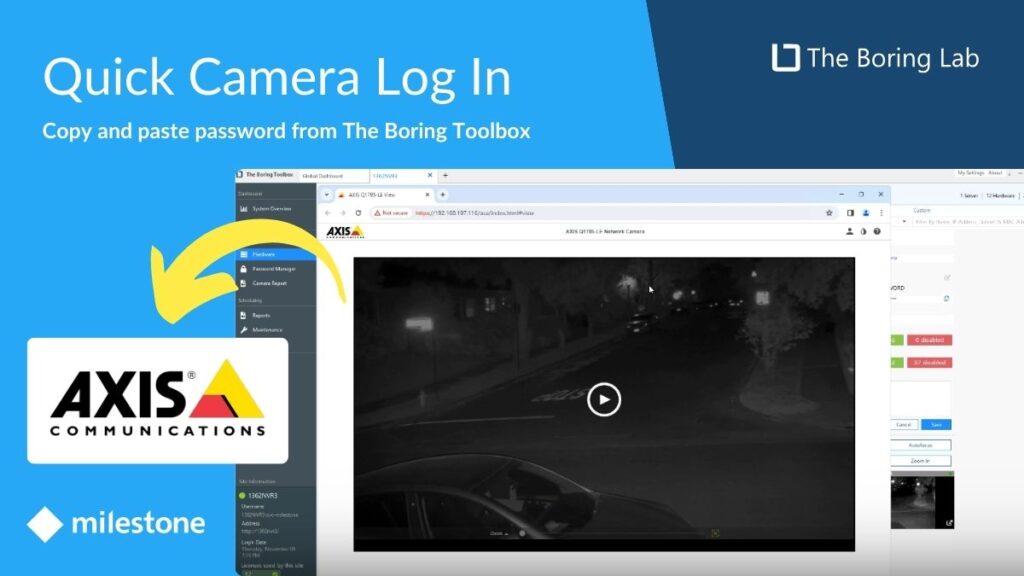
In this short video tutorial, you will learn how you can use The Boring Toolbox to quickly and securely log in to an Axis camera without knowing its password.
Quickly Enable Adaptive Streaming on Milestone XProtect with The Boring Toolbox
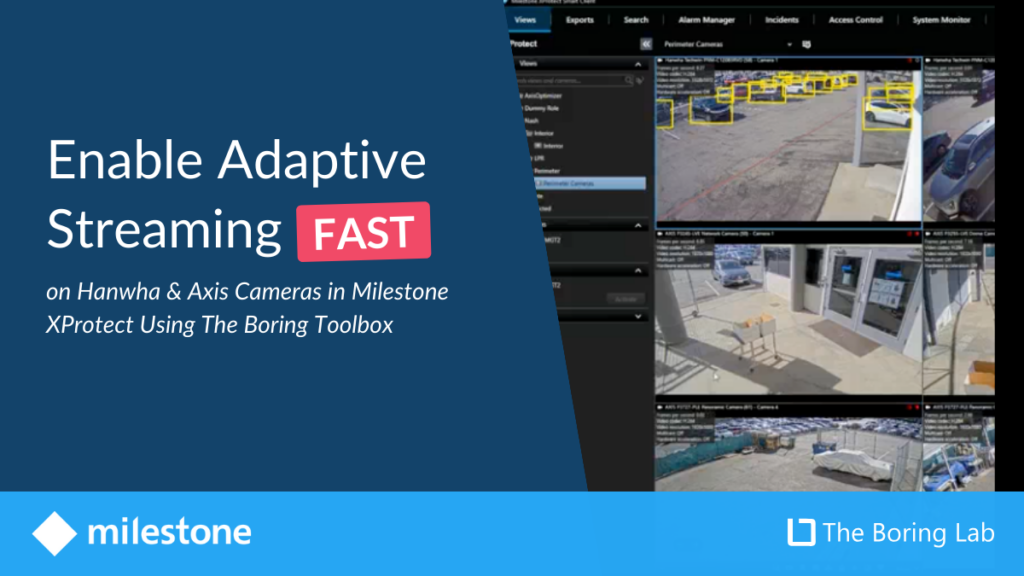
Quickly and easily set up adaptive streaming on Milestone XProtect using The Boring Toolbox’s bulk operations and auto-grouping features. Adaptive streaming improves Smart Client performance by lowering stream resolution, saving bandwidth. It’s great for admins who watch videos in many small tiles.
Pros & Cons of Using AI in Business Security & Surveillance Systems
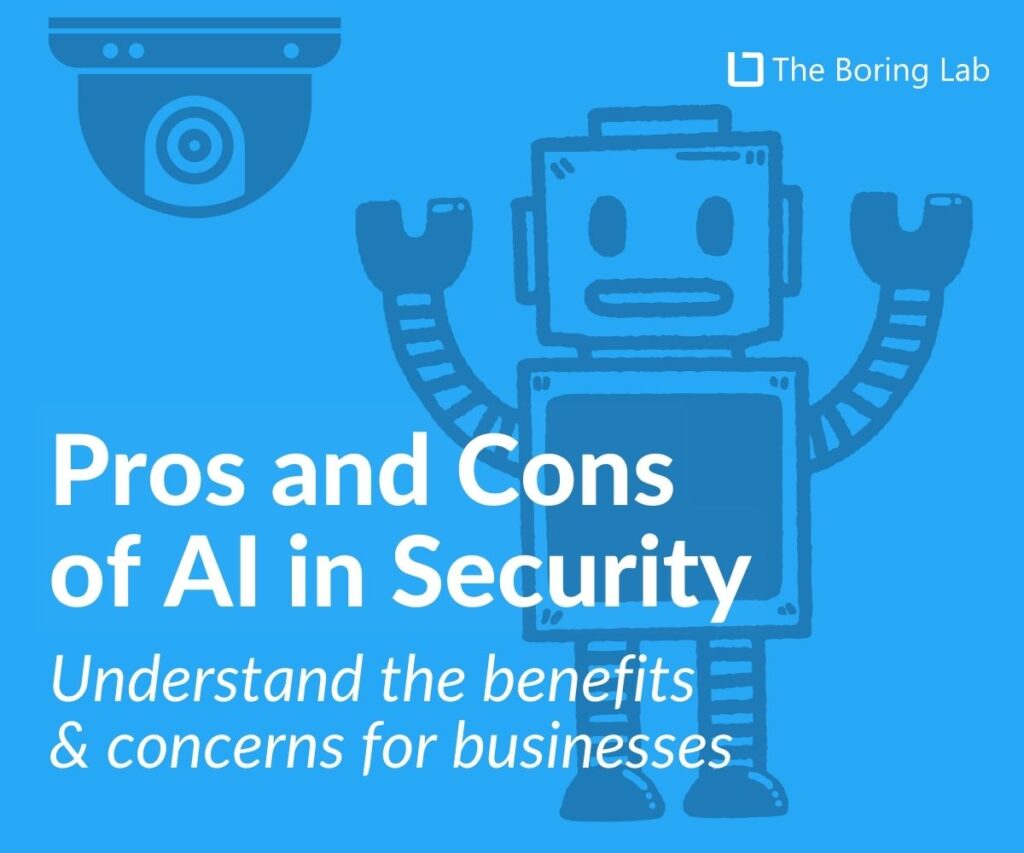
Three benefits and three concerns you should consider before implementing AI in your businesses security systems.
Getting Started with BoringBot for Microsoft Teams

Install BoringBot on Microsoft teams to receive scheduled reports and real-time health status updates about your Milestone XProtect VMS without leaving your Teams channel!
The 28 Best ChatGPT Prompts for Security Professionals
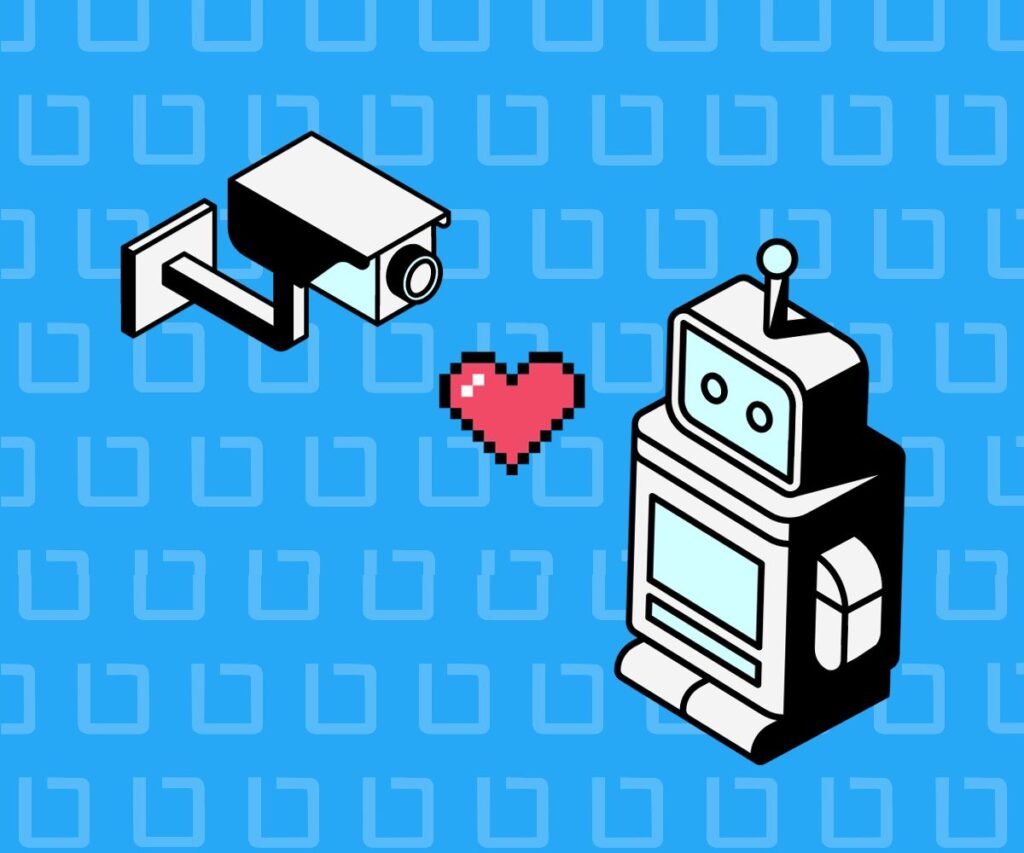
The ultimate resource for anyone managing their company’s security — Here are 28 ChatGPT prompts to save you time on policy development, team training, stakeholder communications, and system management.
6 Essential Milestone XProtect Management Tasks: Done in 20 Seconds or Less with The Boring Toolbox
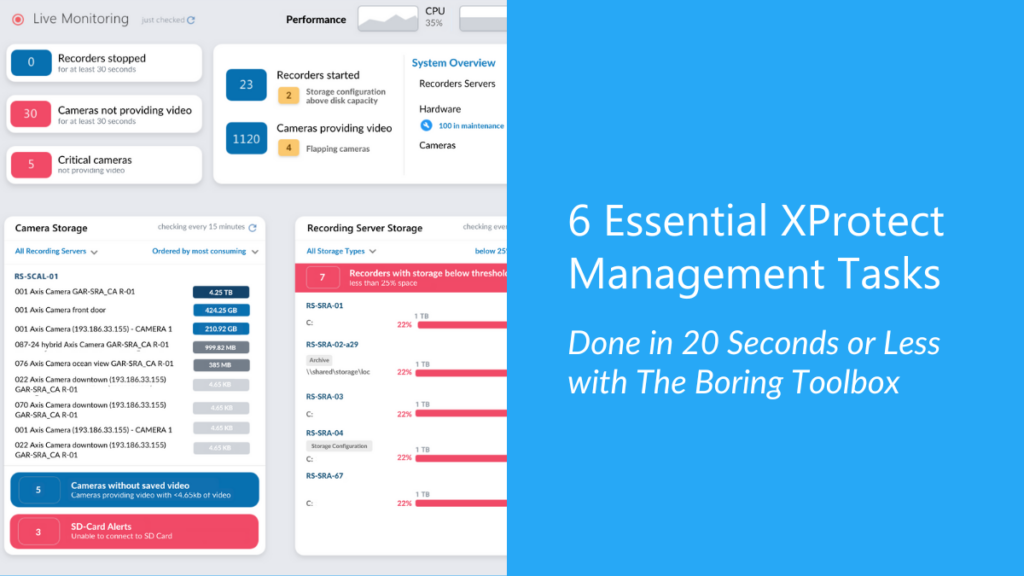
Discover 6 essential management tasks for Milestone XProtect you can finish in 20 seconds or less with The Boring Toolbox. auto-group cameras, run reports, mass update settings, monitor storage and more.

