
We break down the essential fields every CCTV excel report needs for inventory and storage management and how to automate...
Let’s face it—identity and access management in most systems is a nightmare. Complicated, insecure, and prone to over-permissioning. We all know the drill: username, password, maybe MFA, and hope for the best. But with more teams, more data, and more risks, that just doesn’t cut it anymore.
But here’s where we come in.
At The Boring Lab, boring isn’t about being uninspired—it’s about being essential, reliable, and quietly powerful.
So, we took one of the most neglected, overlooked aspects of video system management… and made it so much better.
A modern, secure authentication experience for The Boring Toolbox—designed specifically for video surveillance teams
Boring’s new Identity Access Management (IAM) platform brings cloud-grade login and access controls to your on-prem system.
This means you get the security and flexibility of modern identity management—without the need to move your system to the cloud.
Here’s how IAM makes managing access easier, safer, and more efficient:
The Boring Toolbox’s IAM is an optional user management system for teams that want more control, easier onboarding, and future-ready permissions.
Your VMS stays on-prem—but your login process gets smarter.
It’s fully supported and remains a great option for air-gapped environments or specific compliance needs.
But if you’re ready for a simpler, more scalable way to manage access and permissions for your team, IAM gives you the tools to do it.
No more giving someone admin access just to view a dashboard.
With our new IAM platform, you can give each person exactly the access they need—and nothing more—minimizing risk, simplifying onboarding, and streamlining workflows.
With IAM enabled, you can assign roles like:
Roles are additive—so if someone needs more than one capability, you can stack permissions to match.
If you know us, you know we love bulk actions!
That’s why we kept our big teams top of mind when we created permission groups. So when it’s time to onboard 20 people from a single site, you won’t bat an eye.
You can create permission groups for specific teams like:
Site Managers at North Campus ➜ Role: Site Manager
Facilities Team ➜ Role: Dashboard Viewer
IT Security Lead ➜ Role(s): Password Manager + Dashboard Viewer
IAM requires an active Boring Annual Maintenance (BAM) plan.
If it expires, users will still be able to log in, but they’ll lose visibility until BAM is renewed or Milestone authentication is re-enabled.
The good news?
Your IAM data, roles, and permissions will be saved—ready to pick up where you left off.
Most teams manage access the same way they did 10 years ago—either everyone’s an admin, or no one is.
And let’s be real: with complex systems and growing teams, that just doesn’t cut it anymore.
But this isn’t just about making identity and access management simpler and more secure.
It’s about giving you the tools to:
Soon, you’ll be able to connect The Boring Toolbox with external ticketing platforms, helpdesk tools, and other add-ons designed to improve your daily workflows.
So even if you don’t need role-based permissions today, activating Boring IAM sets you up for everything that’s coming next.
Let’s get you started with Identity Access Management for The Boring Toolbox today.
You’ll need to update your Boring Toolbox to version 6.0 or later. Then, just head to Settings → Authentication to get started.
If you’re not using The Boring Toolbox yet, you can start a 30-day free trial to see what all the buzz is about.
Because even the boring stuff deserves to be great.
Want to be notified when new add-ons are released? Join the waitlist.
It’s the newsletter security professionals use to work smarter. We promise you’ll learn stuff and enjoy a few blissful moments of productive procrastination.

Your go-to XProtect eXPerts. We learn the technical stuff that will save you time and make it less boring.

Your go-to XProtect eXPerts. We learn the technical stuff that will save you time and make it less boring.

We break down the essential fields every CCTV excel report needs for inventory and storage management and how to automate...
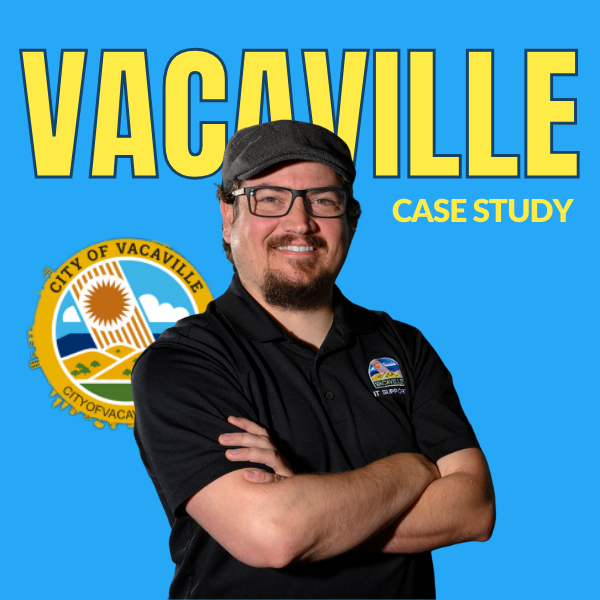
Managing over 240 cameras across a growing city isn’t easy—especially when one person is responsible for it all. See how...

This step-by-step guide shows you how to access Milestone XProtect from anywhere using Tailscale. It’s secure, simple, and way less...
Subscribe to get a monthly dose of security & surveillance industry news and insights, Milestone VMS time-saving tricks, tips for hacking your way out of boring work sent directly to your inbox!