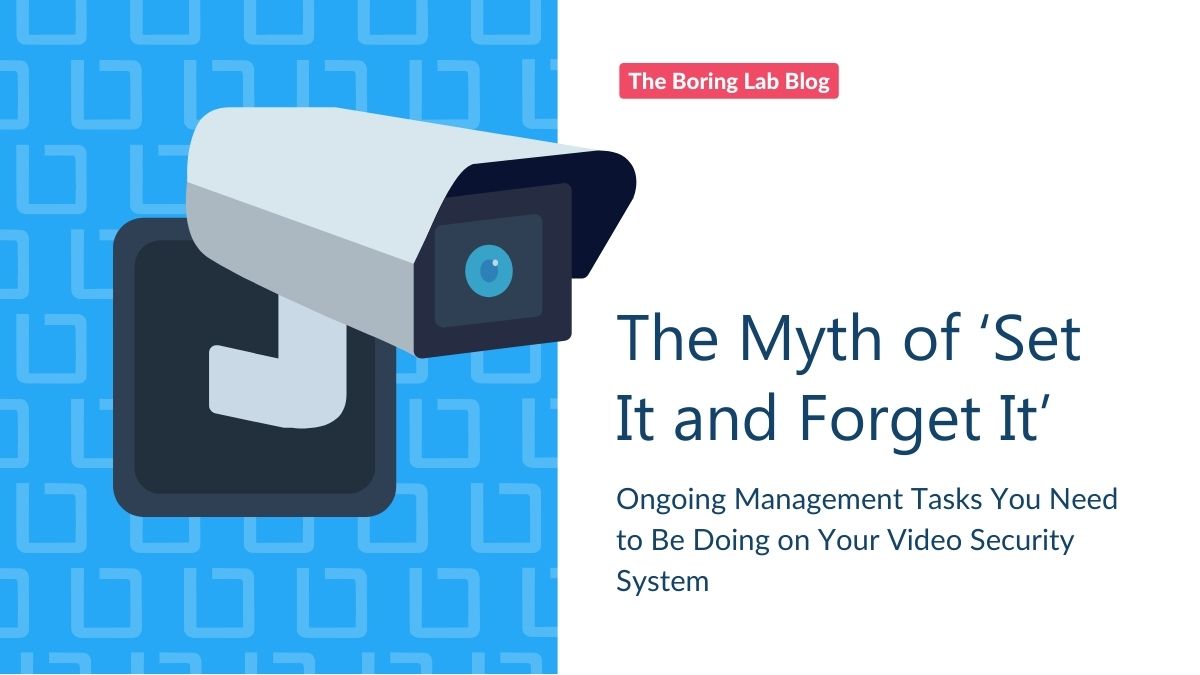
Managing a video surveillance system is not set it and forget it. In this blog we cover the importance of…
Milestone XProtect is a great video management system, but with so many features and options, it can be tricky to get the most out of it. We should know! We’ve been Milestone users ourselves for 14+ years. Some might even call us XPerts.
Jokes aside, we’ve written manyyyyy how-tos, troubleshooting guides, support documents, etc. etc. In this blog post, we’re sharing our most popular tips and tricks to help you streamline your VMS management and keep your system secure.
Adaptive streaming is a feature of the Milestone XProtect video management software that helps to reduce network traffic and improve performance.
The idea is simple: by reducing the resolution and bitrate of the video streams, the overall amount of data that needs to be transferred is reduced.
This can be a huge benefit when viewing multiple cameras at once, as it reduces the stress on the client hardware and improves overall performance. Adaptive streaming is not a new concept, but Milestone has implemented it in a way that makes it easy to use and configure.
In this article, we’ll cover everything you need to know about Milestone’s Adaptive Streaming feature, including how to enable it.
When it comes to video retention, there are usually specific guidelines for how long video must be stored and these requirements can vary greatly by industry. In this blog, we break down the video retention requirements for law enforcement and explain how to verify you are in compliance.
Milestone’s Driver Framework is a powerful tool that can be used to integrate non-supported devices into your XProtect VMS. In this blog post, we walk you through how to configure a non-supported device so you can reap the benefits of the open-source model.
Naming your surveillance cameras in Milestone XProtect will make them easier to find. Follow our simple rules, and you too can create a naming logic that is both memorable for future searches and understandable to more than just you! Maybe now you can finally go on that unplugged vacation you’ve been dreaming of!
It’s just not practical to expect you to be watching your VMS constantly so you can stay on top of camera down events. In this blog we walk you through how to enable camera health notifications in Milestone XProtect and secure your email through The Boring Toolbox so no prying eyes can intercept activity information.
Enabling HTTPS between Milestone XProtect and your Axis cameras is a great way to secure the communications between Milestone and your devices. In this blog, we’ll explain why securing communications between your VMS and security cameras is important and how to do so effectively using HTTP.
At The Boring Lab, we aim to make managing Milestone XProtect less boring and less complicated.
Whether you’re looking for ways to simplify daily management or improve the cybersecurity of your system, we hope you enjoyed this article and found it useful.

Your go-to XProtect eXPerts. We learn the technical stuff that will save you time and make it less boring.

Your go-to XProtect eXPerts. We learn the technical stuff that will save you time and make it less boring.
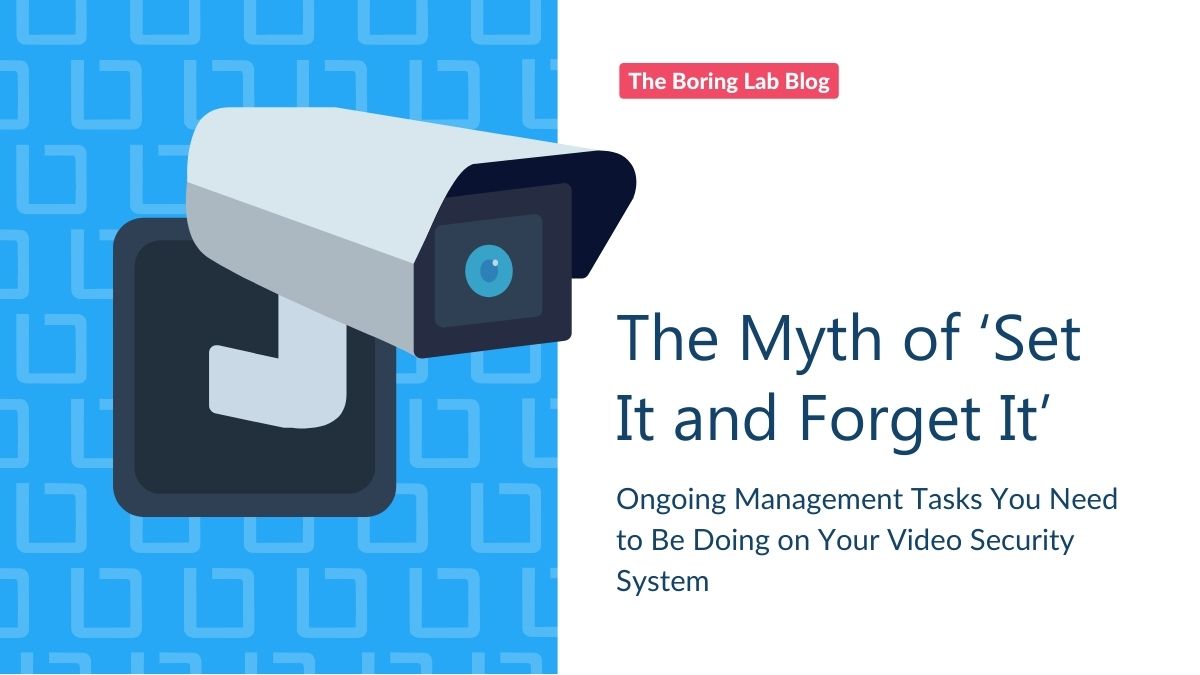
Managing a video surveillance system is not set it and forget it. In this blog we cover the importance of…
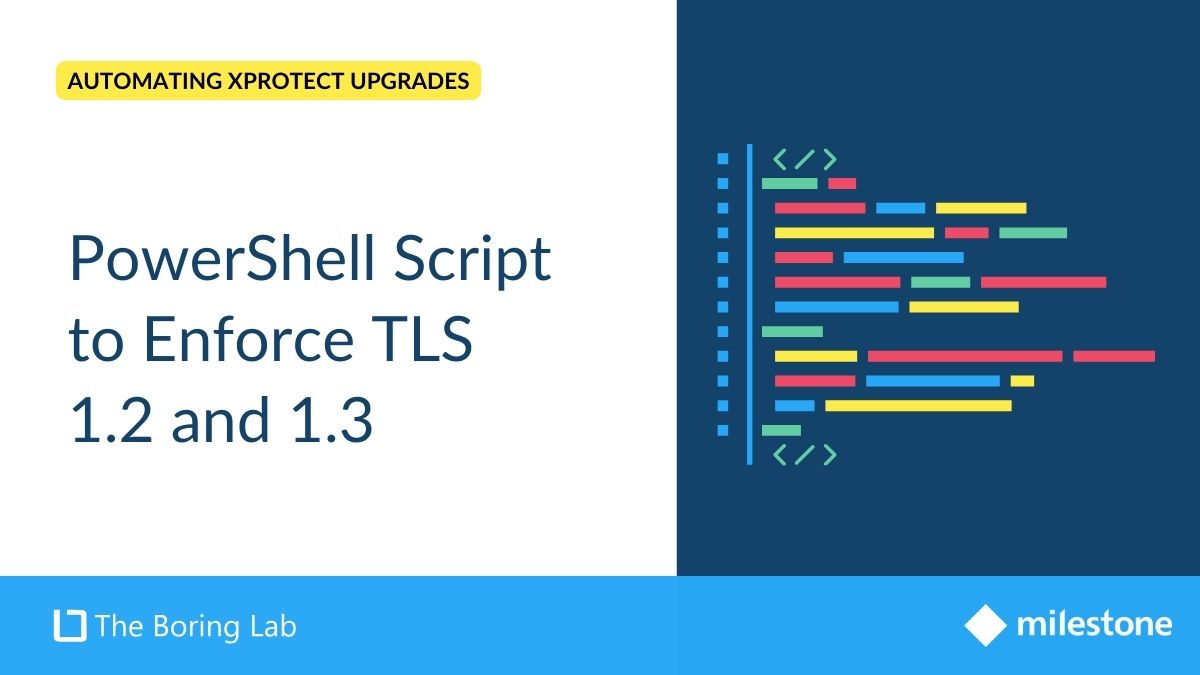
Learn how to use a PowerShell script to enforce TLS 1.2 and 1.3 on your IIS servers, improving security by…

Streamline your Milestone XProtect upgrades by using a SQL script to automate the backup and verification of your databases, ensuring…
Subscribe to get a monthly dose of security & surveillance industry news and insights, Milestone VMS time-saving tricks, tips for hacking your way out of boring work sent directly to your inbox!