
Zipstream can dramatically reduce storage and bandwidth in Milestone, but only if it’s enabled correctly. This guide breaks down how...
You know what’s fun? Fixing broken cameras.
You know what’s less fun? Getting 37 alerts about a camera that you already know is broken.
At The Boring Lab, we call that unnecessary chaos — and it’s exactly the problem we aimed to solve when we introduced Maintenance Mode in The Boring Toolbox.
Picture this:
You’re mid-firmware update.
Cameras are down (on purpose).
Your “Cameras Offline” tile on the dashboard is red.
Your team thinks something’s broken because the alerts are coming in on Slack and through email.
You’re getting pinged about a problem you’re already fixing.
It’s annoying. It’s distracting. And worst of all, it makes you look like you’re behind on something you’re already ahead on.
Toggling Maintenance Mode on a device tells The Boring Toolbox to shut up about it temporarily. (In a very respectful, behind-the-scenes way, of course.)
Here’s what happens when you flip the switch:
Maintenance Mode gives you the ability to control the context of your data—because not every “down” camera needs an alert.
This is what sets The Boring Toolbox apart: we don’t just show you the data, we give you tools to manage it with intention.
When you’re done?
Toggle it back off and let the system resume normal monitoring.
Maintenance Mode isn’t just a safety net—it’s a smart tool designed to plug right into the way real admins actually work.
Whether you’re replacing cameras, pushing firmware, or staging new installs, it helps you maintain visibility without creating noise.
When we talk about workflows, we’re not talking about fancy diagrams or theoretical processes.
We mean the actual steps admins take—day in and day out—to keep systems running smoothly, avoid fires, and not lose their minds in the process.
Maintenance Mode is one of those tools that fits naturally into the real way admins work.
Because The Boring Toolbox was built by Milestone admins, we didn’t just think about what the feature could do—we thought about when you’d actually need it.
Maintenance Mode isn’t a fancy feature. It’s just a smart one, built by people who know exactly what it’s like to sit in your chair.
If it saves you from even one “hey did you see this?” message during your next system upgrade, we’ll call that a win.
Want to see it in action? Here’s how to turn it on/off.
Level up your VMS management skills ➜ Watch more Boring Toolbox video tutorials
Maintenance Mode gives you the control to work on your system without working against it.
Try Maintenance Mode and all of the powerful features inside The Boring Toolbox for free when you sign up for a 30-day free trial!
It’s the newsletter security professionals use to work smarter. We promise you’ll learn stuff and enjoy a few blissful moments of productive procrastination.

Your go-to XProtect eXPerts. We learn the technical stuff that will save you time and make it less boring.

Your go-to XProtect eXPerts. We learn the technical stuff that will save you time and make it less boring.

Zipstream can dramatically reduce storage and bandwidth in Milestone, but only if it’s enabled correctly. This guide breaks down how...

We break down the essential fields every CCTV excel report needs for inventory and storage management and how to automate...
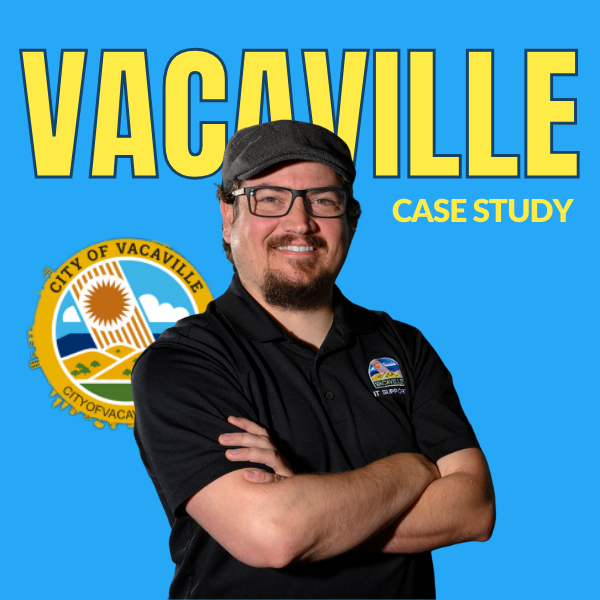
Managing over 240 cameras across a growing city isn’t easy—especially when one person is responsible for it all. See how...