
We break down the essential fields every CCTV excel report needs for inventory and storage management and how to automate...
System Administrators aren’t the only ones who care about system health and camera uptime.
From principals to compliance officers, facilities to regional managers—more people can benefit from reports than you think.
The good news?
You don’t have to be the one to send them.
To get your brainwaves flowing, here are some of our favorite creative ways that our end-users utilize The Boring Toolbox’s automated reports to keep every stakeholder informed (without doing more work).
School district security teams love sending a daily camera health report to each principal. It’s not about making them tech experts—it’s about giving them visibility into issues like a downed entrance camera or an SD card that stopped recording in the cafeteria so they can be resolved before an incident occurs.
With The Boring Toolbox, you can customize and schedule security system reports for each site and stakeholder. No login, no learning curve. Just the data they care about with no extra work for you.
One customer set up a weekly storage health and camera uptime report for each of their global offices. Their facilities managers aren’t VMS admins, but they *are* the ones who get asked “why didn’t we catch that incident on video?”
Now they know before it becomes a problem. And the security team? They’re no longer the last to find out.
Healthcare organizations have strict retention requirements. With The Boring Toolbox, admins can schedule monthly reports comparing expected vs. actual retention times and send them straight to compliance officers or legal teams.
No more scrambling when someone asks for a log. No more wondering how you’re going to even find that data let alone do the math on expected vs actual.
You and your stakeholders have the current and historical data you need at your fingertips.
For retail brands, it’s common to create a biweekly camera snapshot report filtered by region. Regional managers get to visually confirm their stores’ camera views: Are registers clearly covered? Any obstruction or blur?
Instead of visiting each store in person or guessing, they get proof. And they appreciate the visibility.
In larger systems like airports, where multiple departments rely on the same video infrastructure, we’ve seen VMS Admins send department-specific reports to ops leaders and terminal managers.
Each team gets a version of the same report tailored to their zone—no Milestone login required.
Whether you’re sending camera health data via the Boring Toolbox’s Slack integration, compliance info to legal, or snapshots to someone’s Gmail, the point is this:
Reports don’t just have to be for *you.*
They can be a powerful tool for communication, visibility, and yes—saving your sanity.
You just have to stop hoarding them.
Level up your VMS management skills ➜ Watch more Boring Toolbox video tutorials
Try The Boring Toolbox free for 30 days—no strings, just smarter security camera reports and so many other tools that will save you time and headaches managing your Milestone XProtect VMS.
It’s the newsletter security professionals use to work smarter. We promise you’ll learn stuff and enjoy a few blissful moments of productive procrastination.

Your go-to XProtect eXPerts. We learn the technical stuff that will save you time and make it less boring.

Your go-to XProtect eXPerts. We learn the technical stuff that will save you time and make it less boring.

We break down the essential fields every CCTV excel report needs for inventory and storage management and how to automate...
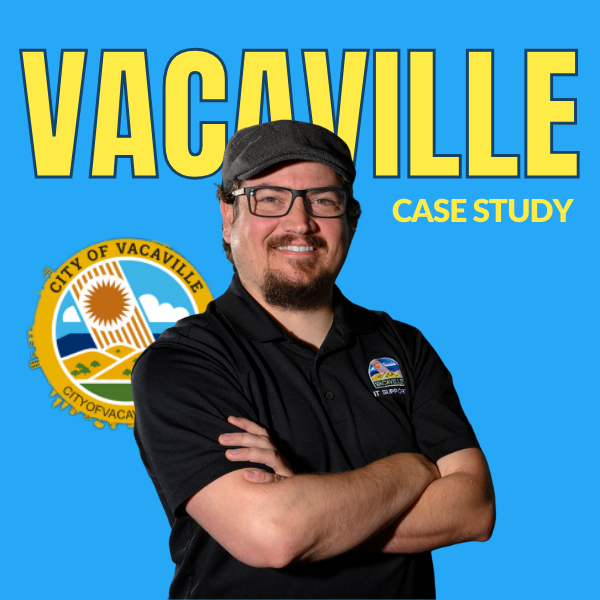
Managing over 240 cameras across a growing city isn’t easy—especially when one person is responsible for it all. See how...

This step-by-step guide shows you how to access Milestone XProtect from anywhere using Tailscale. It’s secure, simple, and way less...
Subscribe to get a monthly dose of security & surveillance industry news and insights, Milestone VMS time-saving tricks, tips for hacking your way out of boring work sent directly to your inbox!