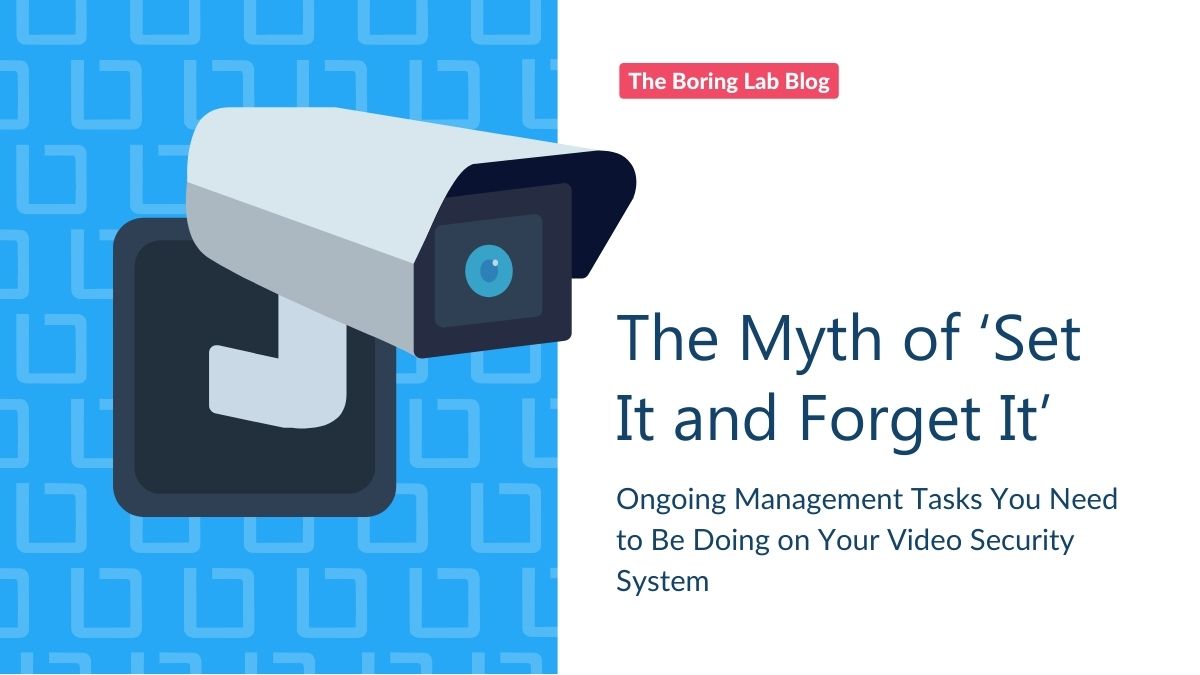
Managing a video surveillance system is not set it and forget it. In this blog we cover the importance of…
If it feels like you spend all day in Milestone Management Client, you aren’t alone. In fact, it’s why we created The Boring Toolbox for Milestone XProtect in the first place! We were spending too much time on performing repetitive and mundane tasks and needed a better way. The Boring Toolbox has all of the tools you need to make managing Milestone XProtect… manageable.
Allow me to explain why The Boring Toolbox is the peanut butter to Milestone’s jelly and exactly how it will save you both time and stress:
If you have a Milestone VMS, you’re probably familiar with its comprehensive set of tools to manage, control and monitor all IP-based surveillance cameras. It really is quite robust and one of (if not the) best VMS out there. But the bigger your system, the more tedious managing it can be.
The Boring Toolbox makes everything about managing your VMS easier.
Simplified functions within XProtect speed up important tasks such as bulk setting updates and one-click reports while data visualization dashboard and live monitoring smart notifications offer peace of mind for all the moments when you aren’t glued to your computer.
Let’s unwrap each of these sexy features, shall we?
Push those monochrome dashboards to the side. Your Boring Toolbox dashboards give you a full overview of your systems health in a well organized and color coded format that is easy to understand at-a-glance.
One glance at your dashboard and you can see:
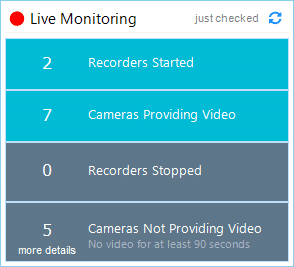
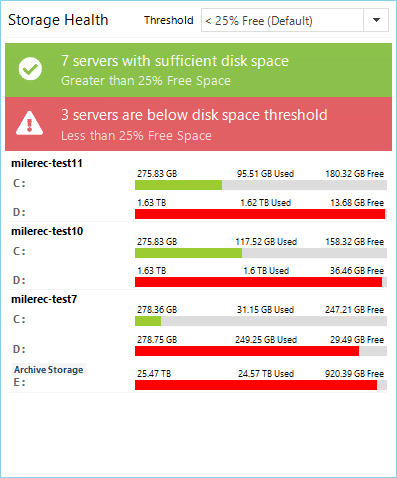
With multi-site management, you can manage multiple Milestone XProtect management servers from a single client.
Use tabs to easily toggle between your global dashboard that provides an overview of all of your sites and single-site, local dashboards if you need to dig in a little deeper.
Data visualization allows you to easily monitor incidents on a map, prioritize threats based on location, identify trends in events, and know exactly which cameras at each site are not providing video, all from one single dashboard.
Walk around with the confidence of a jedi knowing that your cameras are streaming the video you need because The Boring Toolbox would have alerted you in real time if they weren’t.
Customize your event notification thresholds and smart notifications ensure that every alert you receive is sharing valuable information about your system’s health.
With The Boring Toolbox, the information you need about your VMS is always at your fingertips.
Easily download useful, filterable excel reports with one click or schedule them for later.
Cyber security management has never been easier with The Boring Toolbox’s bulk password manager. Whether you have 5 cameras or 500, you can easily update the passwords for supported brands of cameras in seconds, keeping your VMS secure.
The hardware management feature of Boring Toolbox allows users to check if their camera hardware is running correctly and make adjustments as needed
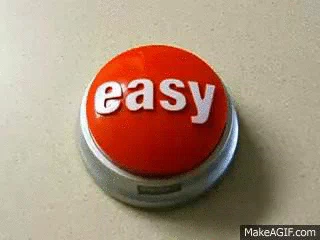
(We seriously need to include one of these buttons with every license we sell for The Boring Toolbox.)
Create automatic device groups in seconds no matter how many cameras you are managing. Easily edit and manage groups as needed–saving you days, if not weeks, of work! Combine that efficiency with XProtect management client and you can perform almost any setting change in bulk.
Looks like you’ll finally be able to use that unlimited PTO policy after all.

Your go-to XProtect eXPerts. We learn the technical stuff that will save you time and make it less boring.

Your go-to XProtect eXPerts. We learn the technical stuff that will save you time and make it less boring.
Sign up for a 30 Day Free Trial of The Boring Toolbox and start using our time-saving features today.
Sign up for our [NOT so] Boring Newsletter to get a monthly dose of XProtect tips, security trends, and a touch of humor delivered directly to your inbox.
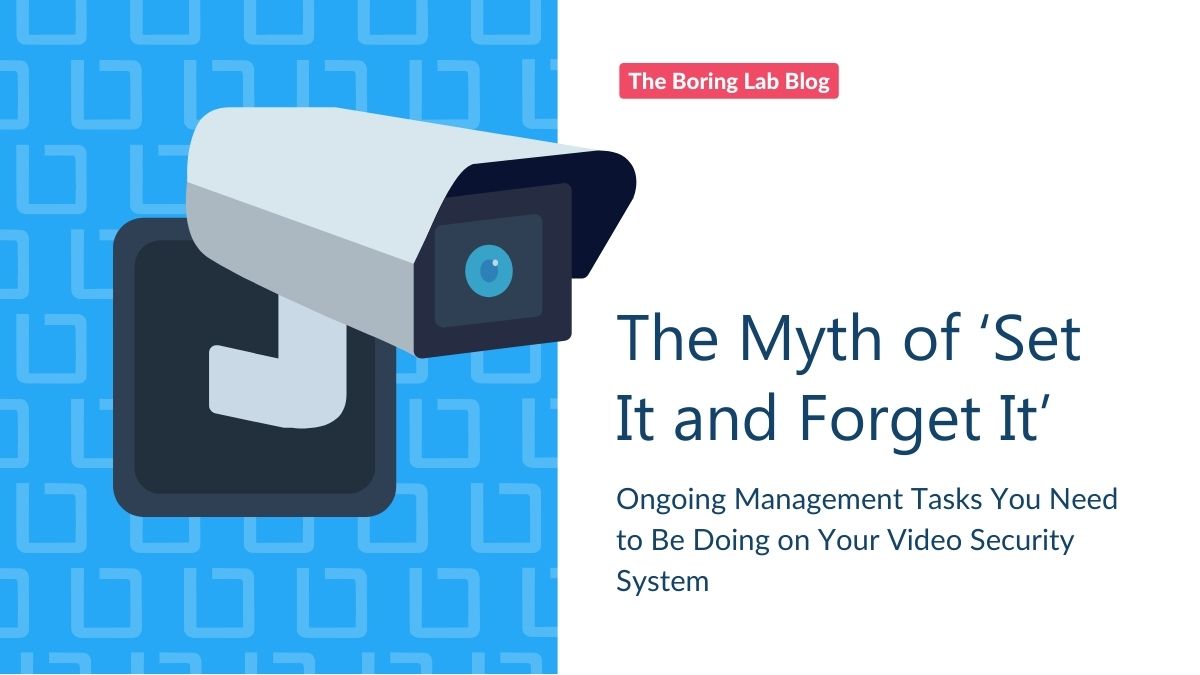
Managing a video surveillance system is not set it and forget it. In this blog we cover the importance of…
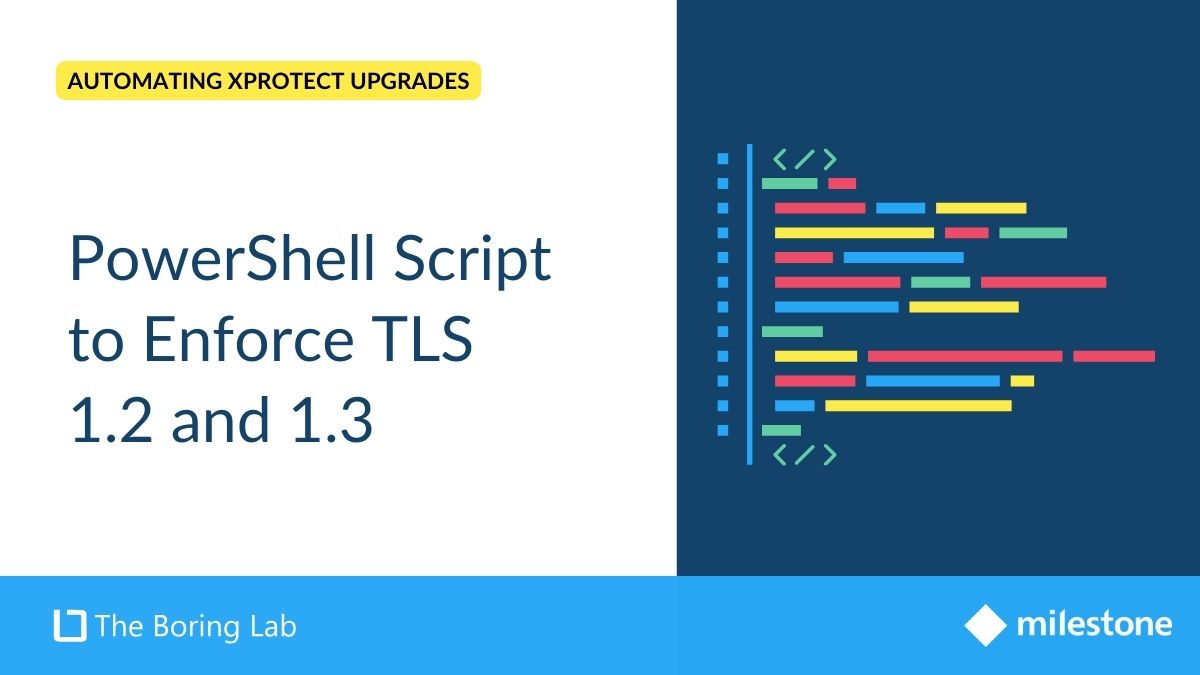
Learn how to use a PowerShell script to enforce TLS 1.2 and 1.3 on your IIS servers, improving security by…

Streamline your Milestone XProtect upgrades by using a SQL script to automate the backup and verification of your databases, ensuring…
Subscribe to get a monthly dose of security & surveillance industry news and insights, Milestone VMS time-saving tricks, tips for hacking your way out of boring work sent directly to your inbox!