Close
Close
Close
Close
With the Corporate Edition of The Boring Toolbox, you can manage and monitor multiple Milestone XProtect management servers from a single dashboard.
The Boring Toolbox dashboard has a tabbed interface that give you the flexibility to connect to sites that are federated, interconnected or standalone. You are not tied to Milestone’s traditional hierarchy. Freedom is finally here!
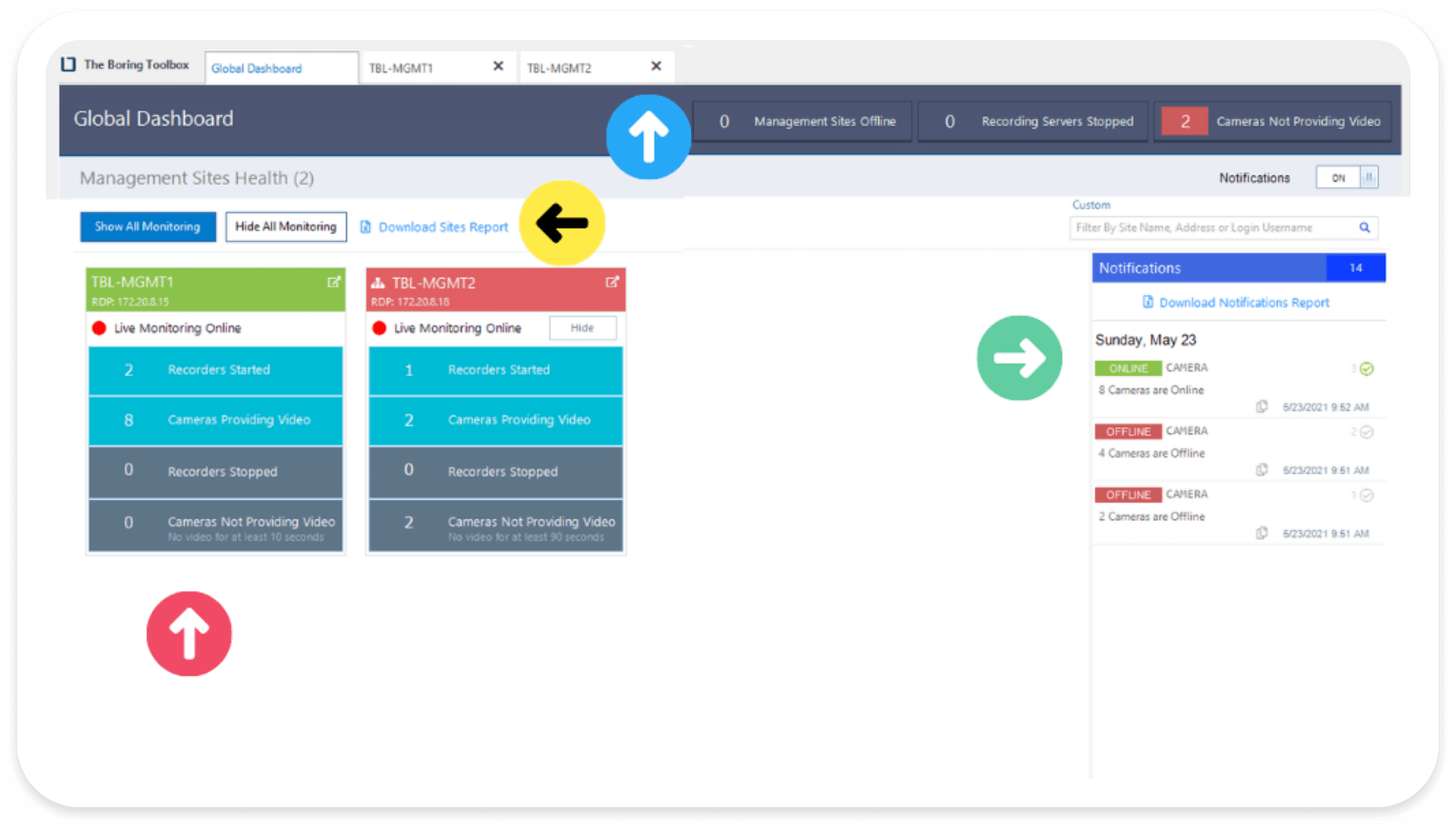
Easily monitor the health of your VMS across multiple sites on one single-pane view
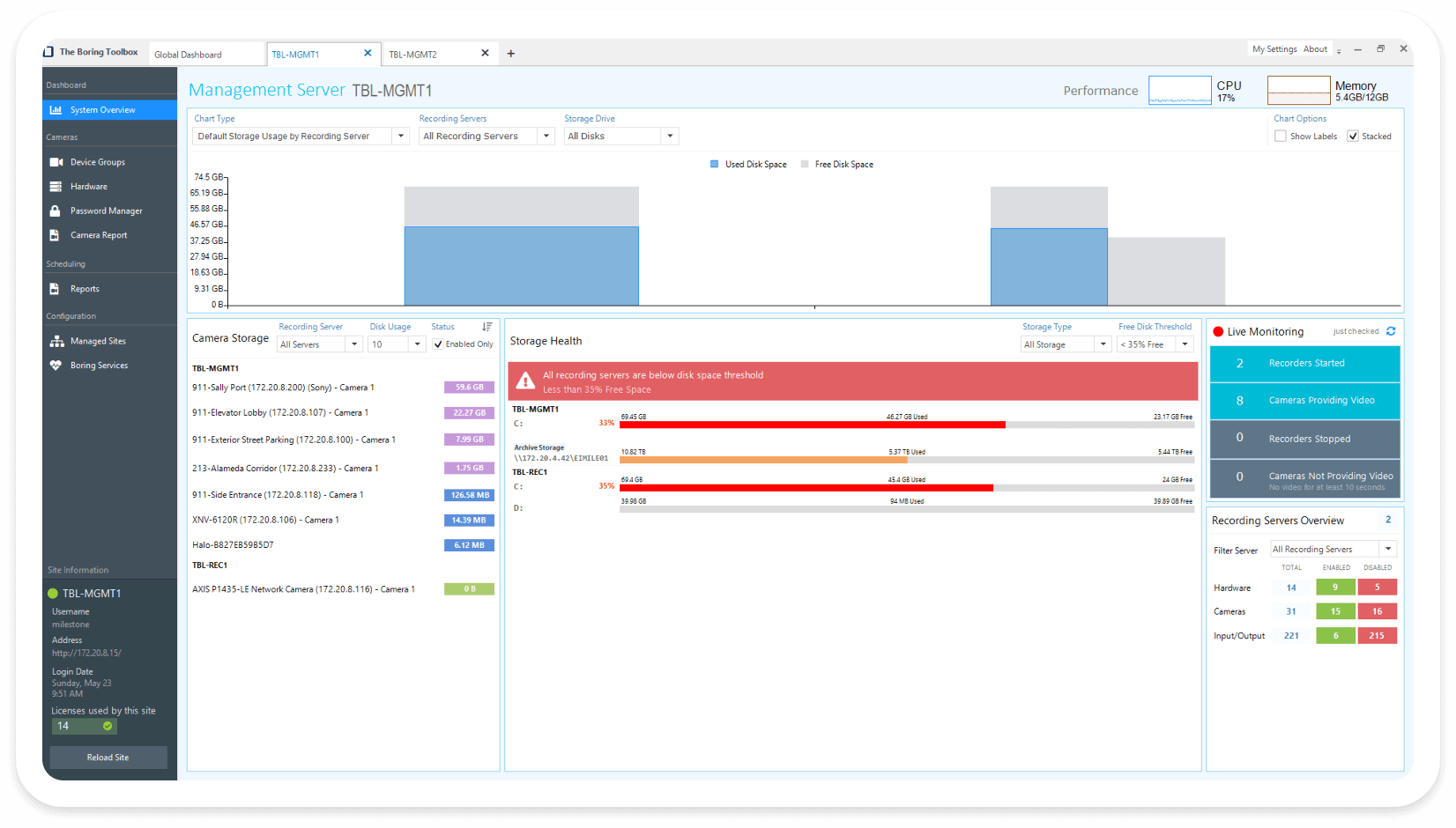
Easily launch a specific site into a new tab when you need to dig a little deeper.
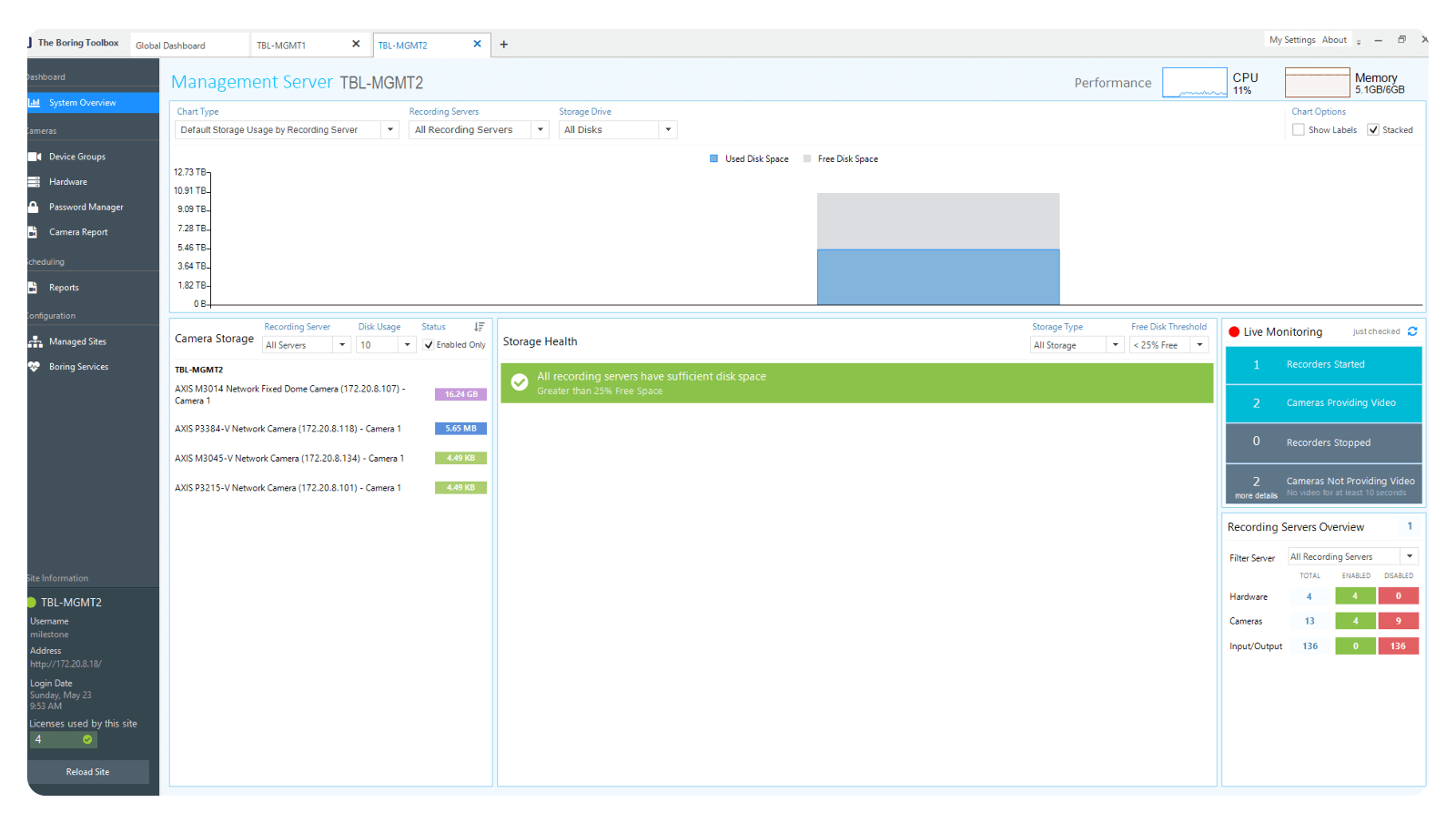
When you know exactly when and where errors occur you can focus on the solution instead of the problem.
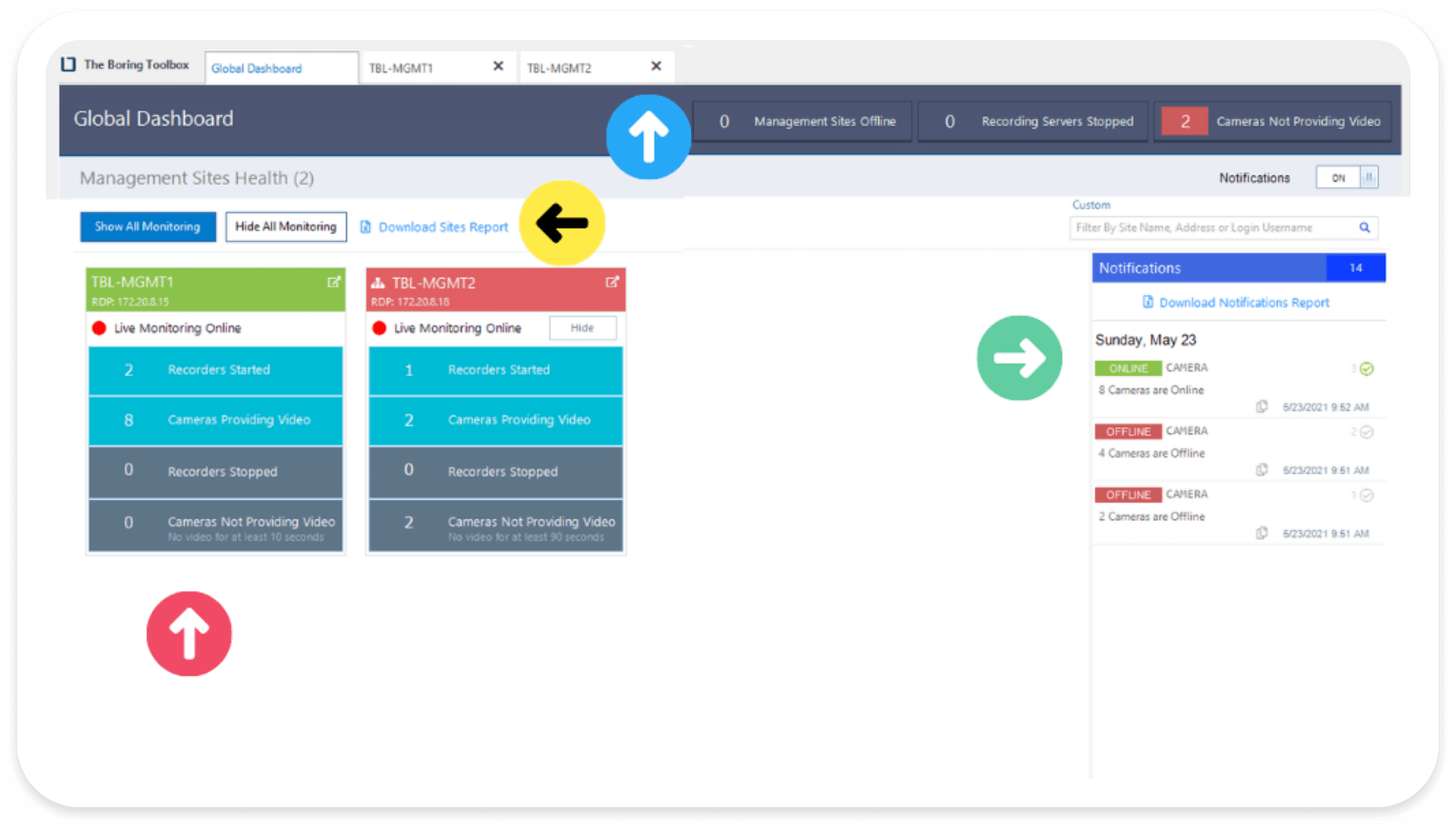
Easily monitor the health of your VMS across multiple sites on one single-pane view
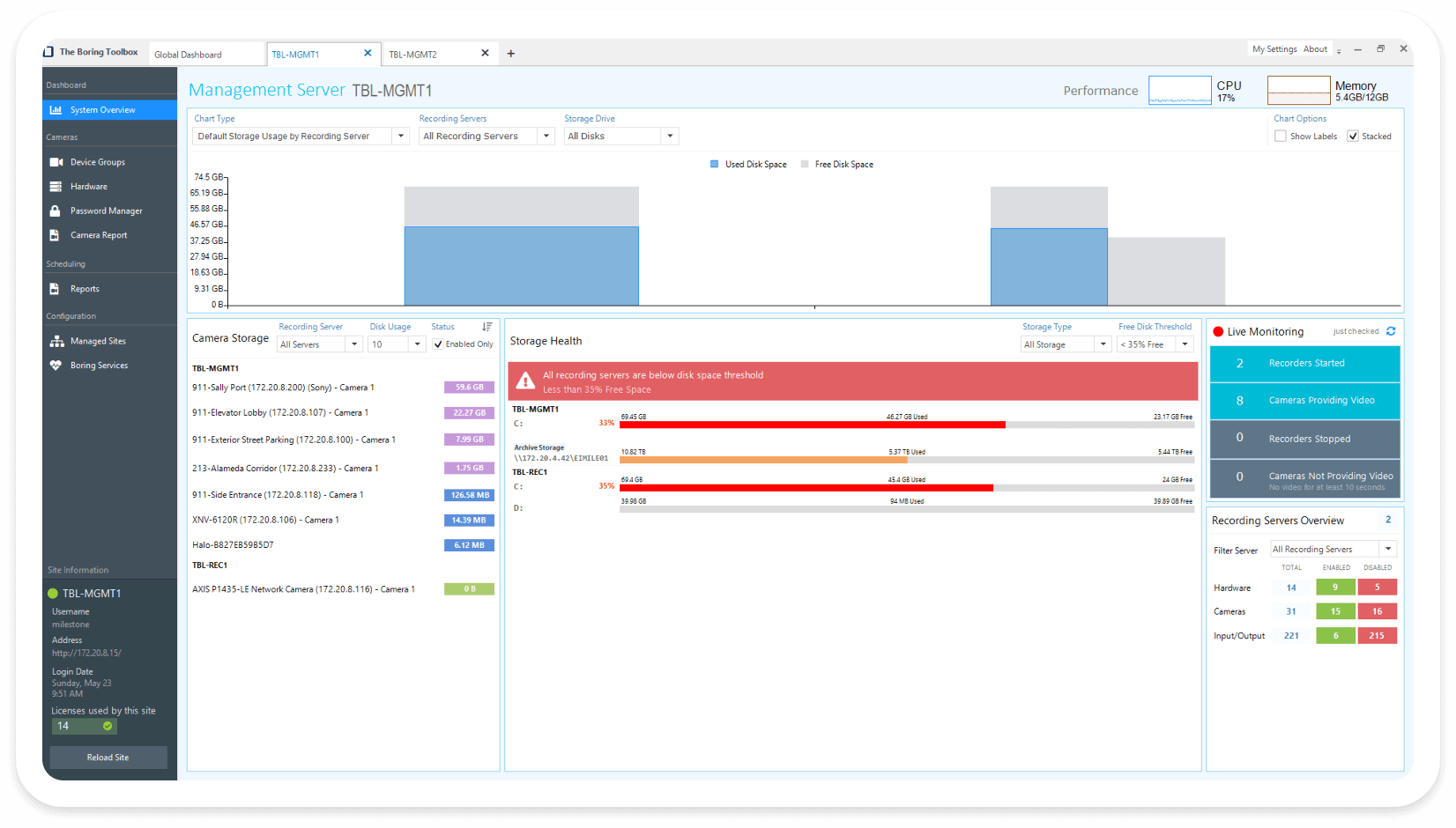
Easily launch a specific site into a new tab when you need to dig a little deeper.
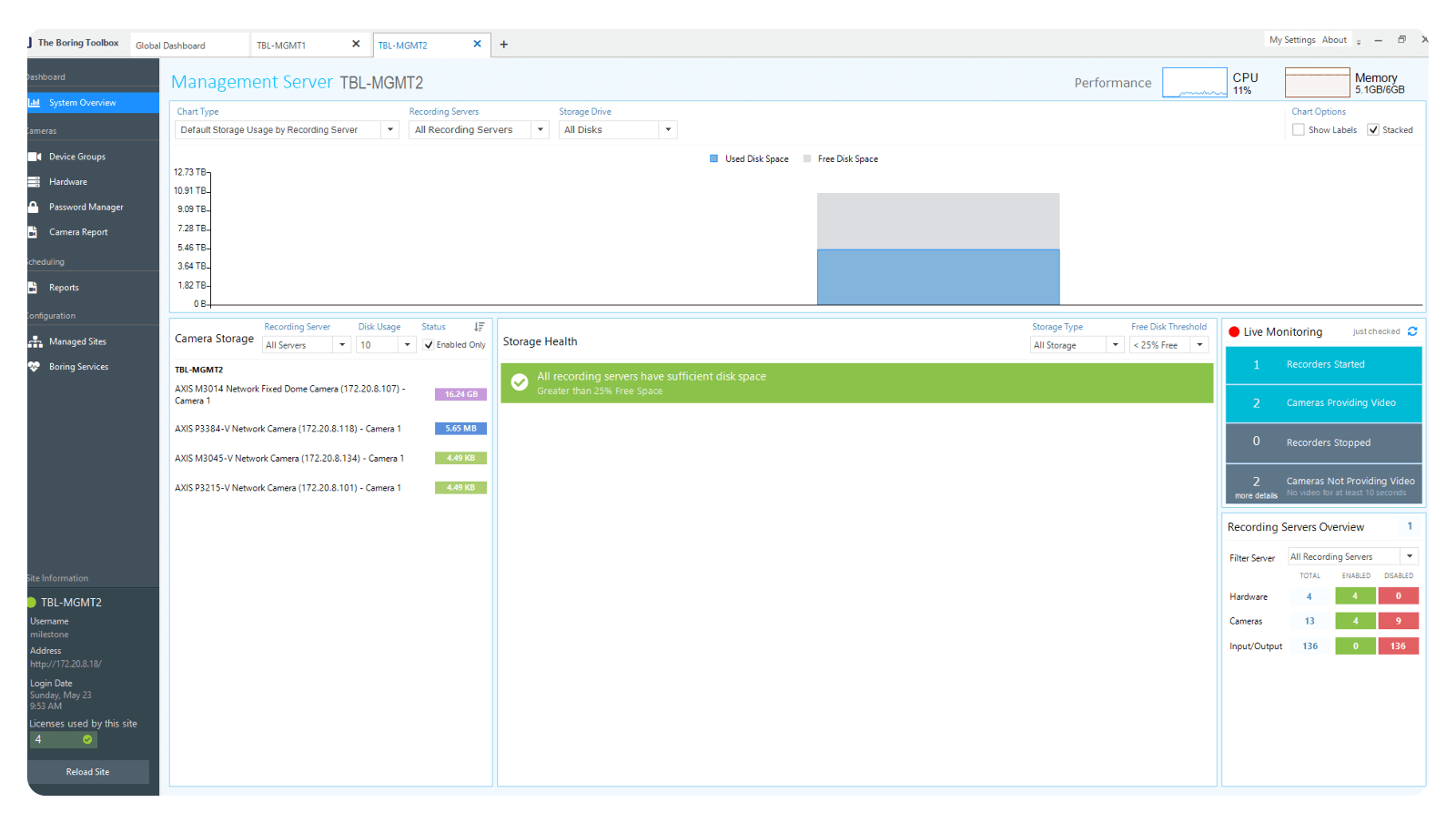
When you know exactly when and where errors occur you can focus on the solution instead of the problem.

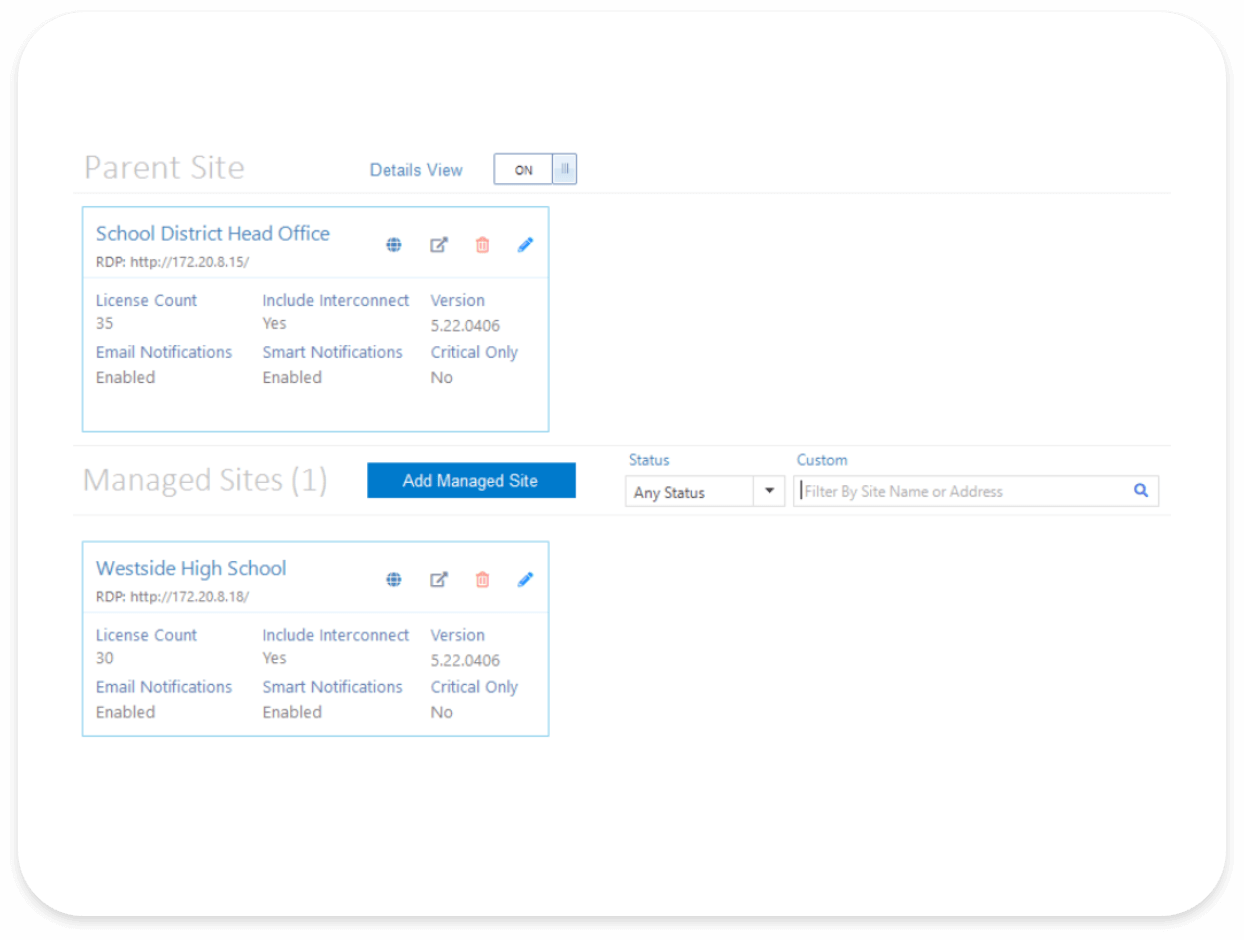
With Global Dashboard you can now run an Excel report of camera and server status across all your connected systems.
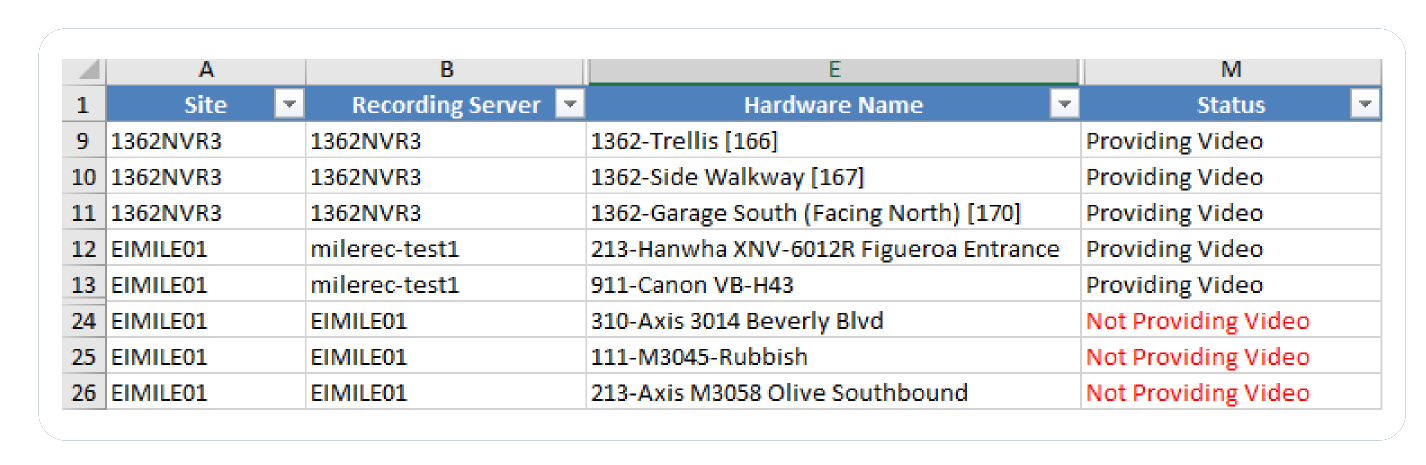
Subscribe to get a monthly dose of security & surveillance industry news and insights, Milestone VMS time-saving tricks, tips for hacking your way out of boring work sent directly to your inbox!