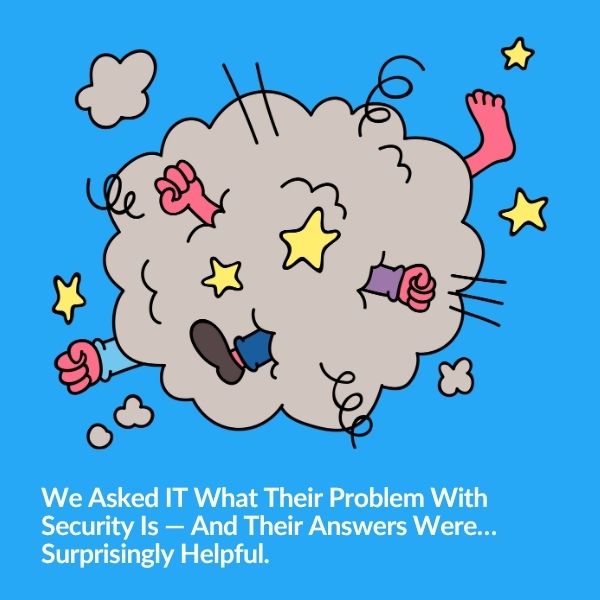
Security and IT often feel like they're speaking different languages—but they’re really solving the same problem from opposite ends. Based…
Last night I did some firewall patching to squash some bugs and vulnerabilities in my VMS. Today at around 2pm I started getting a flood of Boring Toolbox notifications in slack. (yes, I connected Boring Toolbox to Slack).
70 slack notifications later and I was finally convinced to investigate further.
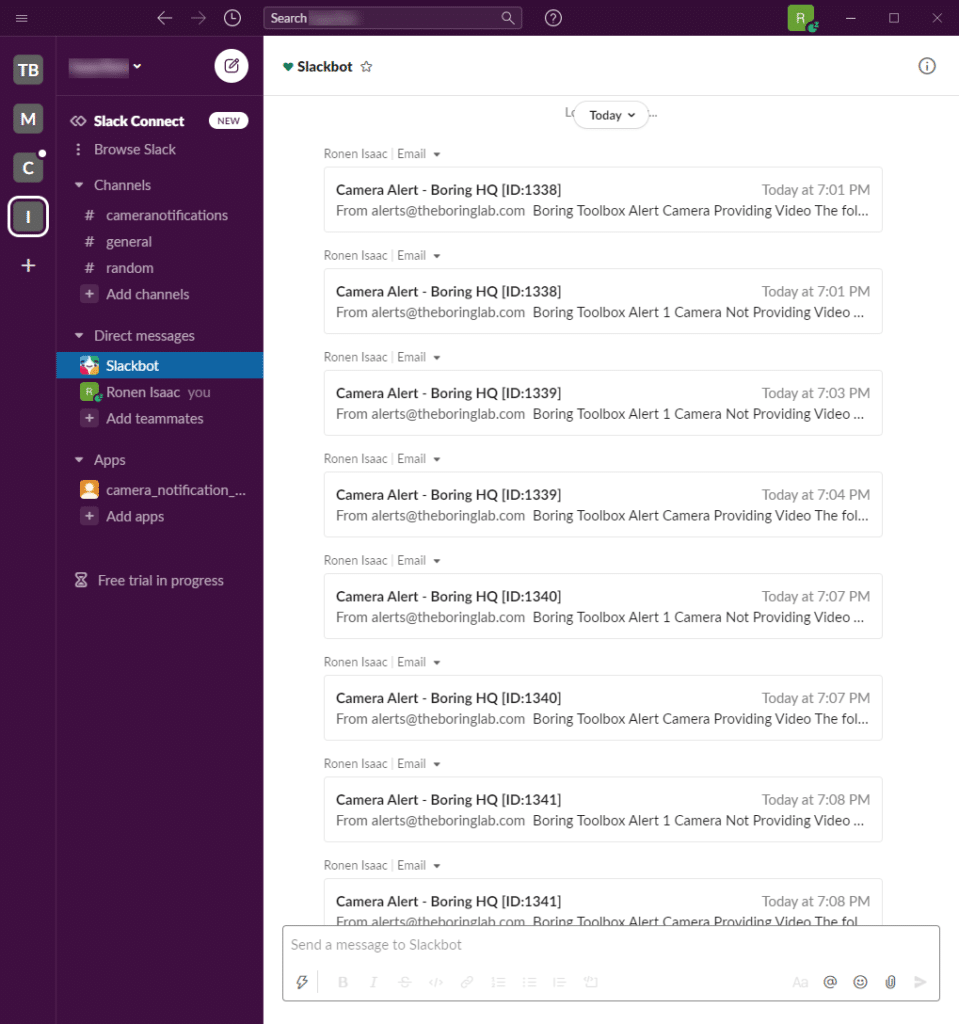
First thing I did was log into Boring Toolbox to make sure I understand the current state of the VMS and if the camera was currently online.
I am running a couple of Intel NUCs which sometimes get overwhelmed so I logged into the server and checked the system resources. All looked good.
I logged into one of the cameras that was having issues and it looked good too.
Next step was to log into my Axis T8508 POE+ switch and see if there were any errors on the interfaces. The Axis firmware has an awesome feature called topology where you can see what your network looks like.
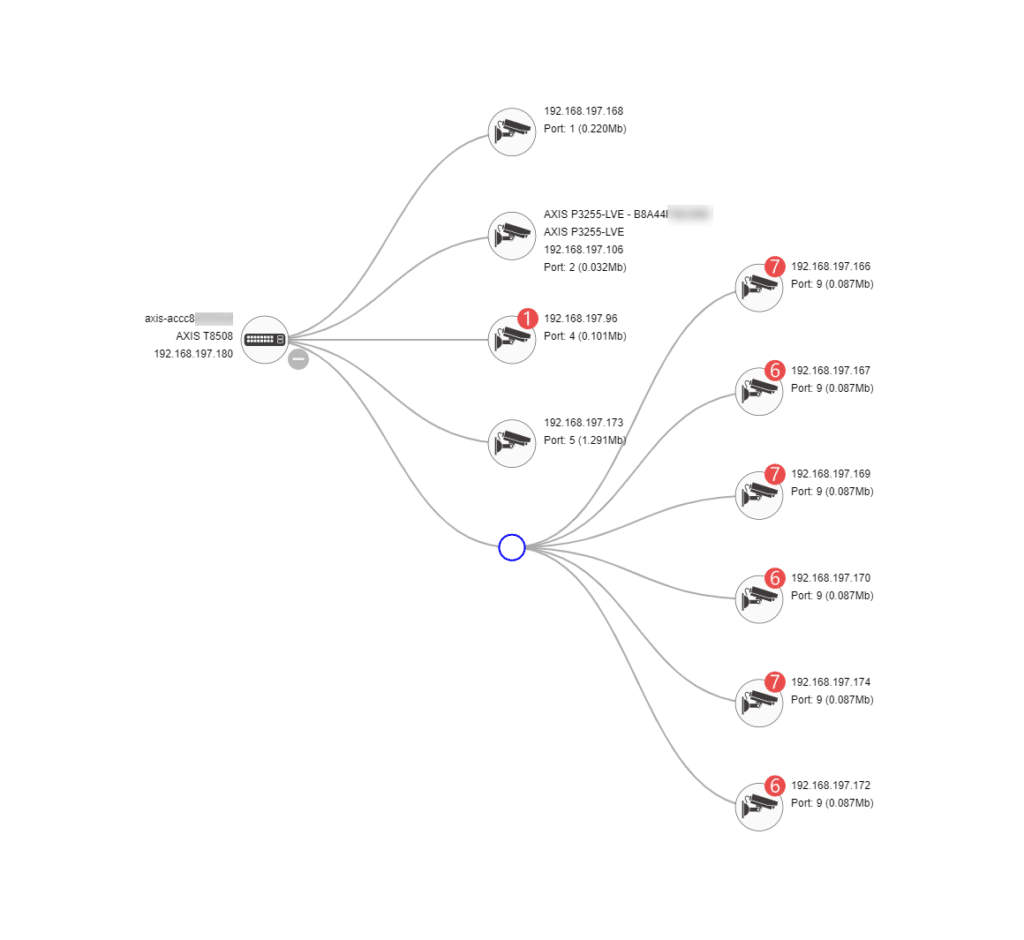
The little red circles on each of the cameras are signaling that these devices have notifications that need attention.
I clicked on the camera which was flapping and I found the issue. Can you see what it is?
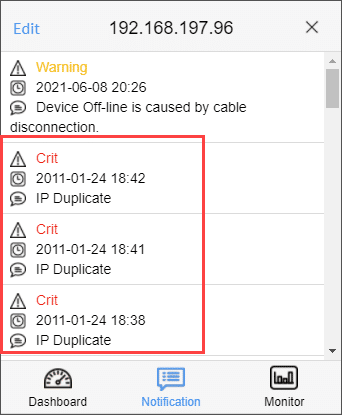
That’s right, an IP conflict. The Axis switch provided an easy to understand visual and easy to understand plain language error report.
I recycled the interface to reboot the camera, the switch topology map updated and showed me that the camera picked up a new IP address.
Back to the Boring Toolbox client I went and used it to update the IP address in Milestone. After a couple of seconds I got a notice the camera is back online.
Coincidently, one of the bugs I was trying to fix in the firewall was the ability to create IP reservations, which would have stopped all this from happening in the first place but it was good practice.

Your go-to XProtect eXPerts. We learn the technical stuff that will save you time and make it less boring.

Your go-to XProtect eXPerts. We learn the technical stuff that will save you time and make it less boring.
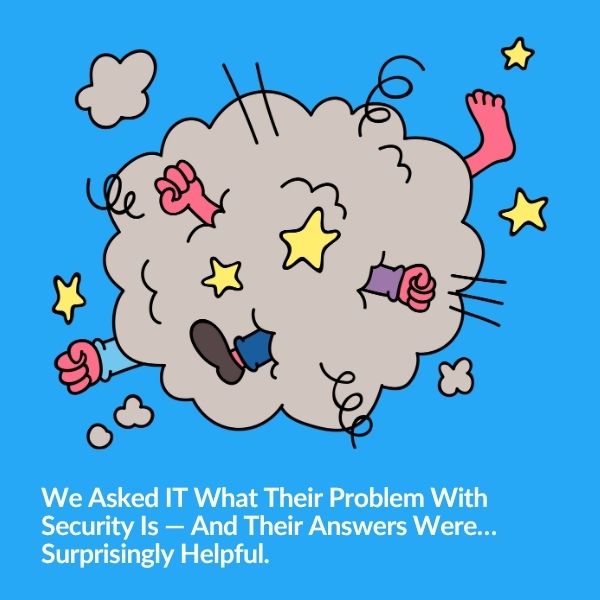
Security and IT often feel like they're speaking different languages—but they’re really solving the same problem from opposite ends. Based…
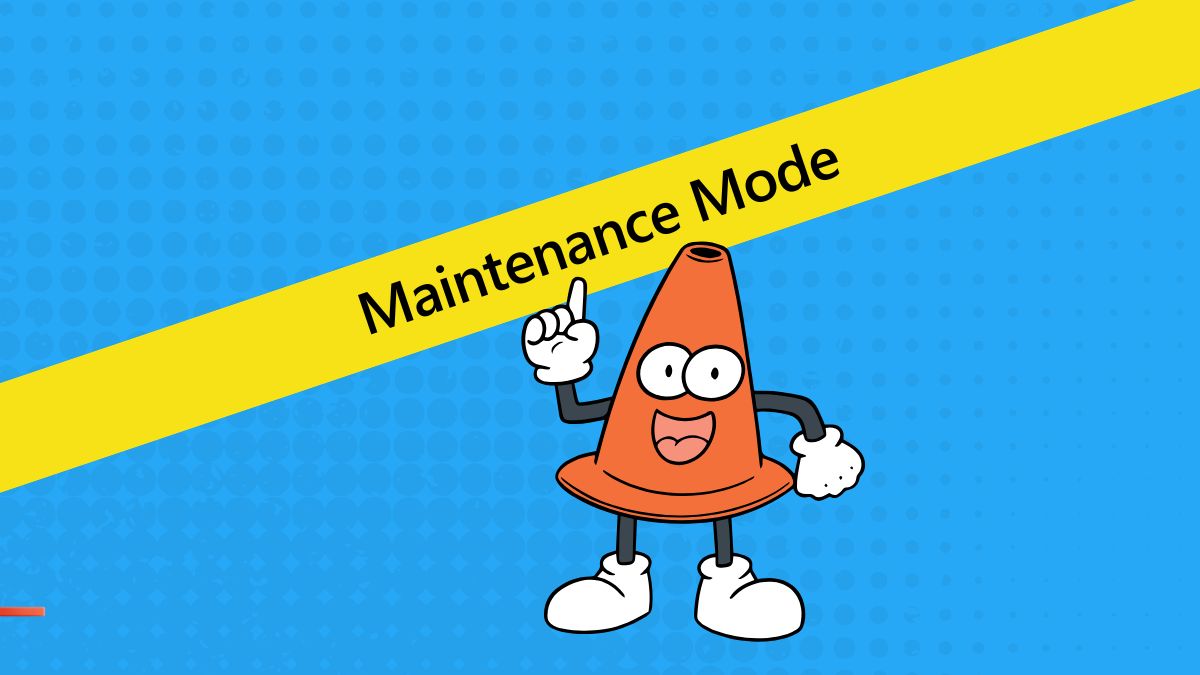
Tired of getting pinged for problems you’re already fixing? Maintenance Mode helps you suppress alerts, clean up your dashboard, and…

Use The Boring Toolbox scheduled reports to keep stakeholders informed—without creating extra work for yourself.
Subscribe to get a monthly dose of security & surveillance industry news and insights, Milestone VMS time-saving tricks, tips for hacking your way out of boring work sent directly to your inbox!