
We break down the essential fields every CCTV excel report needs for inventory and storage management and how to automate...
As a Milestone XProtect admin, it’s hard to be prepared for the unexpected. Unanticipated shutdowns, system reboots, and camera failures can all trigger hundred of legitimate events in your VMS, and therefore hundreds of notifications.
But the last thing you need during these unexpected events is to search through endless emails about what went wrong and how to fix it.
We’ve solved the inbox bloat and over-alerting with our newest tool, Smart Notifications. Instead of getting several hundred emails, the Boring Lab sends you just one with a comprehensive overview of everything you need to know about your system and camera health.
Each smart notification is a point and time snapshot of your system’s health. With all the relevant information at your fingertips, you can say goodbye to endless searching through your inbox to correlate problems with previous events.
Smart Notifications implement a waiting period (debounce time) where Boring Live Monitoring will listen for additional events. If additional events are heard, Boring Live Monitoring will continue to hold notifications until a point where it has heard too many (debounce count), after which it mutes all further notifications for a defined period of time (sleep duration).
Along with managing events, it will also provide additional information about the event such as:
Smart Notifications reduce the number of notifications you’d receive during unexpected incidents. Instead, you’ll get just one notification with everything you need to know.
Therefore providing a cleaner, more valuable notification system during standard health events.
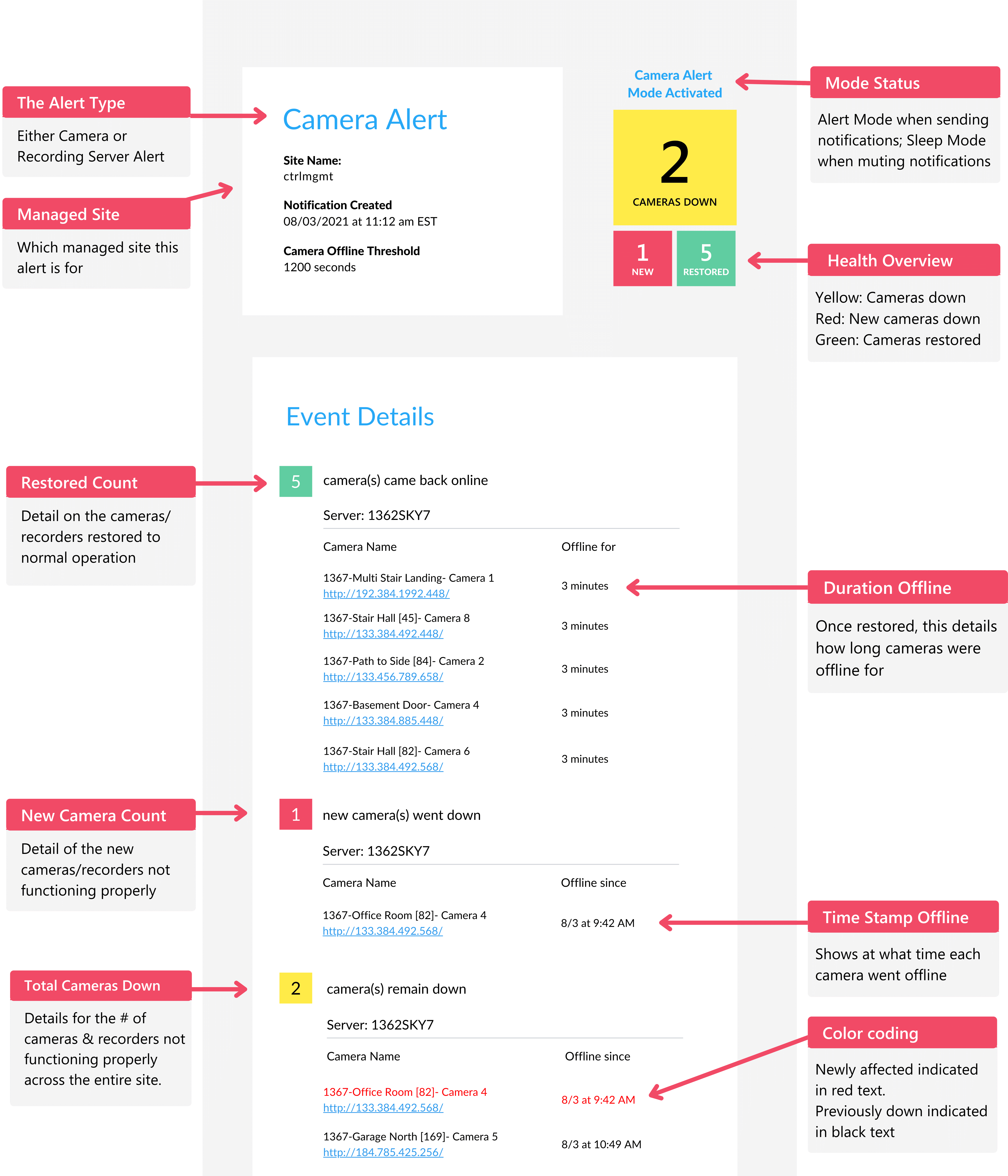
Smart Notifications are enabled on a per-site basis via the managed sites section of the application.
(!) Before you begin, make sure you have the latest version of the Boring Toolbox downloaded.
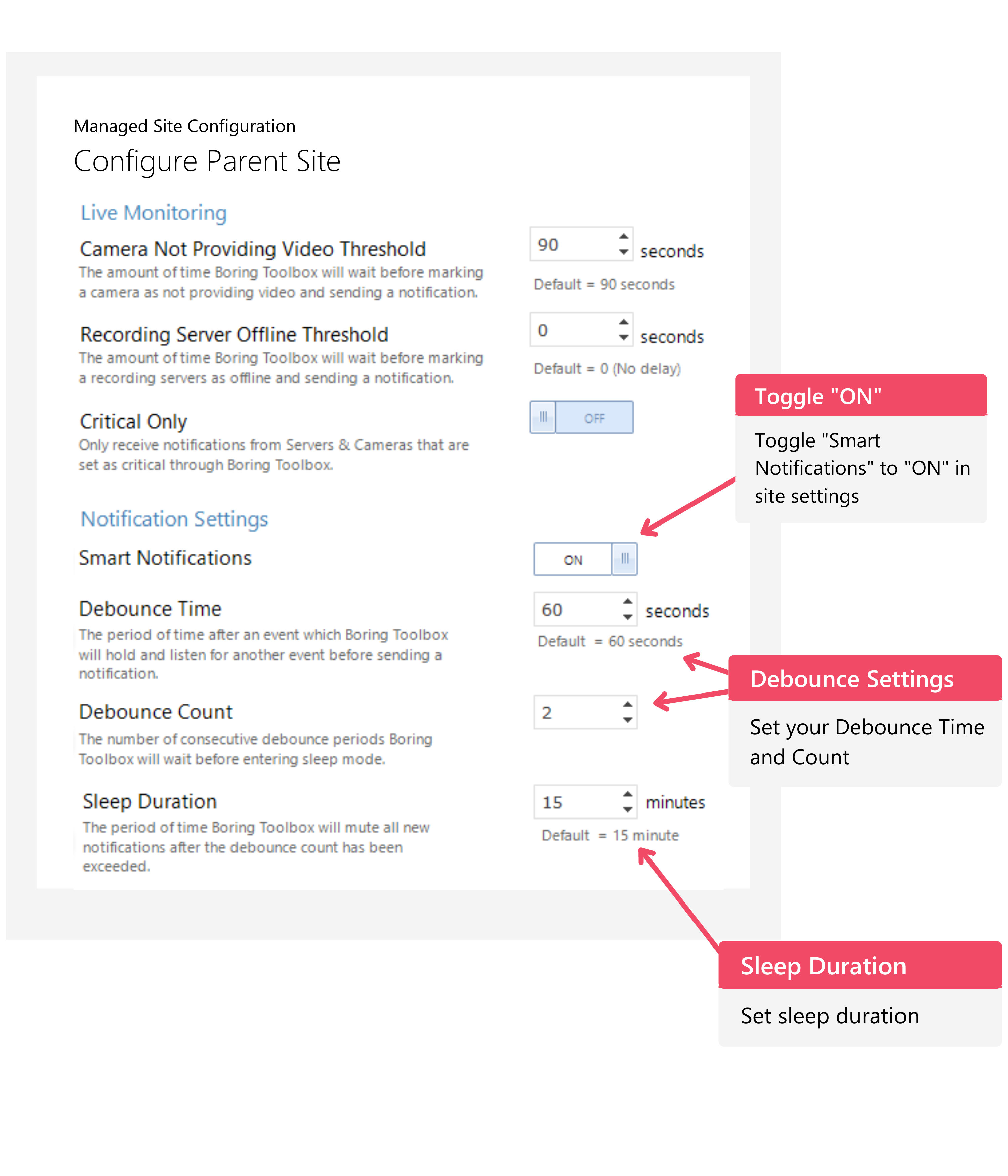
Existing customers can get started with Smart Notifications immediately by updating their toolbox and following the instructions listed above.
Experience the joy of Smart Notifications and get unrestricted access to all of the features included in The Boring Toolbox when you sign up for a no obligation, 30 day free trial

Your go-to XProtect eXPerts. We learn the technical stuff that will save you time and make it less boring.

Your go-to XProtect eXPerts. We learn the technical stuff that will save you time and make it less boring.
Sign up for our [NOT so] Boring Newsletter to get a monthly dose of XProtect tips, security trends, and a touch of humor delivered directly to your inbox.

We break down the essential fields every CCTV excel report needs for inventory and storage management and how to automate...
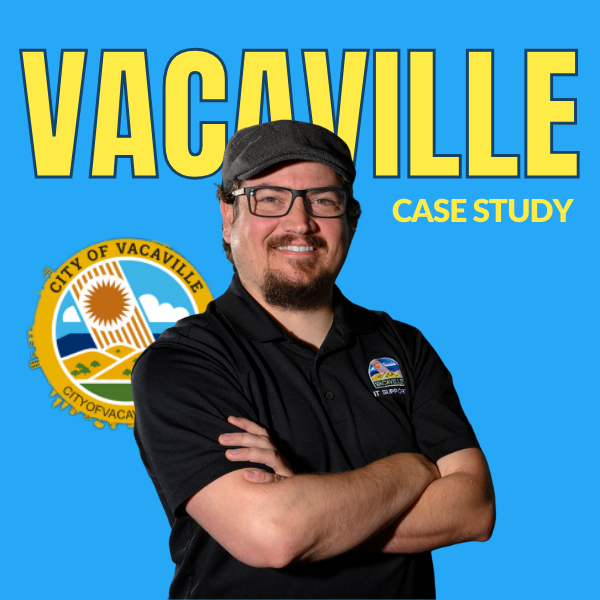
Managing over 240 cameras across a growing city isn’t easy—especially when one person is responsible for it all. See how...

This step-by-step guide shows you how to access Milestone XProtect from anywhere using Tailscale. It’s secure, simple, and way less...
Subscribe to get a monthly dose of security & surveillance industry news and insights, Milestone VMS time-saving tricks, tips for hacking your way out of boring work sent directly to your inbox!