
Zipstream can dramatically reduce storage and bandwidth in Milestone, but only if it’s enabled correctly. This guide breaks down how...
Here’s the thing about managing security systems in schools: it’s not just about surveillance anymore.
It’s about building a system that does more—smarter tools, seamless integrations, and proactive responses.
It’s about layers of protection—video, access control, radar, and analytics—working in harmony. And most importantly, it’s about people coming together with a shared goal of keeping everyone safe.
Modern security systems do so much more than capture footage.
They can track movement, manage access, and even flag anomalies like loitering or unusual behavior.
These systems are helping shape how campus security operates, not just watching what happens.
And running it all?
That’s a balancing act of tools, resources, and teamwork.
So how do you manage it all without losing your mind?
With a strategy that’s practical, scalable, and just a little bit brilliant.
We recently spoke with an expert in campus security at a prestigious university (that you’ve definitely heard of).
But because no one takes security more seriously than security folk, we can’t tell you who it is or where they work but trust us, you’d be impressed. For the sake of anonymity, we’re going to refer to them as Roger.
Here’s what “Roger” had to say about building smarter, stronger security systems for schools.
Let’s start with the basics: no two schools are the same.
The first step is to conduct a physical security survey of your campus.
Evaluate each space and ask the big questions:
Are all entry points to the building secured with locks or access control systems?
Is there a system in place for monitoring and controlling access to the facility (e.g., security badges, biometric scanners)?
Are security cameras installed in strategic locations (e.g., entrances, exits, sensitive areas)?
Is there a plan for regular inspection and maintenance of physical security systems (e.g., doors, windows, locks)?
As Roger puts it:
A detailed survey gives you a roadmap for prioritizing resources and identifying the tools you need to address your campus’s unique challenges.
Here’s a secret to saving time (and headaches): stick to one camera brand.
Mixing and matching cameras might seem like a good idea initially, but it creates logistical chaos.
By standardizing your video camera brand, you streamline operations, enhance system reliability, and reduce long-term costs, making it a strategic choice for many organizations.
Here are some important reasons to consider:
This is where video security systems move from “helpful” to “indispensable.”
AI-powered tools aren’t just about detecting events—they’re about predicting and preventing problems.
And when paired with other systems, they become a powerful force multiplier.
A layered approach to security (also known as defense in depth) is a strategy that involves implementing multiple layers of security controls and defenses to protect an organization’s assets.
Analytics at the device level makes features like loitering detection, trip-line alerts, people counting, motion tracking, and unusual activity alerts more accessible.
By combining analytics, radar, and smart integrations, you can build a system that doesn’t just watch but actively works to keep your campus safe.
It’s the newsletter security professionals use to work smarter. We promise you’ll learn stuff and enjoy a few blissful moments of productive procrastination.
If you’re new to managing a video security system, here’s the best advice: invest in expertise.
Whether you’re hiring someone with experience or building your own knowledge base, understanding the tools and systems at your disposal is critical.
Start by becoming a subject matter expert or adding one to your team. Certifications like CPTED or ones offered by ASIS International Physical Security Professional (PSP®), or Certified Protection Professional (CPP®) are invaluable for understanding the technical and operational aspects of security systems along with best practices.
Even manufacturers offer their own certifications that can help you and your team learn the ins and outs of the products you already have in the field.
But don’t stop there—your vendors and manufacturers are a goldmine of information.
Here’s why this matters:
Roger emphasizes that investing in expertise isn’t just about certifications or training—it’s about ensuring your team has the skills and support to manage the complex, evolving systems required for modern security.
When your team understands the products they’re using, you’ll not only get more value from them but also build a smarter, more cohesive strategy for campus safety.
A truly effective security system isn’t just about the tools—it’s about the people.
Roger says his secret to success is collaboration.
In practice, this means:
This kind of collaboration doesn’t just make the system more effective—it makes it stronger.
What’s worse than a camera being offline?
Not knowing it’s offline until you need it most.
Enter The Boring Toolbox—the ultimate health monitoring tool for video security systems.
Roger puts it best:
The health monitoring dashboard gives you real-time, at-a-glance insights into the health of your entire system—whether your campus has one or multiple distributed locations.
Know which cameras are offline, monitor storage levels, and even catch SD card errors and flapping cameras before they become a problem.
And then there are the reports.
Need an inventory of your system? Done.
Want to compare your actual retention against what you’re expecting? Easy.
Looking for a quick visual check of camera views? Include a camera snapshot in your reports to see a photo of what each camera is capturing. This makes it easy to spot issues like dirty lenses or misalignment.
It’s like having a personal assistant for your video security system—one that never sleeps or misses a detail.
With The Boring Toolbox, you’re not just monitoring your system—you’re managing it smarter, faster, and with complete confidence.
One tool won’t solve all your problems.
And that’s okay.
The most effective security systems are layered:
Here’s a reality check: you’re probably not using all your system’s features.
And that’s a missed opportunity.
Roger emphasizes the importance of understanding your tools.
The solution?
Work closely with your integrator and manufacturers, get certified in your systems, and schedule regular reviews to uncover untapped potential.
The future of campus security is bright—and complex.
Machine learning, device-level analytics, and smarter integrations are reshaping what’s possible.
But with those advancements come challenges: keeping up with technology and ensuring your team stays trained and informed.
Managing video security for schools isn’t just about installing cameras and calling it a day.
It’s about creating a layered, collaborative system that evolves with your needs.
With the right tools (cough, The Boring Toolbox) and strategies, you can create a system that works for your school—without working you to the ground.
Huge thank you to Roger for sharing his wisdom with us for this blog!
Now, go forth and kick some security butt.
It’s the newsletter security professionals use to work smarter. We promise you’ll learn stuff and enjoy a few blissful moments of productive procrastination.

Your go-to XProtect eXPerts. We learn the technical stuff that will save you time and make it less boring.

Your go-to XProtect eXPerts. We learn the technical stuff that will save you time and make it less boring.

Zipstream can dramatically reduce storage and bandwidth in Milestone, but only if it’s enabled correctly. This guide breaks down how...

We break down the essential fields every CCTV excel report needs for inventory and storage management and how to automate...
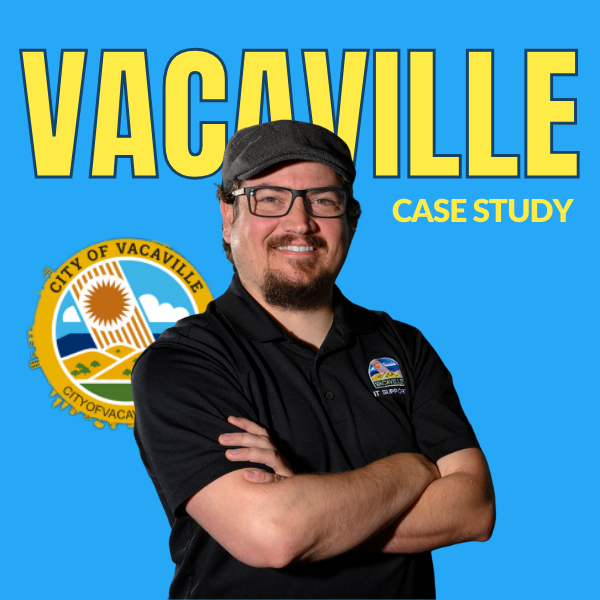
Managing over 240 cameras across a growing city isn’t easy—especially when one person is responsible for it all. See how...