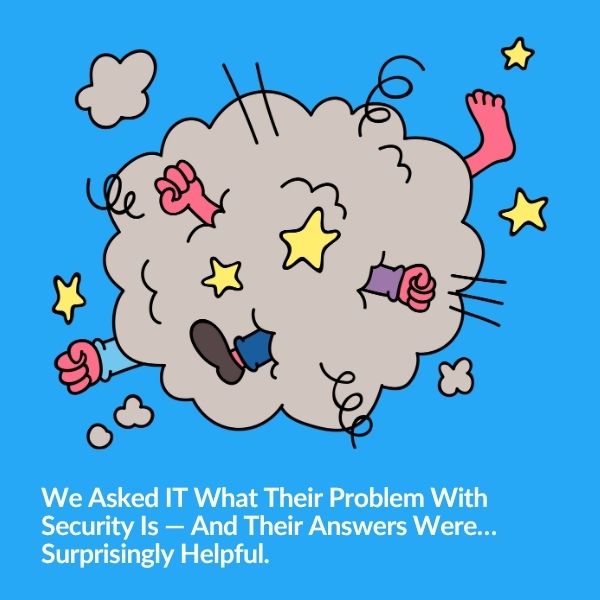
Security and IT often feel like they're speaking different languages—but they’re really solving the same problem from opposite ends. Based…
Simply, multi-site management (MSM) is the ability to manage and monitor multiple XProtect systems from the same application.
As a video system starts to grow beyond one management server it becomes increasingly more time consuming to make changes, optimizations and to understand the health of each of those systems. To further complicate things some systems may be federated, some interconnect, some not connected at all and some might have all three!
Staying true to our mission, the Boring Team is moving to find solutions to save Milestone XProtect administrators time while keeping a better eye on the health of their systems.
In this new release we have optimized the Boring Toolbox from the ground up to support multiple management servers regardless of how they are connected to one another. The underlying architecture of the Toolbox now supports connecting to, managing and monitoring multiple individual management servers from the same Boring Client. These management servers can now share data to the new global dashboard which give XProtect administrators an at-a-glance view of cameras and recording service health throughout their many connected locations.
A tile for each connected management server is dynamically added to the Global Dashboard upon connection. The tiles display, in real time, the health of recording server and cameras throughout the video surveillance network. To allow instant identification of issues, the tile headers will change color according to the site’s health. Green for OK, Red for Attention Needed, etc. When issues do occur, you can download a global camera and server health report straight to Excel for auditing or sharing with your colleagues. The global dashboard is perfect for operation center video walls.
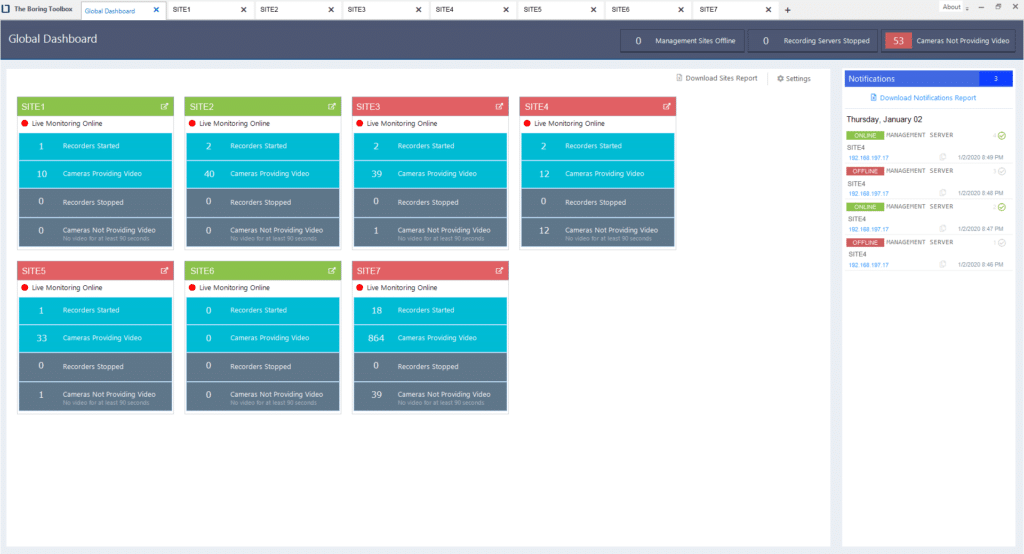
This is a multi-phase rollout that will continue to add much-needed features for our Milestone Admins but here is how it will work today. The Client will look very similar to the Boring UI you know and love but introduces many additional features.
Log into your first management server, the same as before. When logged in you will see the local dashboard for the system you just logged into but there are some differences.
You now have a tabbed interface where you can add a tab and connect to a different management server. All you need is a network connection to both sites from your Boring Client location and the Boring API needs to be installed on each management server.
You will also notice that, pinned to the left, is a tab called Global Dashboard. As mentioned above, the global dashboard will automatically populate the live monitoring information from each of the connected XProtect systems. Below is a list of the information available for all sites on the global dashboard:

With the release of multi-site management and Global Dashboard we are also releasing the concept of editions. The two new editions will be Professional and Corporate. The existing single system version of Boring Toolbox will be called Professional while the Edition that will support multi-site management will be called Corporate.
All current customers will get a 90-day feature preview to test out the new multi-site management and new 30-day free trials will be able to use the full Corporate edition with multi-site management as well. So try it today and let us know what you think!

Your go-to XProtect eXPerts. We learn the technical stuff that will save you time and make it less boring.

Your go-to XProtect eXPerts. We learn the technical stuff that will save you time and make it less boring.
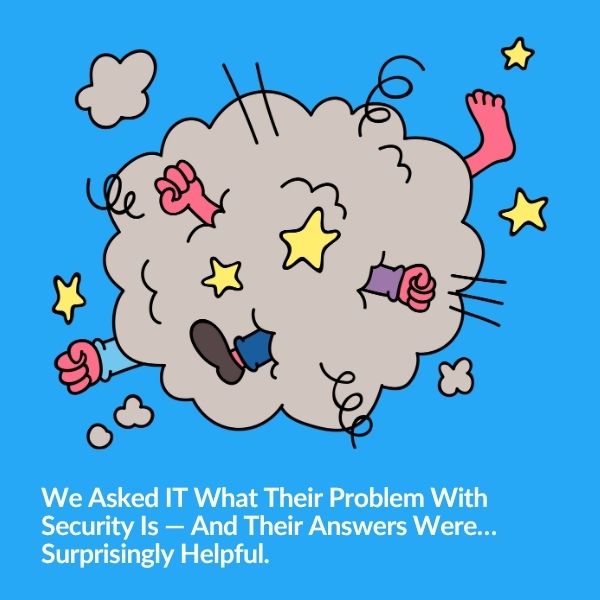
Security and IT often feel like they're speaking different languages—but they’re really solving the same problem from opposite ends. Based…
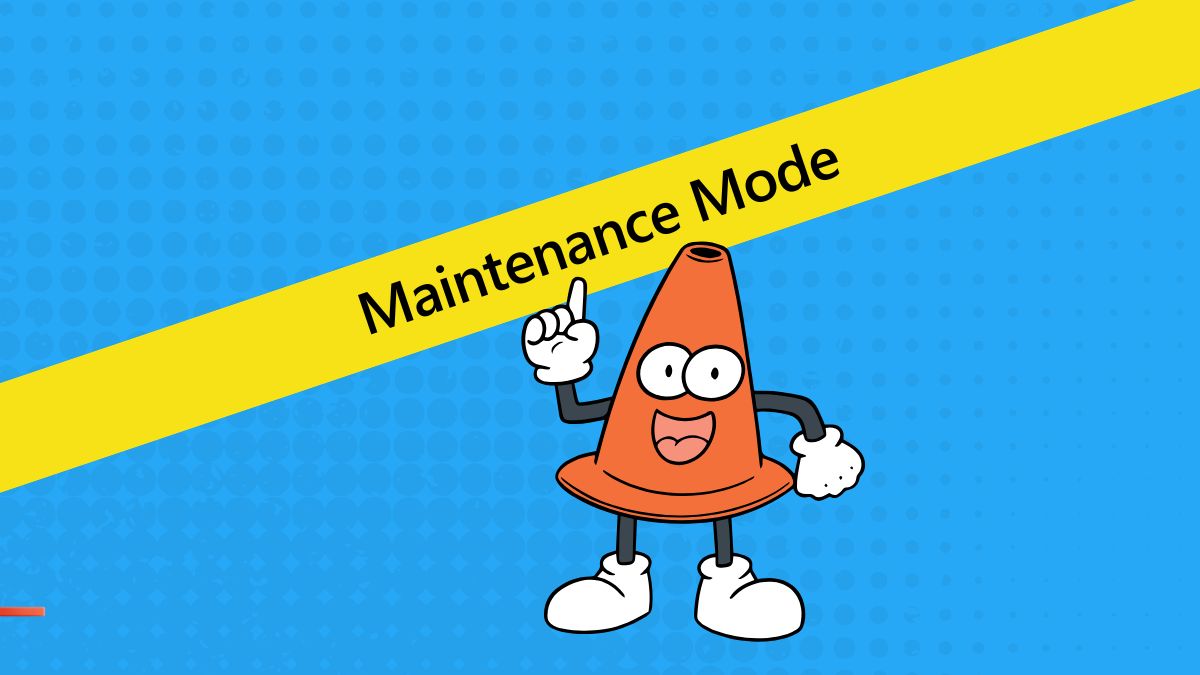
Tired of getting pinged for problems you’re already fixing? Maintenance Mode helps you suppress alerts, clean up your dashboard, and…

Use The Boring Toolbox scheduled reports to keep stakeholders informed—without creating extra work for yourself.
Subscribe to get a monthly dose of security & surveillance industry news and insights, Milestone VMS time-saving tricks, tips for hacking your way out of boring work sent directly to your inbox!