
We break down the essential fields every CCTV excel report needs for inventory and storage management and how to automate...
If you’ve been using Milestone’s VMS for a while, you might have noticed that the default camera names need a little bit… of work?
“Camera 1” and “Camera 296” just don’t pack the same punch as they used to, now that you are managing 500+ cameras. It’s time to retire your standard naming conventions and give your VMS a refresh so finding what you need becomes less of a needle in a haystack situation.
Not sure where to start? We’ve got your back.
In this post, we’re going to show you how to update your camera names so they actually make sense, to more than just you. This is our tried and tested logic for camera naming conventions that is guaranteed to save you time and precious brain energy, no matter the size of your installation. It’s also a great way to improve your overall security system’s usability.
Let’s get started!
Using camera names that actually make sense to you and your team is crucial.
Why? Because searching for one specific camera in a sea of thousands, is like searching for a needle in a haystack. It can be an even bigger bummer if you aren’t the one who originally set the system up or manages it regularly. Even if you are pretty sure you know what “Front Camera 8372” points at, your colleague who steps in when you’re out sick, definitely does not.
This is where a standardized naming comes in handy.
Here’s the gist: start broad, then get more specific.
For example:
Geographic location > building identifier > internal/external > what camera is looking at/defining attribute > Camera number (last 2 octet of IP address)
Using more descriptive identifiers in every camera name makes managing your growing VMS system a lot easier.
And if you’re already dreading the monotony of updating all these camera names manually… we’ve got you covered there too.
The Boring Toolbox has powerful bulk operations tools that make reduce the time needed for renaming devices and cameras down from hours to minutes. It also allows you to search for names and organize them into the device groups that you already created within Management Client!
Now that you know how to quickly and easily update your camera names so they make a bit more sense, there’s no excuse for not having logical naming conventions that anyone could understand at first glance. Trust us, this simple step will save you time and frustration down the road.
Why wait? Try out the Boring Toolbox today with a 30-day free trial and rename every camera in your system in under 60 seconds!
Do you think your naming logic beats ours? We want to hear it! Drop it in the comments below or tag us on LinkedIn.

Your go-to XProtect eXPerts. We learn the technical stuff that will save you time and make it less boring.

Your go-to XProtect eXPerts. We learn the technical stuff that will save you time and make it less boring.
Sign up for a 30 Day Free Trial of The Boring Toolbox and start using our time-saving features today.
Sign up for our [NOT so] Boring Newsletter to get a monthly dose of XProtect tips, security trends, and a touch of humor delivered directly to your inbox.

We break down the essential fields every CCTV excel report needs for inventory and storage management and how to automate...
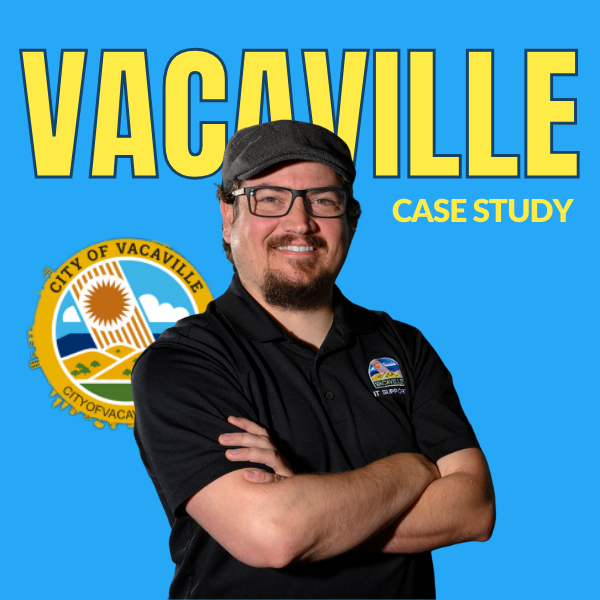
Managing over 240 cameras across a growing city isn’t easy—especially when one person is responsible for it all. See how...

This step-by-step guide shows you how to access Milestone XProtect from anywhere using Tailscale. It’s secure, simple, and way less...
Subscribe to get a monthly dose of security & surveillance industry news and insights, Milestone VMS time-saving tricks, tips for hacking your way out of boring work sent directly to your inbox!