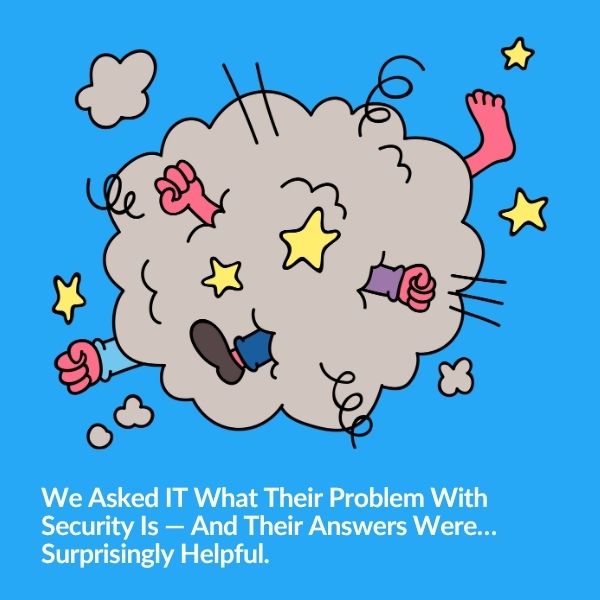
Security and IT often feel like they're speaking different languages—but they’re really solving the same problem from opposite ends. Based…
Do you ever get that feeling when something just doesn’t seem right, but you can’t quite put your finger on it? Well, security administrators know that feeling all too well. It’s the little voice in the back of your head that says “I think there might be a problem with one of my cameras.” And if you’re like most administrators, you probably ignore that voice more often than not.
But we’ve got some good news for you. You can set up Milestone XProtect to automatically notify you when something’s wrong with one of your cameras. Woo hoo!
In this blog post, we’ll show you two ways to set up camera health notifications for your Milestone XProtect VMS so you can rest easy knowing that your cameras are always functioning properly.
Camera health notifications are an important part of any video surveillance system. They work by constantly monitoring the health of all your cameras and alerting you when there is a problem. This can be anything from a camera that’s gone offline to one that has the wrong credentials.
This is an important feature because it can help prevent lost video footage. For example, if a camera goes offline, the notification will tell you so that you can investigate what went wrong. This can help you avoid any potential problems down the road, such as losing footage due to a broken or malfunctioning camera.
System Monitor is the real-time monitoring tool that comes built into Milestone XProtect. This feature is important because it monitors the health of your recording servers, storage, cameras, and the VMS itself. It is Milestone’s solution for giving XProtect end-users insight into the inner workings of their VMS so they can monitor the various systems for errors and problems that may jeopardize video retention.
For instructions on how to do that, refer to our blog on How To Send XProtect Notifications Securely
Scroll down the left navigation and select Notification Profiles
Right-click on Notification Profiles, select Add Notification Profile
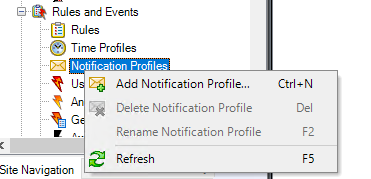
Follow the wizard to set up your new notification profile
Name your new profile
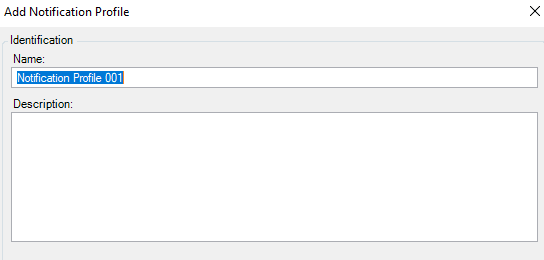
Add the recipients, create subject, test the email, once satisfied, press finish
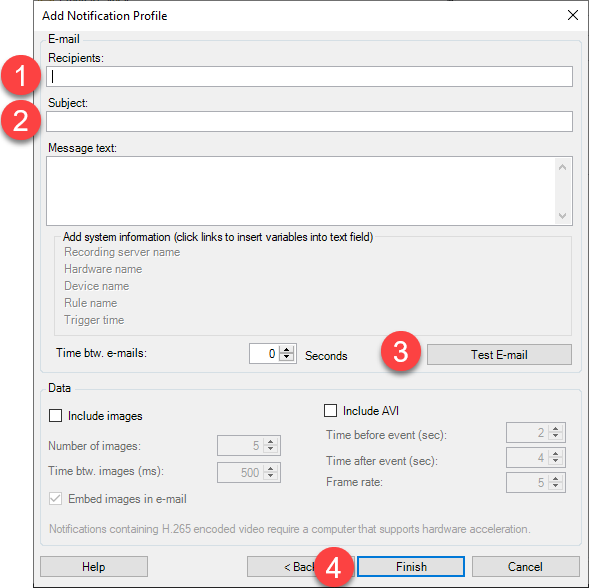

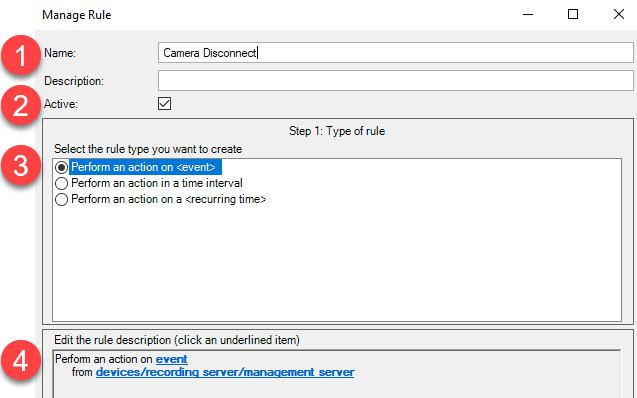
Name the rule
Set it to active (default)
Select Perform an action on <event>
Click on each of the bold blue words. This will pop-up a window for you to select the appropriate event.
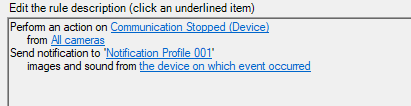
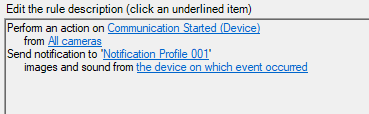
Now every time a camera device disconnects, even for a split second, you will receive an email notification. You will then also receive a notification when it reconnects.
If you’re using Milestone’s camera notifications, you may find yourself inundated with emails or struggling to decipher the data delivery. Here are some common challenges people face when using this system:
As you can see by the steps outlined above, the setup process for these notifications isn’t as straightforward as you’d hope. But the value you get from knowing whether your cameras are working properly or not far outweighs the time it takes to set the alerts up.
One of the most frustrating things about Milestone’s camera notifications is that it sends an email for EVERY down event detected by the cameras.
So, if a camera goes down for even a second or 1,000 cameras go down at the same time, you’re going to get an email… or in the latter case, 1,000 emails.
Yikes! This can be really overwhelming for obvious reasons.
Because information about each camera’s down even comes as an individual email, that means you’ll need to spend quite a bit of time sifting through each email and correlating the data manually to get a full picture of the problem you are dealing with.
Luckily there is a tool that solves ALL of these challenges and takes less than 10 minutes to get set up with–it’s called The Boring Toolbox!
Here’s how it works:
If you aren’t a fan of your inbox getting spammed with notifications, The Boring Lab offers a great alternative that is designed to solve the specific challenges experienced in Milestone. Enter The Boring Toolbox: a complete solution for teams that want valuable data about their VMS delivered in a way that makes sense.
The Boring Toolbox’s Smart Notifications tell you exactly what you need to know about camera and recording server-down events, without spamming your inbox.
As an example, I triggered a few errors to demonstrate what I mean…
I changed the password on 7 cameras with 11 devices in milestone. This disconnected the cameras from the recording server causing them to stop providing video.
I then changed the passwords back to the correct ones, recovering the video streams.
I then watched the Milestone emails next to Boring Smart Notifications.
These were the results…
Milestone Notifications
33 emails from “ops”
The Boring Toolbox
2 emails from “alerts”
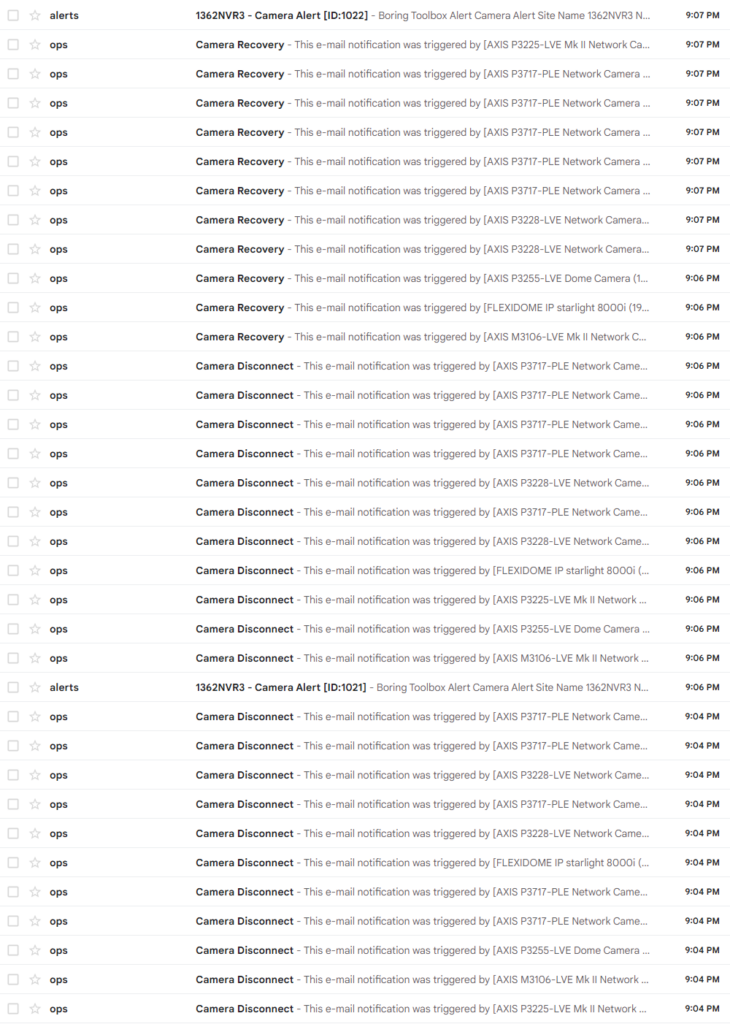
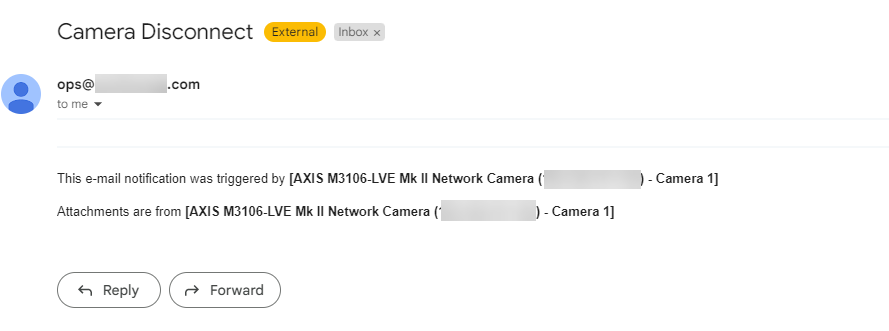
Keep in mind that you will need to open each of the 33 emails received to fully understand the situation you are dealing with and how to best move forward with a solution.
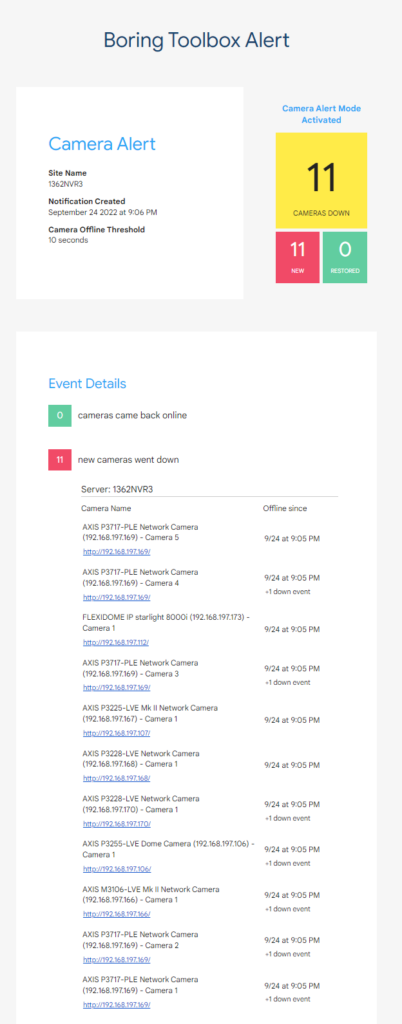
The email is designed to give you the full picture of what is happening with your system. The first tells you exactly how many and which cameras went down. The second email gives you the full details about the restoration events.
This makes your job infinitely easier by putting all of the information you need to take action at your fingertips.
No sifting, sorting, or correlating needed.
But is it easy to set up these “smart notifications”? Yes, very.
Camera health notifications are an important part of managing your video surveillance system.
By setting up Milestone’s System Monitor notifications, you can be alerted to any potential issues with your cameras that may affect your video retention. Milestone’s camera monitoring notifications are free and included with their software but, as we’ve shown, may leave you gritting your teeth with new frustrations.
The Boring Toolbox’s Smart Notifications leave little to be desired, offering you more control, better data, and more time to spend on more important things than sorting through email spam.
So, go ahead and sign up for a 30-day free trial of the Boring Toolbox to start receiving valuable information about your system health – like camera health notifications. You’ll be glad you did when that one notification pops up letting you know that your video retention is about to take a nosedive. And we all know that nobody likes losing data (or their mind).

Your go-to XProtect eXPerts. We learn the technical stuff that will save you time and make it less boring.

Your go-to XProtect eXPerts. We learn the technical stuff that will save you time and make it less boring.
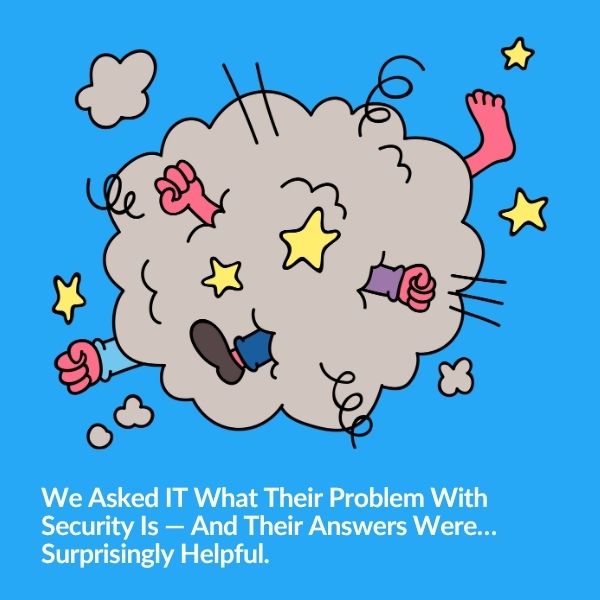
Security and IT often feel like they're speaking different languages—but they’re really solving the same problem from opposite ends. Based…
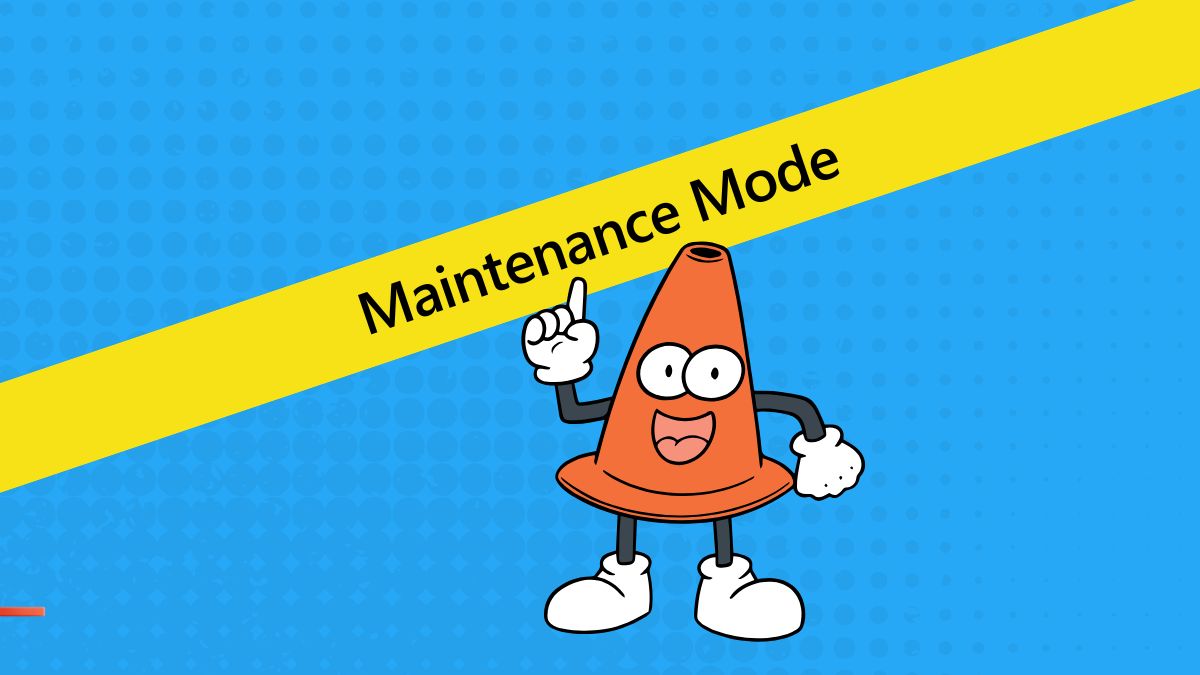
Tired of getting pinged for problems you’re already fixing? Maintenance Mode helps you suppress alerts, clean up your dashboard, and…

Use The Boring Toolbox scheduled reports to keep stakeholders informed—without creating extra work for yourself.
Subscribe to get a monthly dose of security & surveillance industry news and insights, Milestone VMS time-saving tricks, tips for hacking your way out of boring work sent directly to your inbox!