
Zipstream can dramatically reduce storage and bandwidth in Milestone, but only if it’s enabled correctly. This guide breaks down how...
In this tutorial, I address the challenges of connecting on-site cameras to the cloud and introduce a solution using an Axis ACAP of Tailscale, a cloud VPN solution, that enables businesses to securely stream video to the Milestone XProtect on AWS without a physical server on site.
By the end of this blog, you’ll know how to connect your IP cameras to your Amazon Cloud instance and record to a virtual recording server with ease.
If your business keeps its recording servers at a different location than your cameras but you still want to securely record to them, this tutorial is for you.
A quick shout out to Fred Juhlin, without whom I would never have found this ACAP, Weston Blieden for making it and Karl Rubottom for showing me AWS best practices.
Just because you have security cameras around your office doesn’t mean you have space for recording servers too. This creates a real head-scratching moment for security teams that need an easy way to stream their video to the cloud but don’t have the infrastructure to support it.
When Milestone Systems came out with XProtect on AWS, it was the perfect solution for enterprises already using AWS in their environment. It reduced the amount of hardware on-premises and made it easier to set up and maintain their VMS into their existing IT workflows.
Sounds great, in theory.
Unfortunately, this only works for a very specific type of business: one that is large enough to have a complex infrastructure fully equipped with firewalls, VPNs, access policies, etc. aka things typically only exist within giant enterprises.
The challenge for smaller organizations is figuring out the logistics. If your Milestone system is on AWS, but your cameras remain on-prem, how do you get the video stream to AWS so that you can actually record it there if you don’t already have a fancy enterprise-level setup?
It’s like being given the ingredients for a cake but no oven to bake it in!
This issue often led many businesses with more constrained IT and security budgets to dismiss XProtect on AWS as an impractical solution… until now!
Here is a quick overview of how my tutorial is structured and what steps I will walk you through:
Say you handle the security for a cloud-first tech startup. You don’t have a lot of space, just a small IT closet, because you keep everything else in the cloud. It doesn’t make sense to have any big, bulky servers taking up room in your closet.
Instead of Marie Kondo’ing your IT closet, you create a virtual machine in AWS, install Milestone, and then install this ACAP. Just like that, your all set. You’ve got your cameras connected to the cloud, and you can start recording without needing any physical servers.
It’s a simple, space-saving solution that fits perfectly with the company’s cloud-first approach.
Let’s put ourselves in the shoes of a managed service provider.
You want to offer Milestone XProtect as a service to your customers. But you don’t want to have to set up servers or infrastructure at each customer’s location.
Use this tutorial to put Milestone in the cloud and then sell Axis cameras with this ACAP to your customers.
The video from the cameras can be recorded directly onto your cloud infrastructure. You can offer this service without installing any servers at the customer’s site.
It’s a cost-effective and efficient way for them to provide their service.
What’s that sound? Dolla dolla billz y’all.
So, there you have it, folks!
We’ve taken the cloud conundrum, broken it down, and served up a sizzling solution that doesn’t just make sense—it downright rocks.
Whether you’re reading this from a tiny IT closet or big, fancy security headquarters the ACAP + Tailscale workaround with Milestone XProtect on AWS is your key to cloud recording.
Once a month, you'll receive more tips and tricks to help you stress less and do more with your Milestone video security system.
Ronen Isaac
Co-Founder and CEO of The Boring Lab
ps. I hate spam more than anyone. You can count on me to never spam you.
Get The Newsletter
Your go-to XProtect eXPerts. We learn the technical stuff that will save you time and make it less boring.

Your go-to XProtect eXPerts. We learn the technical stuff that will save you time and make it less boring.

Zipstream can dramatically reduce storage and bandwidth in Milestone, but only if it’s enabled correctly. This guide breaks down how...

We break down the essential fields every CCTV excel report needs for inventory and storage management and how to automate...
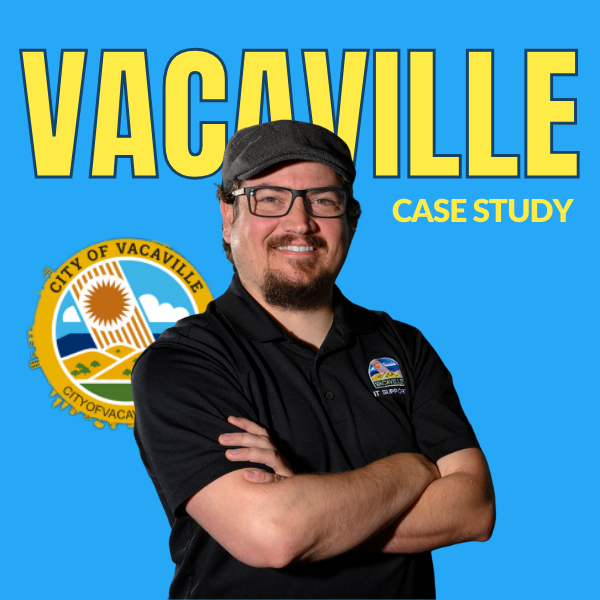
Managing over 240 cameras across a growing city isn’t easy—especially when one person is responsible for it all. See how...