
Zipstream can dramatically reduce storage and bandwidth in Milestone, but only if it’s enabled correctly. This guide breaks down how...
Ever wanted to automatically trigger a strobe light when your security camera detects movement?
In this guide, we’ll walk through how to connect an Axis camera using Object Analytics (AOA) to a D4100 strobe using MQTT messaging.
This integration creates a powerful automated response system that can enhance your security setup.
Before we begin, make sure you have:
Before we dive into the setup, let’s quickly understand two key components we’ll be using:
Node-RED is a powerful flow-based programming tool that makes it easy to connect hardware devices, APIs, and online services.
Think of it as a visual way to wire together different pieces of your smart system – perfect for our camera-to-strobe connection.
MQTT (Message Queuing Telemetry Transport) is a lightweight messaging protocol that’s ideal for connecting devices. It works on a publish/subscribe model – in our case, the camera will publish messages, and the strobe will subscribe to receive them. There are various MQTT brokers available, both commercial (like HiveMQ, CloudMQTT) and open-source (like Mosquitto). We’ll be using AEDES, a simple but effective broker that integrates directly with Node-RED. While AEDES is limited in features compared to some commercial options, it’s free and particularly easy to use for projects like this.
Let’s start by setting up Node-RED on your Raspberry Pi
1. Open terminal on your Raspberry Pi
2. Update your system:
sudo apt update
sudo apt upgrade
3. Install Node-RED
bash <(curl -sL https://raw.githubusercontent.com/node-red/linux-installers/master/deb/update-nodejs-and-nodered)
4. Enable Node-RED to start on boot:
sudo systemctl enable nodered.service
5. Start Node-RED
sudo systemctl start nodered.service
By default, Node-RED isn’t secured. Before proceeding further, you should:
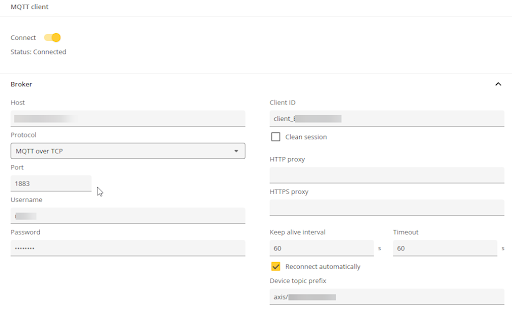
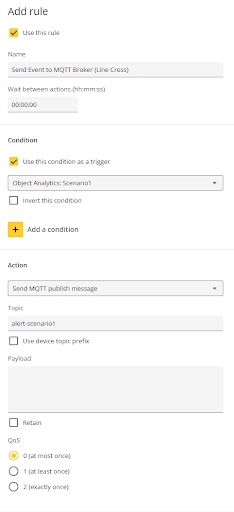
Configuring the siren is very similar to configuring the camera with an additional step to allow the siren to listen to the AOA messages. We will elaborate on this more below.
Since the siren needs to respond to messages from our P3255-LVE AOA scenario, it needs to subscribe (listen) to those messages. This is where the publish/subscribe model of MQTT comes into play – while our camera publishes alerts, the siren subscribes to receive them.
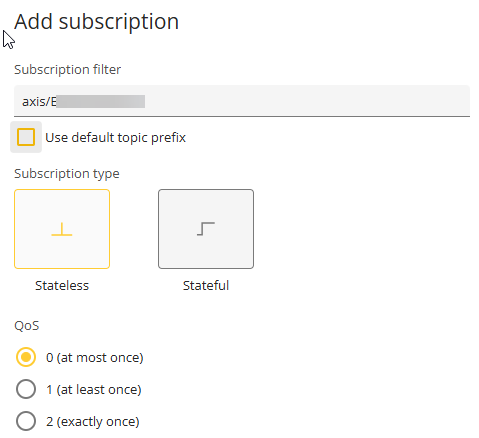
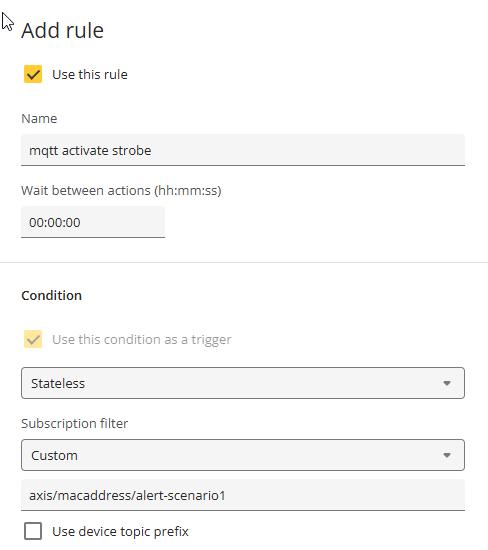
At this point, all the components are configured and connected through MQTT messaging.
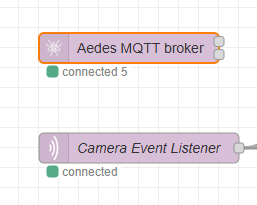
Once everything is configured, test your system:
Your system is now set up to automatically trigger the strobe when the camera detects movement according to your AOA settings.
This integration provides a powerful automated response system that can enhance your security setup.
Remember to regularly test the system and adjust the AOA settings as needed for your specific environment.
Oh, now you can start having a lot of fun with it 🙂
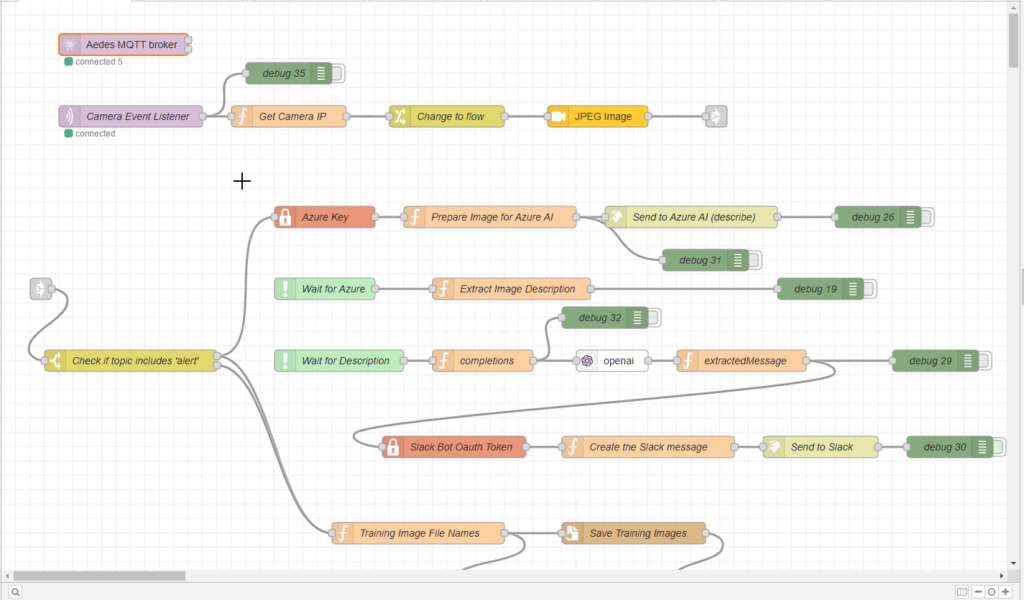
If you found this tutorial helpful, you’ll love The Not Boring Newsletter—our monthly email packed with time-saving security tips, hands-on tutorials, and other cool industry insights.
📩 Subscribe now and stay ahead with the latest tricks to make security management smarter, faster, and way less boring.

Your go-to XProtect eXPerts. We learn the technical stuff that will save you time and make it less boring.

Your go-to XProtect eXPerts. We learn the technical stuff that will save you time and make it less boring.

Zipstream can dramatically reduce storage and bandwidth in Milestone, but only if it’s enabled correctly. This guide breaks down how...

We break down the essential fields every CCTV excel report needs for inventory and storage management and how to automate...
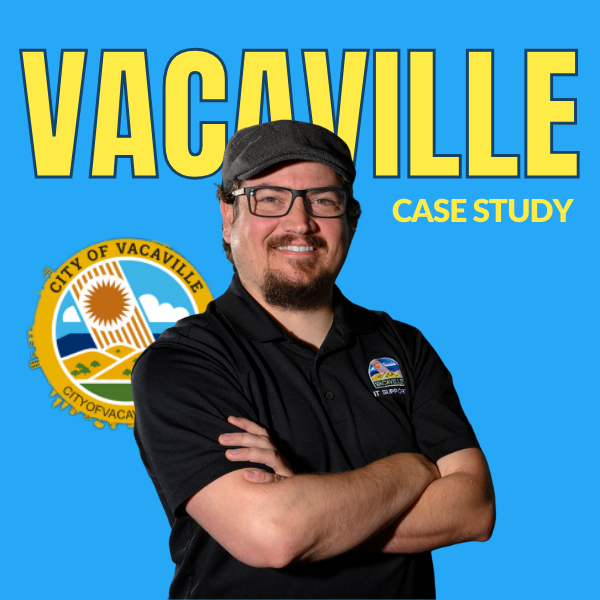
Managing over 240 cameras across a growing city isn’t easy—especially when one person is responsible for it all. See how...