
Zipstream can dramatically reduce storage and bandwidth in Milestone, but only if it’s enabled correctly. This guide breaks down how...
Picture this: One moment you’re toggling through dozens of tabs in your browser, the next you’re lost in a labyrinth of software apps, and all while trying to keep an eye on a Slack conversation about the latest hiccup in your security operations. It’s like being a DJ at a nightclub, spinning plates instead of records, with a rhythm that feels anything but groovy.
You know what is groovy though? Being able to monitor the health of your VMS from the place where you’re already working—Slack.
*BoringBot has been added to the channel*
BoringBot, The Boring Toolbox’s Slack bot, is designed to pull you out of the rabbit hole of endless apps and tabs, and into a reality where managing your VMS is as simple as sending a Slack message.
By the end of this blog post, you’ll discover how BoringBot can transform your jumbled troubleshooting and remediation workflows into a streamlined, in-Slack operation.
We’ll explain all of the time-saving features and even walk you through a common camera alert scenario so you can see how your remediation workflow would play out using BoringBot.
No more bouncing around like a pinball between applications.
No more sighing heavily as you open your umpteenth browser tab.
Let’s get started before you get too excited.
When it comes to managing the health of your Milestone XProtect Video Management System (VMS), The Boring Toolbox is like your secret weapon. Real-time alerts? Check. Detailed reports? You bet. Bulk automation? Absolutely. It’s designed to keep you in the driver’s seat of your security system, enabling rapid issue resolution and the assurance that your video is ready to roll when you need it.
But let’s go one step further.
Imagine the magic of The Boring Toolbox, which you already know and love, integrated seamlessly into your Slack workspace.
That’s BoringBot!

With BoringBot, you’ll spend less time fumbling through tabs, apps, and emails and more time checking things off your to-do list.
Here’s a quick rundown of BoringBot’s capabilities:
Real-time notifications let you know when a camera stops working or resumes service. Direct, quick, and right in your Slack channels, you’ll know precisely which cameras are impacted, helping you respond swiftly to any system issues.
Get a comprehensive view of your security operations in a clean and organized way by monitoring your management servers from a single Slack channel or split across multiple channels. You choose what makes sense for your workflow!
Schedule reports to streamline compliance audits, share information more easily, and stay ahead of maintenance and upgrades. It’s not just about identifying problematic devices, but also about insightful data that guides your future planning and budgeting decisions.
Use third-party integrations like Zendesk, Hubspot, Service Now, Jira, and more, to complement your remediation workflows. When viewing a message in Slack, you can choose from options like “Create a ticket in Zendesk”, and “Create a task in Hubspot”, among others, making the task flow smooth and efficient.
Query status information about your cameras and recording servers without leaving Slack using Boring slash commands:
/boring-camera-status Request the status of a specific camera
/boring-vms-status [server-name]
Request the status of your XProtect Servers Sounds cool right? It’s even cooler in action.
Here’s a hypothetical that illustrates how using BoringBot changes the way you resolve familiar issues.
It’s a typical morning when suddenly you hear a ping.
You just received a Slack notification from BoringBot:
“3 new cameras went down”
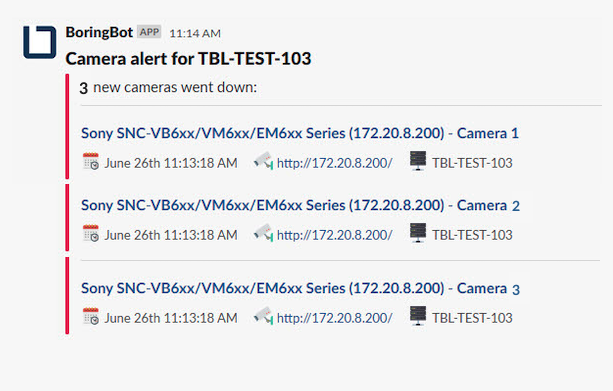
Game time, baby.
You dive into the BoringBot notification, which alerted you immediately when the cameras stopped sending video to the XProtect recording server.
You’ve got the details at your fingertips: the server these cameras are connected to, which cameras went down, and which remain down, complete with their IP, server, and the exact time they went offline.
To confirm the camera status, you run a quick command:
/boring-camera-status 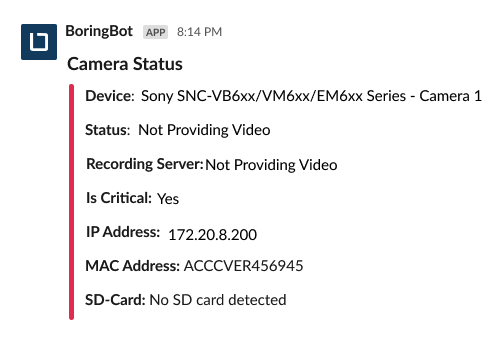
You learn that two of the three are critical cameras—important information to inform whether you should escalate the issue further.
You then click on the camera IP address to see if its webpage responds.
If it does, then there is a communication issue between the camera and Milestone. Typically a quick reboot would fix this. But if it does not respond, then you know you have a network issue.
If you really want to dig in, you click the name of the camera and are linked directly to the Boring browser, where you have the forensic history of the camera’s health. Here you can quickly validate whether the camera is a repeat offender or a first-timer.
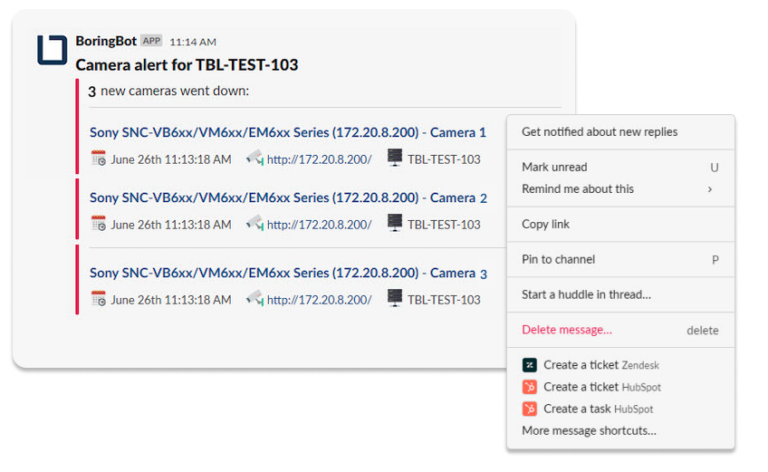
Armed with this insight, you create a ticket in Zendesk, incorporating all the relevant information from BoringBot’s status updates, prompting your system administrators to jump on the issue.
Once the issue is resolved and your cameras are back online, BoringBot sends another notification: the service for the previously down cameras is now restored. And just like that, you’ve effectively resolved a system error, all from within Slack, thanks to BoringBot.
“3 cameras came back online.”
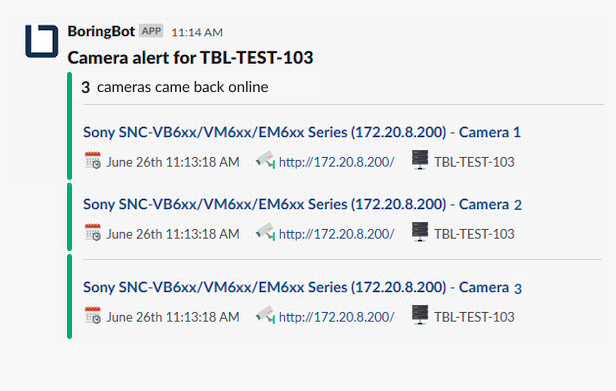
The service for the previously down cameras is now restored.
And just like that, you’ve effectively resolved a system error, all from within Slack, thanks to BoringBot.
Streamlining security operations doesn’t have to feel like an uphill battle. With BoringBot, you can manage your Milestone XProtect VMS within Slack, simplifying your workflow and enhancing team collaboration. So why wait? Start using BoringBot today and experience a whole new level of efficiency in your security operation management.
Experience the game-changing power of BoringBot (and all of The Boring Toolbox features!) for free with a 30-day free trial.
Already a user and lover of The Boring Toolbox?
👉 Learn how to enable BoringBot 👈

Your go-to XProtect eXPerts. We learn the technical stuff that will save you time and make it less boring.

Your go-to XProtect eXPerts. We learn the technical stuff that will save you time and make it less boring.

Zipstream can dramatically reduce storage and bandwidth in Milestone, but only if it’s enabled correctly. This guide breaks down how...

We break down the essential fields every CCTV excel report needs for inventory and storage management and how to automate...
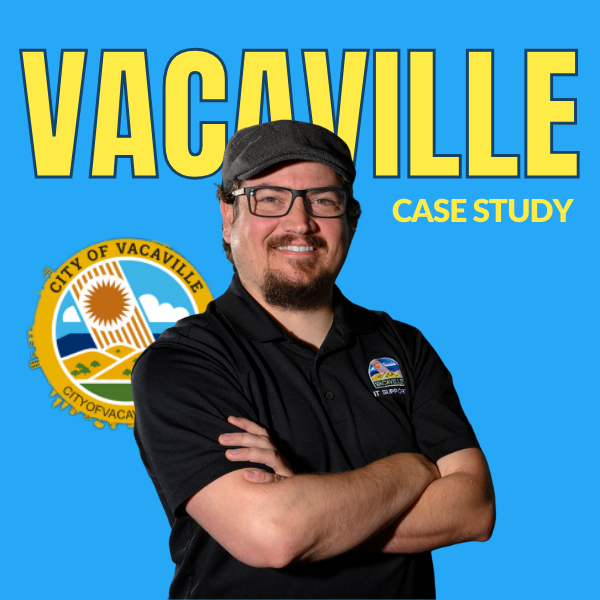
Managing over 240 cameras across a growing city isn’t easy—especially when one person is responsible for it all. See how...