
This step-by-step guide shows you how to access Milestone XProtect from anywhere using Tailscale. It’s secure, simple, and way less...
Cybersecurity is a big issue these days and corporate security and surveillance policies need constant review to proactively address potential threats. Enabling HTTPS between Milestone XProtect and your Hanwha cameras is a great way to secure the communications between Milestone and your devices.
In this blog, we’ll explain why securing communications between your VMS and security cameras is important and how to do so effectively using HTTP.
By default Milestone XProtect uses HTTP to connect to the camera and cto the video stream. When using HTTP however the credentials are passed between the camera and the recording server in plain text.
This means that a bad guy sniffing the network could quite easily identify the camera’s credential and use them for nefarious means. HTTPS is a method of securing those credentials from prying eyes. In this case, enabling HTTPS uses SSL to encrypt the credentials sent by the recording server to the camera instead of sending it in plain text for all to see.
The majority of enterprise video surveillance deployments do not take securing the credentials into consideration at the time of deployment which is why learning how to do this quickly and in bulk after the fact is very important.
If you are using Hanwha cameras deploying HTTPS with Milestone XProtect and The Boring Toolbox is rather quick. Below are the steps to take.
By default Milestone XProtect uses HTTP to connect to the camera and cto the video stream. When using HTTP however the credentials are passed between the camera and the recording server in plain text …yikes is right.
This puts your credentials in a very vulnerable situation, making them relatively easily accessible to potential hackers. Enabling HTTPS would help secure your credentials from ill-intentioned eyes because it uses SSL to encrypt the data sent by the recording server to the camera instead of sending it in plain text for all to see.
If you are using Hanwha cameras deploying HTTPS with Milestone XProtect and The Boring Toolbox is rather quick. Below are the steps to take.
So it turns out that Hanwha cameras come standard with a pre-loaded 10-year SSL certificate issued by Hanwha. This will allow you to secure your communications with Milestone without any additional configuration on the camera side and you can instantly skip to How to enable HTTPS in Milestone using the Boring Toolbox.
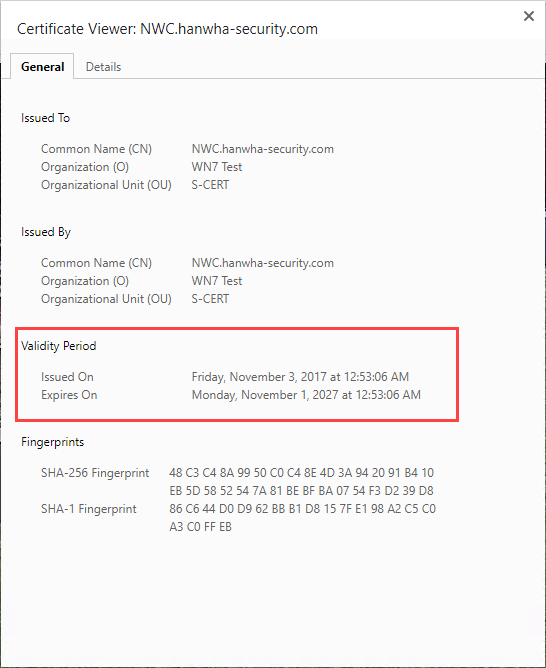
However, as an additional step, you may want to enable HTTPS on the camera’s web interface by default so that when you log in to the camera via a browser, you are sending the credentials securely.
To do this:
> Download and install Hanwha Device Manager
> Add you camera by clicking search
> Select the cameras you would like to enable HTTPS on
> Click HTTPS in the right action menu
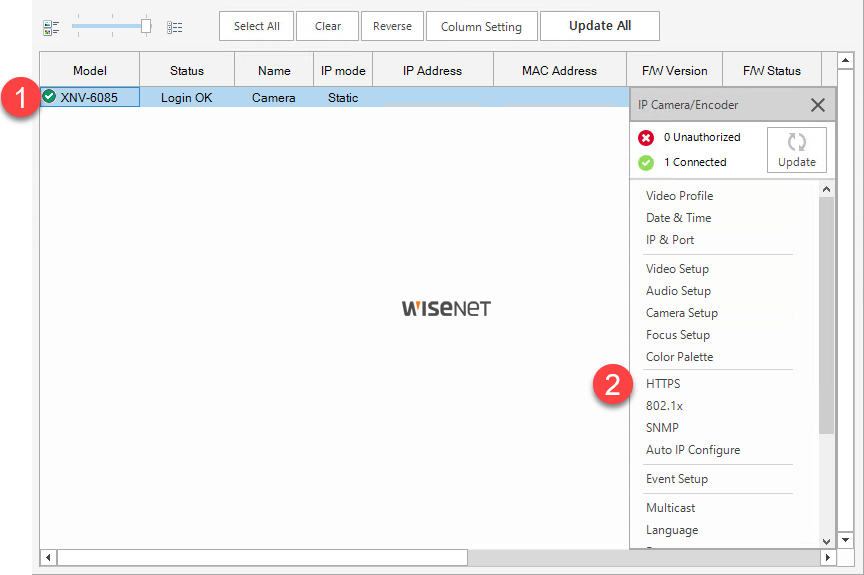
> Select the radio button for HTTPS (Secure connection mode using unique certificate)
> Press Apply
> Your camera is now ready to use the onboard certificate for HTTPS connections when accessing the camera via the web browser
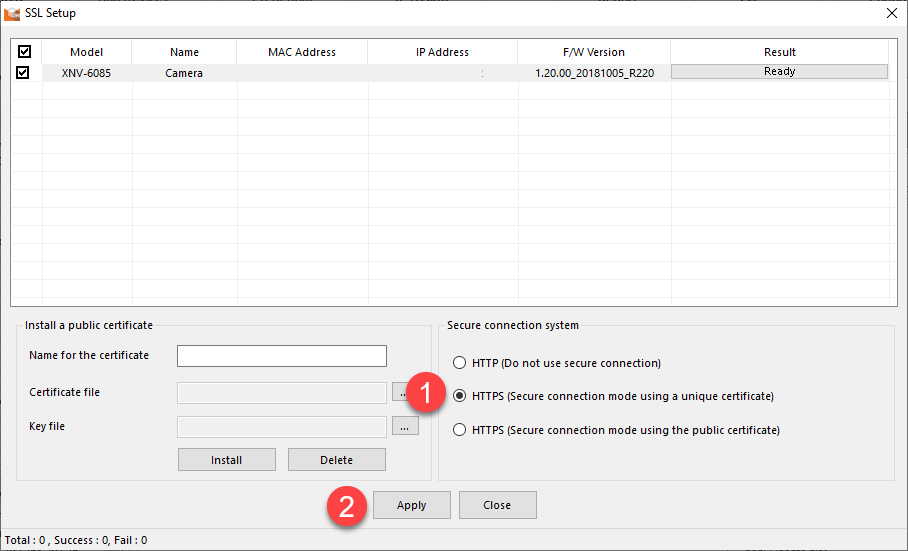
With certificates deployed to the camera, you can now enable HTTPS in Milestone by adjusting your camera settings in Milestone Management Client. Without The Boring Toolbox, you’ll need to do this for each camera one by one.
We’ve already covered this in our previous blog on enabling HTTPS on your Axis cameras. Head to that blog to learn how to enable HTTPS in Milestone both with and without The Boring Toolbox.
Every camera brand is going to have a different way of enabling HTTPS. This blog only walks you through Hanwha cameras. If you want to learn how to enable HTTPS on Axis cameras, we have a blog on that too!
If you have more than a handful of cameras, this task might be pretty tedious without the help of The Boring Toolbox.
You can save yourself countless hours by making these updates in bulk using The Boring Toolbox when you sign up for a 30-day free trial.

Your go-to XProtect eXPerts. We learn the technical stuff that will save you time and make it less boring.

Your go-to XProtect eXPerts. We learn the technical stuff that will save you time and make it less boring.

This step-by-step guide shows you how to access Milestone XProtect from anywhere using Tailscale. It’s secure, simple, and way less...
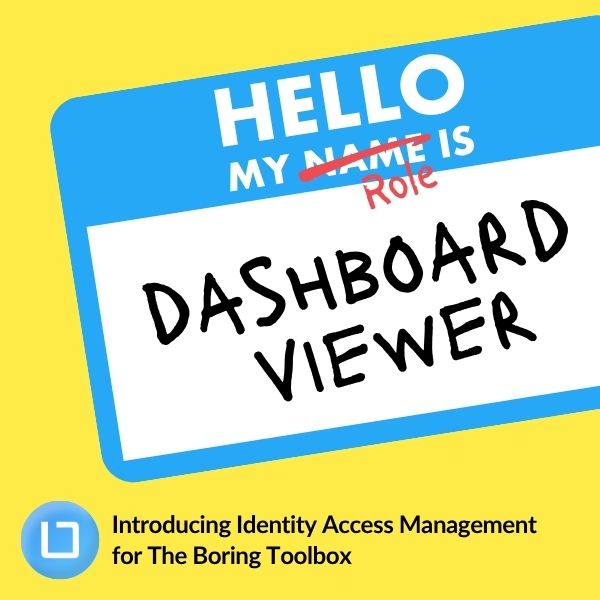
Our new Identity and Access Management (IAM) platform makes it easy to manage what your users can see and do...
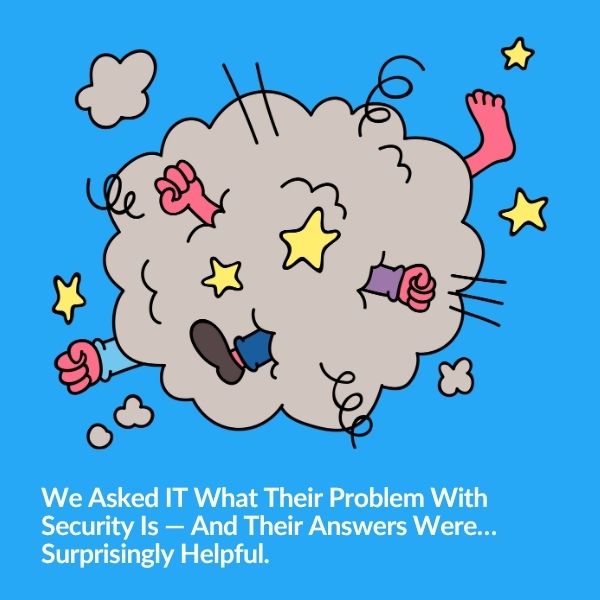
Security and IT often feel like they're speaking different languages—but they’re really solving the same problem from opposite ends. Based...
Subscribe to get a monthly dose of security & surveillance industry news and insights, Milestone VMS time-saving tricks, tips for hacking your way out of boring work sent directly to your inbox!