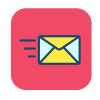Security and IT often feel like they're speaking different languages—but they’re really solving the same problem from opposite ends. Based...
Read More
Close
Close
Close
Close