
This step-by-step guide shows you how to access Milestone XProtect from anywhere using Tailscale. It’s secure, simple, and way less...
Have you ever found yourself scouring YouTube or Google for a tutorial on what the heck you need to know to operate or troubleshoot your Milestone XProtect system?
GUILTY!
Learning more about your Milestone VMS, updating software license codes (SLC), and using Milestone Web and Mobile Clients are valuable tools to add to your VMS admin toolbox (not to mention adding the Boring Toolbox, which you should also totally do…) In this blog, we’re laying out where you can find all the need-to-know fundamentals for your Milestone system.
So you’ve got your Milestone XProtect system set up. Now, where can you go to learn more about how to view and review your video (some light reading before bed, anyone)? The Milestone XProtect Smart Client User Manual is elaborate, easy to navigate, and gives basic information about the client, as well as intuitive insights for VMS administrators looking to get the most out of their Smart Client machines.
The Smart Client manual is your one-stop-shop for all the basics like how to navigate different cameras and views, search through video data, and create video evidence and investigations.
Here’s what you’ll find in this manual:
Registering your software license codes in Milestone Customer Dashboard allows you to stay on top of which licenses you own and stay on top of VMS installations.
Knowing the basics behind licensing in XProtect gives you the tools you need to keep your systems running smoothly. Enter Milestone’s helpful tips, the go-to source for all SLC information.
Instructions to register your SLC are simple. In that same resource, you can also find information about:
Even though you’ll want to run XProtect Smart Client software to handle more of the nitty gritty VMS tasks, there’s still a lot you can do in XProtect Web Client.
Don’t have access to your XProtect client system?
You can use XProtect Web Client with only internet access to still operate basic VMS functionality, such as :
Can’t get enough of this riveting content?
We know the feeling.
You can learn more about the possibilities and limitations of using the XProtect Web Client in this overview. Find details about Web Client’s system requirements, configuration details, and explained operational details for those dire circumstances when you need to access your system, but only have internet access.
Just like checking your email throughout the day, you can check on the health of your security network whenever you want, right from your phone with the free XProtect Mobile app.
Available for iOS and Android, XProtect Mobile provides you with the same streamlined functionality and peace of mind that XProtect Web Client does.
Look through Milestone’s Mobile Client guide to understand the essential features that keep you in control of your system from your mobile device.
Learn about:
To make sure your VMS is in tiptop shape and you’re not missing out on all the new and exciting updates from Milestone, upgrading your license and software when you can is a must.
Here’s your reference guide with everything you need to know about XProtect license upgrades.
Get crucial information about how to filter licenses by upgrades, how to upgrade your Milestone VMS product, and how to ensure your software is always up to date with step-by-step guides so easy, you’ll be waving goodbye to your endless tutorial-searching days.
Pro Tip: Check out this reference article on how to activate your new upgraded licenses.
Managing Milestone XProtect can be difficult and time-consuming without the right resources. We’re making it easier by delivering you all the must-know Milestone deets, both in our blog and in your inbox.
How to get the low down:

Your go-to XProtect eXPerts. We learn the technical stuff that will save you time and make it less boring.

Your go-to XProtect eXPerts. We learn the technical stuff that will save you time and make it less boring.

This step-by-step guide shows you how to access Milestone XProtect from anywhere using Tailscale. It’s secure, simple, and way less...
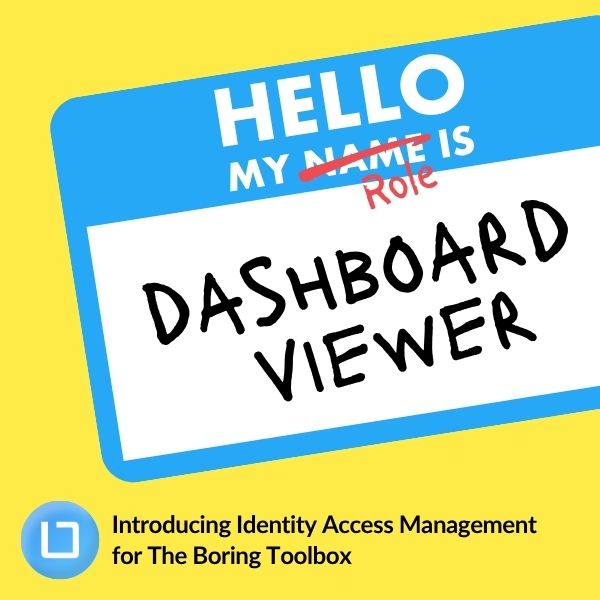
Our new Identity and Access Management (IAM) platform makes it easy to manage what your users can see and do...
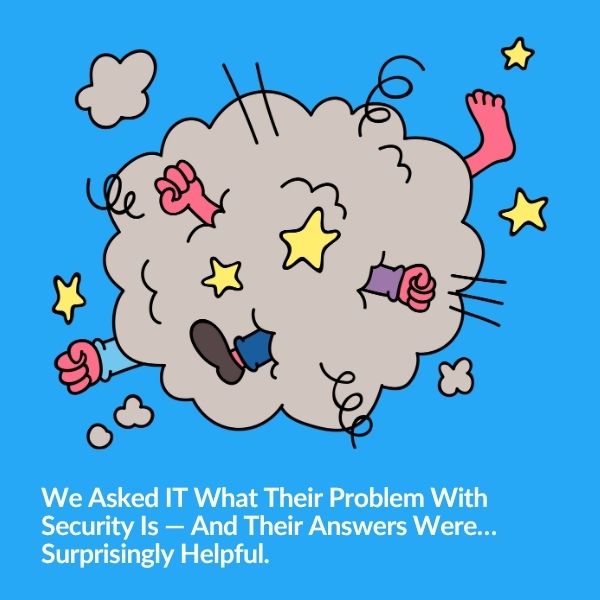
Security and IT often feel like they're speaking different languages—but they’re really solving the same problem from opposite ends. Based...
Subscribe to get a monthly dose of security & surveillance industry news and insights, Milestone VMS time-saving tricks, tips for hacking your way out of boring work sent directly to your inbox!