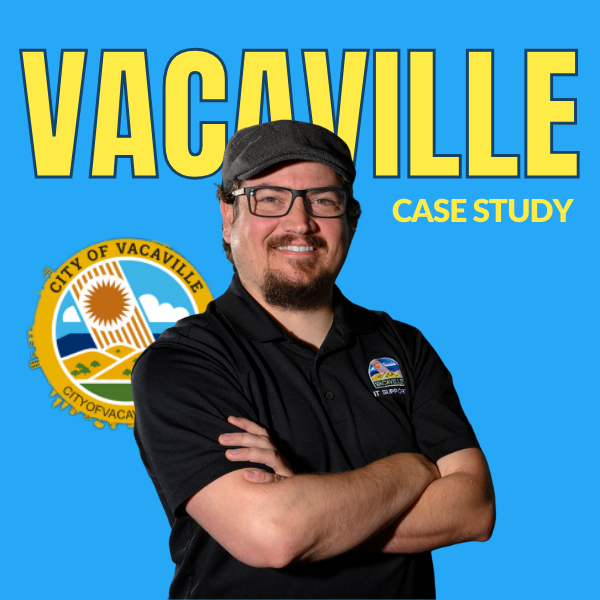
Managing over 240 cameras across a growing city isn’t easy—especially when one person is responsible for it all. See how...
Milestone is always improving its features and functionality to make XProtect more user-friendly for VMS administrators.
One of our favorite features that was recently introduced for XProtect in 2020 is the Milestone Centralized Search.
Replacing an older smart search functionality, the new Milestone Centralized Search records and searches metadata from various streams on the recording servers.
Here are some examples of the types of metadata you can record and search:
If you’re missing this crucial element, you might find yourself with metadata “events” connected to the incorrect times in the video stream
(ala the old dub overs of Bruce Lee’s voice).
There are a few easy ways to ensure your metadata is time-synchronized to the Milestone server and to your video streams.
To start, make sure you’re using a Network Time Protocol (NTP) server. An NTP server can be a server on your network or a public time server in the cloud
This simple workaround will allow you to use Milestone Centralized Search without additional components.
We will use PowerShell to make the Milestone server the authoritative NTP server for all of your cameras.
Use three PowerShell cmdlet:
Set-ItemProperty -Path "HKLM:\SYSTEM\CurrentControlSet\Services\w32time\TimeProviders\NtpServer" -Name "Enabled" -Value 1
Set-ItemProperty -Path "HKLM:\SYSTEM\CurrentControlSet\services\W32Time\Config" -Name "AnnounceFlags" -Value 5
Restart-Service w32Time
Now configure NTP on your cameras and point them to the XProtect NVR and you are ready for search!
By default Milestone XProtect supports several ONVIF meta-data categories but they also support some third-party plugins (such Axis, Bosch, and Hanwha) for searching, which enables the search of almost any meta-data type.
The new XProtect Centralized Search feature has about as many useful applications as there are meta-data categories.
Imagine a robbery, the suspect fled in a silver car and a witness got a partial plate “GUY.”
With an Axis camera and an application made by FF-Group and this new functionality, you’d be able to quickly search hours of video for a vehicle with the partial plate of “GUY.”
You would then be able to find the plate of “BAD GUY” and take appropriate action.
There’s little competition for a better feature to save you time and stress in the times when you need it most.
Thanks again, Milestone!

Your go-to XProtect eXPerts. We learn the technical stuff that will save you time and make it less boring.

Your go-to XProtect eXPerts. We learn the technical stuff that will save you time and make it less boring.
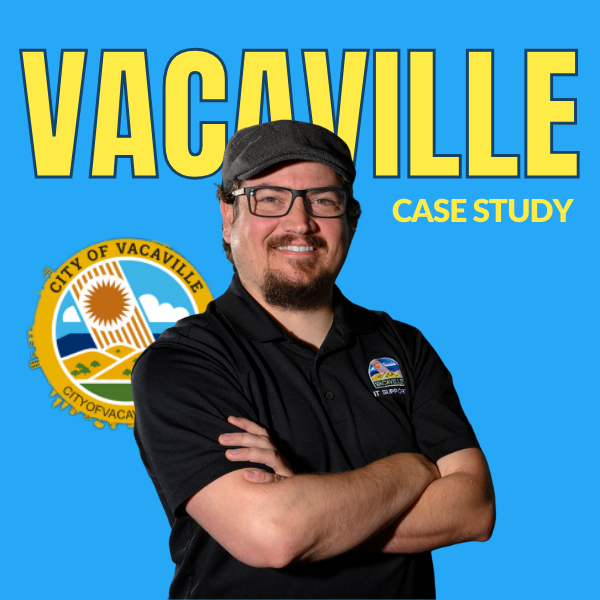
Managing over 240 cameras across a growing city isn’t easy—especially when one person is responsible for it all. See how...

This step-by-step guide shows you how to access Milestone XProtect from anywhere using Tailscale. It’s secure, simple, and way less...
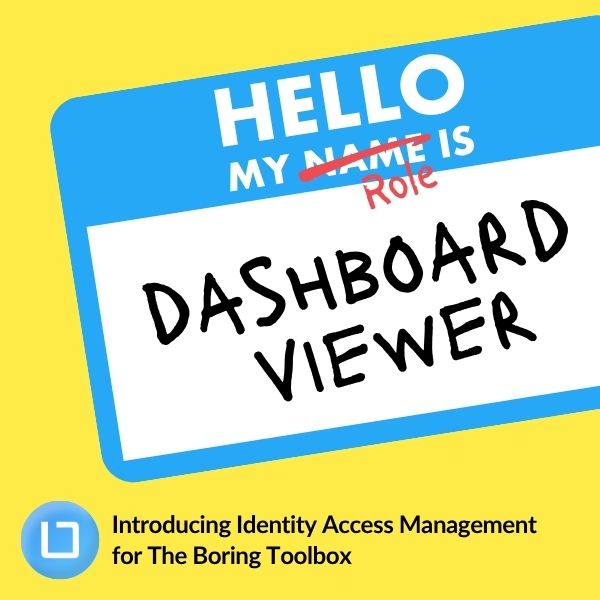
Our new Identity and Access Management (IAM) platform makes it easy to manage what your users can see and do...
Subscribe to get a monthly dose of security & surveillance industry news and insights, Milestone VMS time-saving tricks, tips for hacking your way out of boring work sent directly to your inbox!