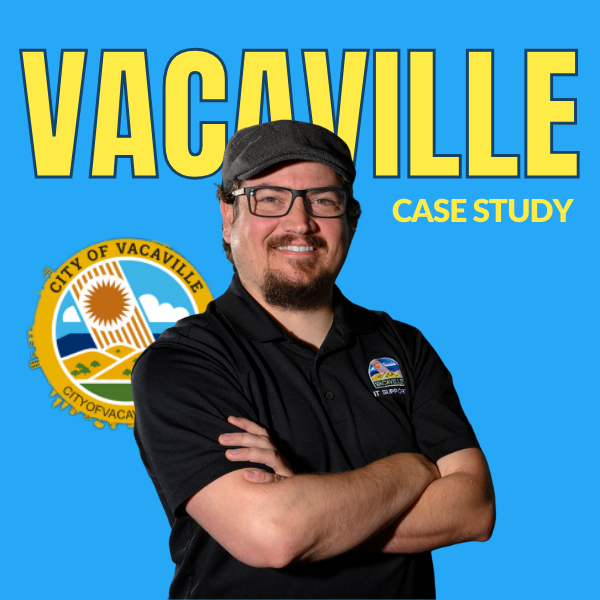
Managing over 240 cameras across a growing city isn’t easy—especially when one person is responsible for it all. See how...
Milestone released the Interconnect feature back in release 2013 and since then it has been a powerful tool that allowed creative admins numerous ways to scale their systems horizontally.
Interconnect is a feature that allows an XProtect Corporate VMS to connect to multiple geographically dispersed remote XProtect surveillance installations in order to centrally view camera streams, receive events, and even record.
Due to its flexibility Interconnect can be used in numerous use cases but below are a couple that demonstrate the benefits nicely.
Transportation
Bus, train, ship transit systems need to centrally record video from vehicles and vessels that are only intermittently connected to the Corporate VMS. With interconnect the remote systems in the transient vehicles can connect to the main system only when needed or on a set schedule.
City/Corporate Surveillance
Police departments of both public and private entities need to be able to connect and manage VMS installations at sites they own/control as well as those of partners and vendors. Interconnect allows for the remote systems to remain under the management of the third party while still allowing the PD access to view and record video and respond to alarms.
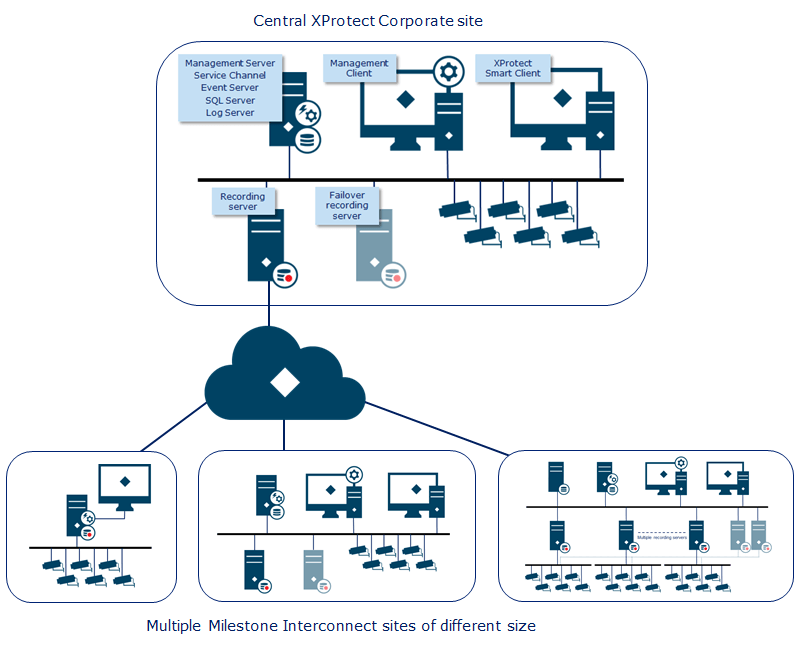
In the above topology you can see that the use of Interconnect can scale to hundreds of sites (ie: management servers) and thousands of cameras. But, while the remote systems operate as-if they are one centralized system, they are in reality still individual VMS installations with a separate management server and physical cameras connected to their own recording servers. This means that each site must be managed individually by connecting the Milestone management client to each management server or by the use of remote desktop or some other RMM solution. With the potential of hundreds of sites and thousands of cameras this could become a tedious manual task.
You can use Boring Toolbox with Interconnected systems to gain efficiency. Here is how it works today.
Alerting
Depending on the configuration of the XProtect central Corporate site, Boring Live Monitoring will work as expected. That means that if the central site is configured to stream video from the remote sites 24×7 then a Boring Client connected to the central site will be able to report when interconnected cameras are up or down.
If however, the remote sites are configured to only stream video upon request or event, these interconnected cameras will always look offline and therefore will render Live Monitoring useless as you will have more false positives than actual down cameras. Because of this, we have implemented a setting that will ignore all interconnected cameras when using Live Monitoring and Reporting allowing the administrator to still use Boring Toolbox on the central site with full functionality.
Unfortunately, in the above case, to see the remote camera health and receive alerts you will need to connect another instance of Boring Toolbox to each of the interconnected management servers.
Reporting
Reporting is similar to alerting where an admin can choose to keep interconnected cameras in the central report or ignore them. Unfortunately, if remote managed cameras are kept in the report, the central site only sees them as “interconnected” devices and hides the rest of the camera details making your report less comprehensive. This means that multiple instances of Boring Toolbox, connected to each interconnected management server is currently the only way to get all the camera details in the Boring camera report.
Bulk Management
To take advantage of Boring Toolbox’s bulk management, password management and device group management features an admin will have to connect to each interconnected management server individually.
As of version 4.2.x we now include multi-site management for Milestone XProtect which allows admins to connect to multiple XProtect interconnected sites in one client.

Your go-to XProtect eXPerts. We learn the technical stuff that will save you time and make it less boring.

Your go-to XProtect eXPerts. We learn the technical stuff that will save you time and make it less boring.
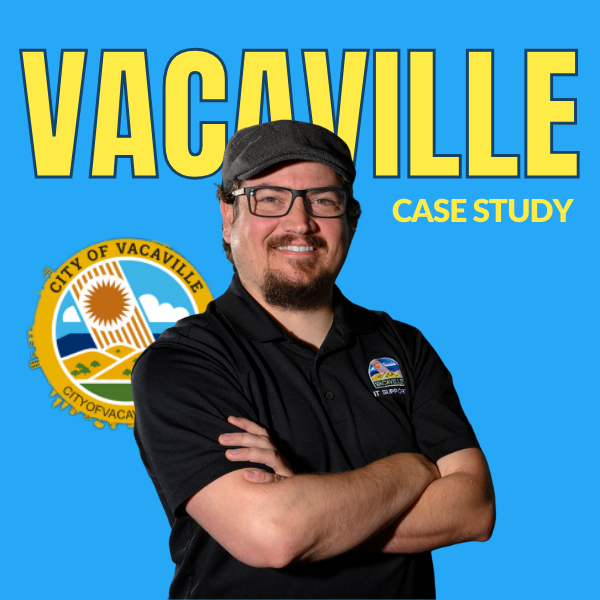
Managing over 240 cameras across a growing city isn’t easy—especially when one person is responsible for it all. See how...

This step-by-step guide shows you how to access Milestone XProtect from anywhere using Tailscale. It’s secure, simple, and way less...
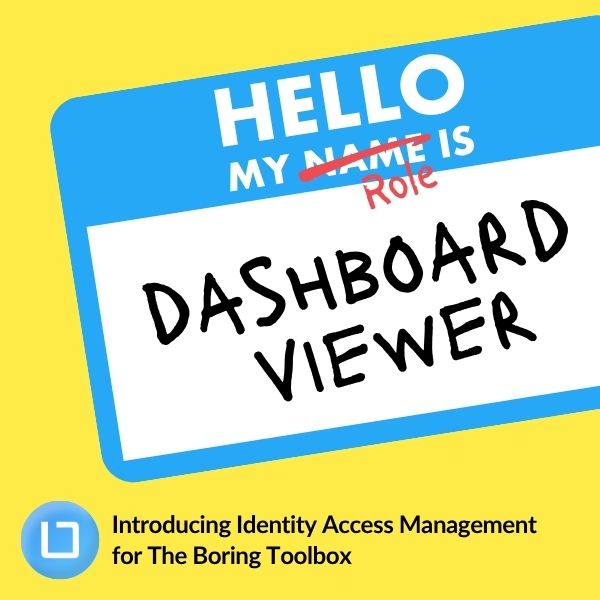
Our new Identity and Access Management (IAM) platform makes it easy to manage what your users can see and do...
Subscribe to get a monthly dose of security & surveillance industry news and insights, Milestone VMS time-saving tricks, tips for hacking your way out of boring work sent directly to your inbox!