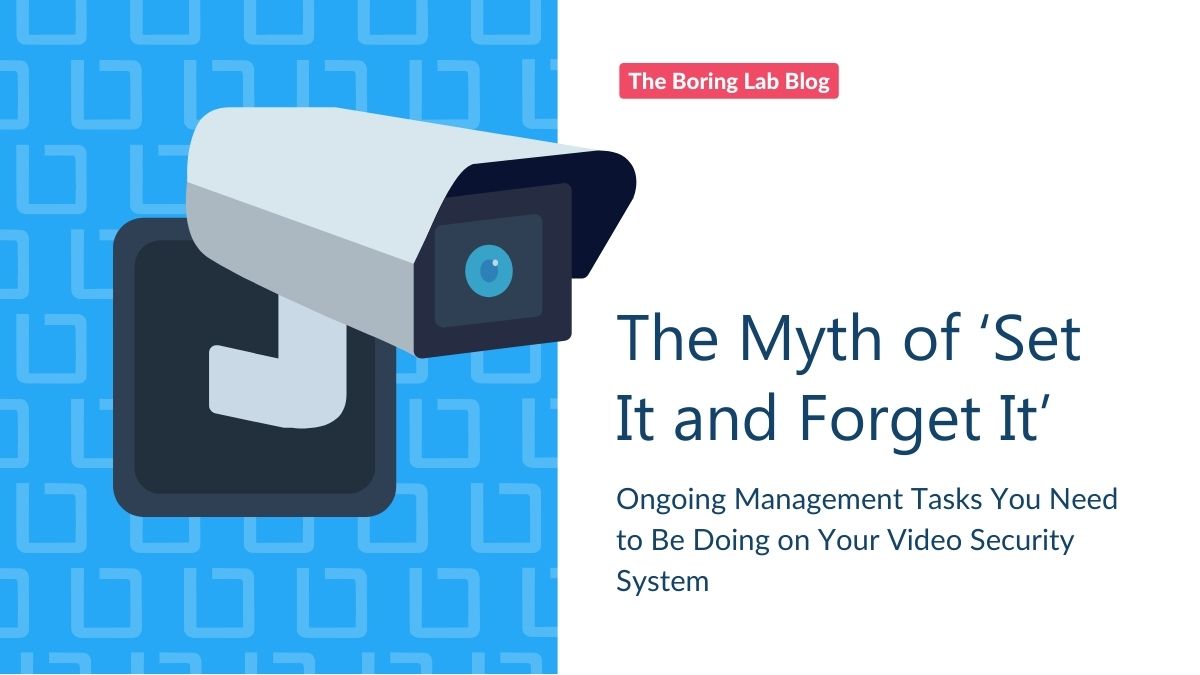
Managing a video surveillance system is not set it and forget it. In this blog we cover the importance of…
Skip the guessing games when it comes to VMS implementation. Because really, setting up your video management software is a task all too important to your business’ security to allow for oversight.
From who will be installing and controlling your VMS to which integration partners you choose and why, careful thought and consideration about your VMS implementation now will create a more secure, reliable, and efficient system later. That means fewer headaches down the road, which is the kind of peace of mind all of us IT folks are after, am I right?
Keep reading to stay in the know with all the relevant information you need to carry out the most successful VMS implementation.
The first step to success in VMS implementation is knowing who will be installing and using your system. Selecting the right integrator partner to install your VMS is essential. The right integrator will be able to troubleshoot complex issues, answer questions about your system, and make sure all of the capabilities of your system are suited to fit your company’s needs.
But what happens after installation?
Who will be accessing your system every day?
Whether it be a front desk concierge, IT staff member, or a dedicated VMS administrator, be sure to consider who will be using your system and for what purpose. Once you have your answer, configure your system to provide access to only those most essential to operating your VMS. That means you won’t have to worry about extra access control compilations down the line. With only the most important information accessible to those who need it most, you’ll keep your system running like a tight ship. The way it should be.
For more information about how to optimize control and security within your VMS, read more about our favorite access control integrations for Milestone XProtect.
When you protect your VMS from unauthorized users, you protect your business from vulnerabilities. Choose a video management software and integrator that meets rigorous cybersecurity standards. Cyber security isn’t one of those things that are simple to add to your system later on, so it’s vital to find a partner that takes security seriously and can ensure you’re protected from potential threats and attacks.
Take Axis Communications, for example. As a company, Axis takes on one of the strongest cyber mindsets in the industry. They understand how urgent threats are when they happen, which is they operate with full transparency about any potential camera or hardware vulnerabilities as soon as they occur. Axis has also built in additional cybersecurity features into their products, like secure boot, a “boot process that consists of an unbroken chain of cryptographically validated software, starting in immutable memory (boot ROM).” You can read more about Axis’ security functionality in their white paper on built-in security functionality.
The best VMS systems are the ones that are tailored to fit your unique organization’s needs. Using an open platform, like Milestone XProtect, is always our go-to option because it can be adapted and scaled to utilize the integrations that are best suited for your unique business.
Picking integrations for your Milestone XProtect can be daunting, given that there are endless options. But some of the best XProtect VMS add-ons can give your system that edge, simultaneously reducing oversights and fulfilling all of your surveillance system dreams.
As complex as it may seem to successfully set up and deploy your VMS system, have you ever stopped to think about how difficult it might be to manage? Given our mission at The Boring Lab is to make the lives of VMS administrators as easy as possible, we’ve embedded this question into the DNA of our business model and product.
Suppose you have a system that consists of hundreds of cameras around your property. Whether it be an airport, a manufacturing facility or any other large area to cover, managing hundreds of different video streams and access points is no easy task.
That’s why we created The Boring Toolbox. It’s the all-in-one integration with Milestone XProtect that ensures you can easily protect and manage that VMS system you worked so hard to set up.
With one easy add-on, you can rename your cameras and update camera passwords in bulk, create useful camera health reports in Excel in seconds, and monitor the health of your system with valuable notifications. Even if your system is diverse and spread out, our multi-site management platform allows you to manage multiple Milestone XProtect management servers from a single client.
With all the effort you’ve put into finding and implementing the most perfect VMS system for your business, don’t let the idea of actually managing it get you down. We’ve got the Toolbox to keep you, your employees, and your business’ security happy as ever

Your go-to XProtect eXPerts. We learn the technical stuff that will save you time and make it less boring.

Your go-to XProtect eXPerts. We learn the technical stuff that will save you time and make it less boring.
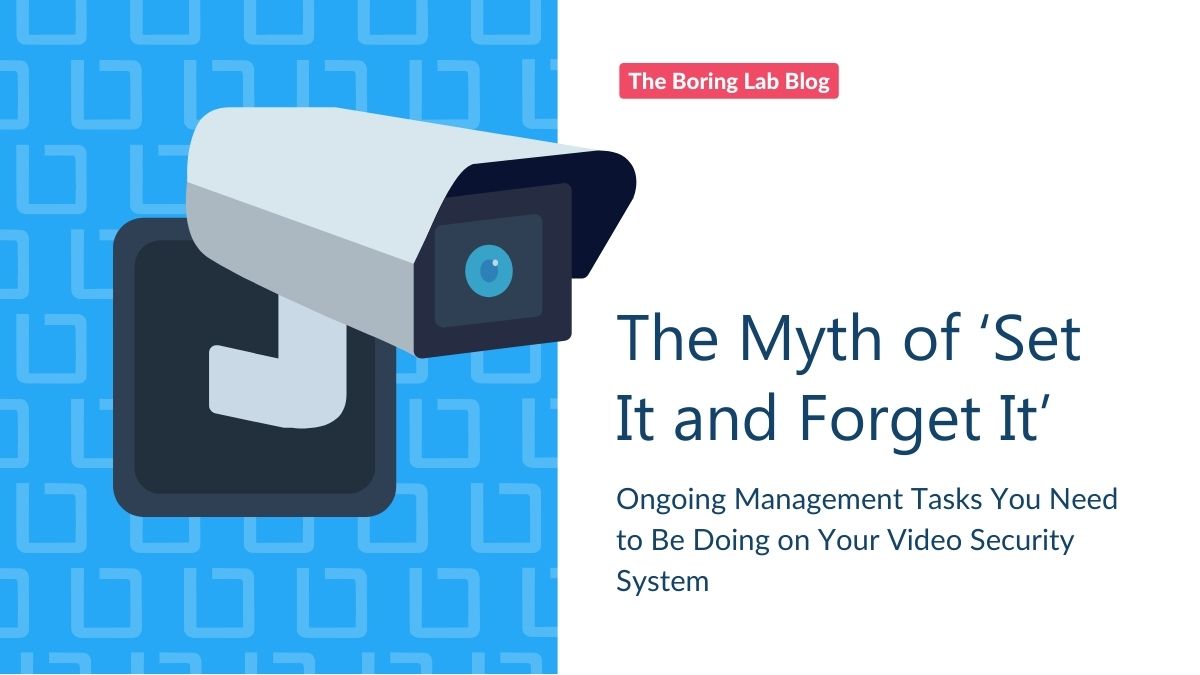
Managing a video surveillance system is not set it and forget it. In this blog we cover the importance of…
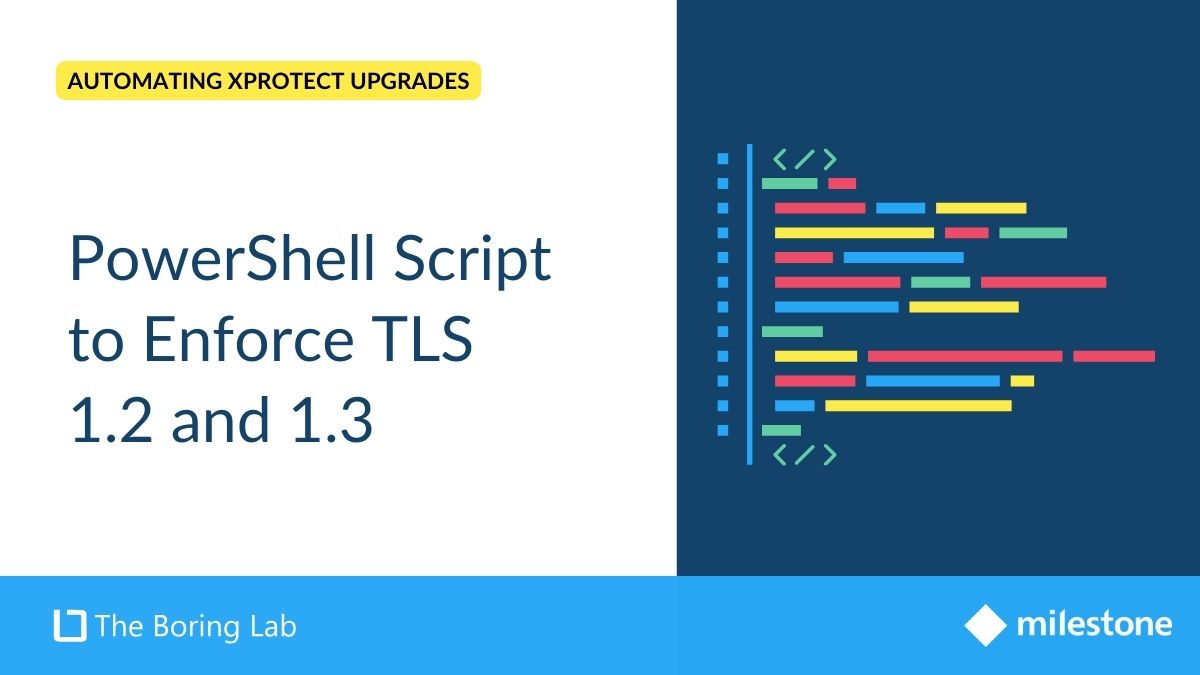
Learn how to use a PowerShell script to enforce TLS 1.2 and 1.3 on your IIS servers, improving security by…

Streamline your Milestone XProtect upgrades by using a SQL script to automate the backup and verification of your databases, ensuring…
Subscribe to get a monthly dose of security & surveillance industry news and insights, Milestone VMS time-saving tricks, tips for hacking your way out of boring work sent directly to your inbox!