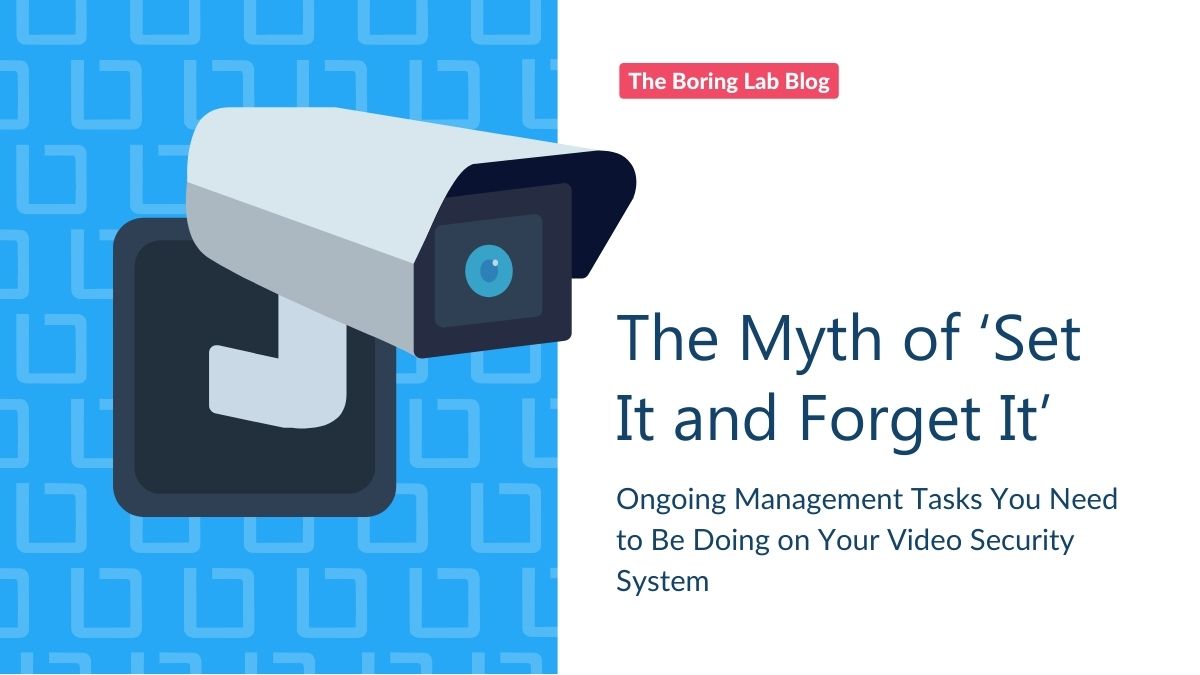
Managing a video surveillance system is not set it and forget it. In this blog we cover the importance of…
If you’re new[er] to managing Milestone XProtect, running anti-virus software on your system with Milestone XProtect may cause mild to serious side effects including, but not limited to, cold sweats, panic, anxiety, frustration, and, on occasion, boredom. These side effects occur when your AV is on incorrectly, causing the anti-virus software to scan ALL of your video for viruses. Instead of identifying problems and where they are rooted, it will just slow your system down.
Given the software is essentially a high-performance database with access to countless recordings and archives, it’s best to exclude specific file types and locations, as well as certain network traffic before you start scanning for viruses if you want to protect your VMS from harm or potential loss of data.
General Rule of Thumb Scanning and Exclusions
Do not scan XProtect Recording Server directories that contain recording databases, any subfolders within that location, and any archive storage directories.
Additional exclusions you should create
An aside on file types (08-Apr-2021):
C:\Program Files\Milestone\ (and all subdirectories)
OR
C:\Program Files (x86)\Milestone\ (and all subdirectories), AND
C:\ProgramData\Milestone\ (and all subdirectories)
Note: All the values below are default ones and you may need to open more ports depending on your particular setup, i.e. analytics, generic events, have extra ports that may need enabling.
XProtect Advanced/Plus Products(1):
XProtect Professional products(2): 80, 1237, 22331, 22334
Or, alternatively, you can exclude network scanning of the following processes:
Helpful Tip
If your anti-virus software also checks inbound internet traffic, you should also exclude from scanning the cameras’ IP addresses and relevant Recording Server and/or Image Server processes.
Even if your company requires regular virus scanning, don’t go into it blindly! Making sure to note these exclusions every time you perform a scan will keep your VMS safe and performing optimally.
Find more information about this functionality in the Milestone support article here.
For those small sites that only need a recorder and a POE switch, the Axis S3008 Recorder offers a solution.
The Axis S3008 Recorder functions as a POE switch and external storage for camera devices added into Milestone, though it itself isn’t added as a separate hardware device.
According to Milestone’s FAQ, to start setting up your Axis S3008, ensure all cameras are connected to your Axis Recorder and properly set up in Management Client to receive the recordings.
➔ Add the Axis Recorder IP address in Settings tab → General Settings → “Recorder Address”
➔ Select the preferred stream used for recording from the drop-down menu in Settings tab → Stream Number section → “Recorder stream index” field.
➔ Field “Recorder retention time (hours)” can be used to modify the desired retention time in hours, per channel.
Limitations worth mentioning
• The camera devices can use only the default ports (80 or 443).
• Error handling is still not fully implemented.
• If a device connected to the Axis Recorder is removed from the Management Client, the recordings from this device on Axis Recorder are not removed
As a Milestone admin, setting up appropriate events and precautions in case of security threats is part of the job (duh). But what happens when you need a conditional event set-up? Meaning, one event that depends on another, then depends on another to trigger an eventual action?
Typically, using the Generic Event features doesn’t support grouping events in this way. The reason some events can’t be logically grouped is that they are only valid at the exact moment they occur. Or conversely, two events can’t be combined because they’re generated sequentially, and therefore cannot be valid at the same time.
You can create input and output events, states, and rules within the Milestone Event Proxy allowing you to fully customize triggers, conditions, and consequences for events (tripwires activated, door sensors going off, etc.) that breach your company’s security.
Take at how best to use these Logical Operators from Milestone’s Event Proxy Administrator’s Guide
AND: event 1 AND event 2 AND…
Means that all events must be High at the same time before an event is sent to Milestone Xprotect
OR: event 1 OR event 2 AND…
Means that at least one of the events must be High before an event is sent to Milestone Xprotect
NOT: Indicates that the “true” state is low instead of normal high…
AKA the state NOT will in a rule be combined with the logical operators “AND” or “OR”
“(“ and “)”: Is used to group logical statements, e.g. (event 1 AND NOT event 2) OR event 3
Means that if either event 1 is High and event 2 is Low at the same time or event 3 is High an event is sent to Milestone Xprotect
➔ Meaning that if event is high and event 2 is Low an event is sent to Milestone Xprotect regardless of what state event 3 is in.
➔ Likewise if event 3 is High an event is sent to Milestone Xprotect regardless of the state of event 1 and event 2
Learn more about logically combining events in your XProtect VMS here.

Your go-to XProtect eXPerts. We learn the technical stuff that will save you time and make it less boring.

Your go-to XProtect eXPerts. We learn the technical stuff that will save you time and make it less boring.
Sign up for our [NOT] Boring Newsletter to get a monthly dose of XProtect tips, security trends, and a touch of humor delivered directly to your inbox.
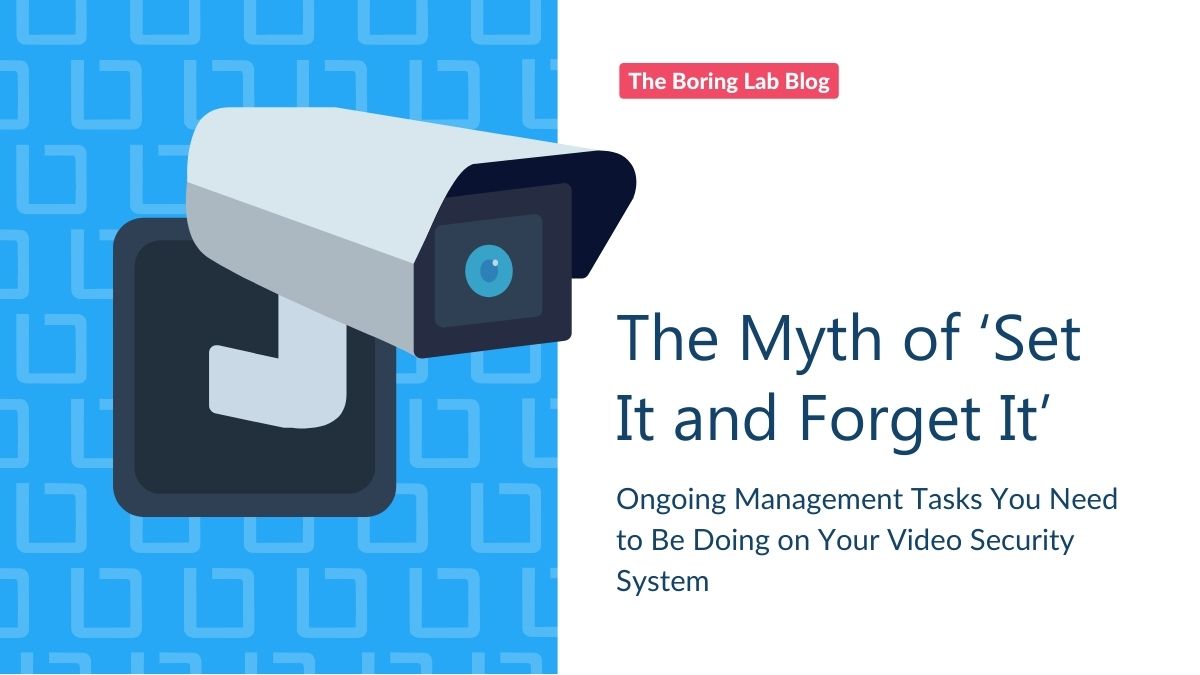
Managing a video surveillance system is not set it and forget it. In this blog we cover the importance of…
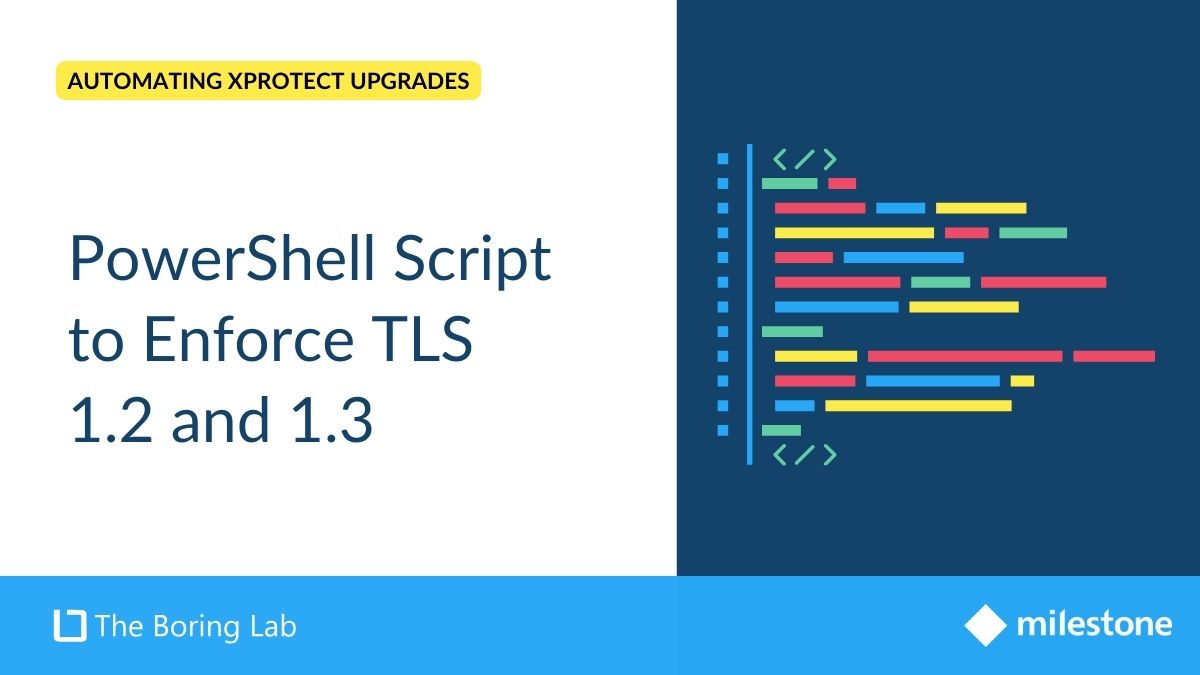
Learn how to use a PowerShell script to enforce TLS 1.2 and 1.3 on your IIS servers, improving security by…

Streamline your Milestone XProtect upgrades by using a SQL script to automate the backup and verification of your databases, ensuring…
Subscribe to get a monthly dose of security & surveillance industry news and insights, Milestone VMS time-saving tricks, tips for hacking your way out of boring work sent directly to your inbox!