How to Bulk Move Cameras from one recording server to another in XProtect
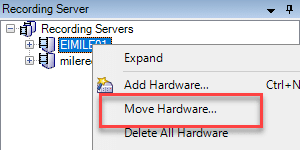
We have been asked quite a bit, and most recently on our feature request forum, to create the ability in Boring Toolbox to move cameras in bulk from one Milestone XProtect recording server to another. But, we have yet to build it in. Why? Well, because hidden in the Milestone XProtect management client lies the ability to do it already! How to move cameras in bulk Moving cameras in bulk is actually very easy in Milestone XProtect management client. Log into the management client Browse to Servers > Recording Servers On the right, right click on the recording server that you would like to move cameras from Click, Move Hardware… A move camera dialog will appear Check the cameras that you would like to move to a new recording server Click, Next In the next screen you will select the recording server the cameras will move to Click, Next Finally you will select the storage config on the destination recording server Click, Move Wait for the move to happen Monitor status of the move If you would like to monitor the status of the bulk cameras move you can do so in current tasks. Navigate to System Dashboard > Current Tasks Select the recording server Milestone management client is a powerful tool but you you have the power of additional bulk operations for Milestone XProtect by using Boring Toolbox.

