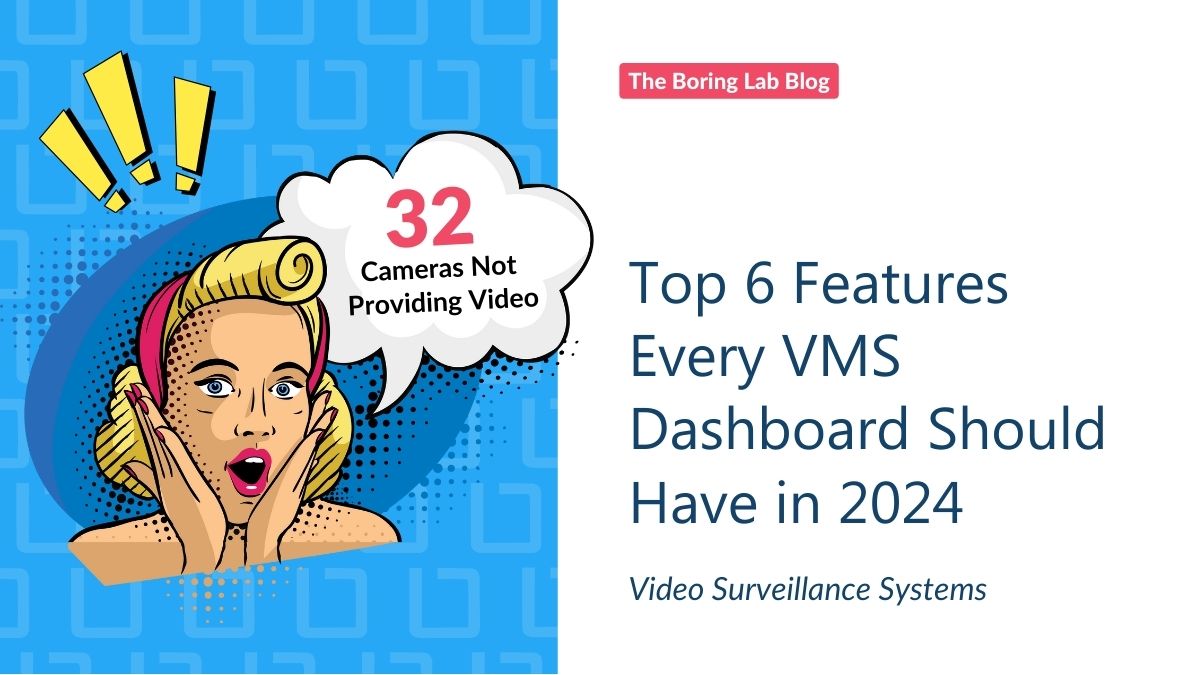
From camera and storage health monitoring to multi-site visibility, these are 6 features you should look for in a VMS…
We integrated the Arecont API into the Boring Client so that you can now easily change passwords in Arecont cameras and in Milestone at the same time! Below is an image of what you should see when updating passwords on Arecont Vision cameras. It will present the green circle with white check mark to indicate that sync is supported on the camera.
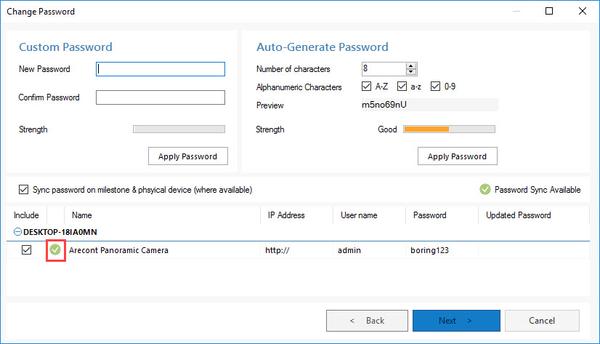
In Milestone XProtect VMS Arecont Vision use a driver that requires the user to set an X and Y pixel count to define the resolution of the camera which was not previously supported in our settings feature. To solve this we built a custom method of setting Arecont Vision resolutions in Milestone VMS in bulk and per stream. When going to Hardware > Selecting the camera > Pressing “Settings” > Resolution tab you will now see a “Custom” selection under the resolution drop down that will allow you to manually enter the resolution for Arecont Vision cameras. Currently “Custom” option will only show if an Arecont camera is selected. Min and Max are also supported options for Arecont cameras and will populate the values from the driver.
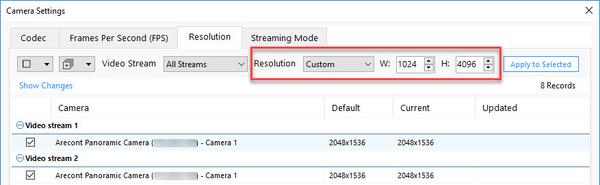

Your go-to XProtect eXPerts. We learn the technical stuff that will save you time and make it less boring.

Your go-to XProtect eXPerts. We learn the technical stuff that will save you time and make it less boring.
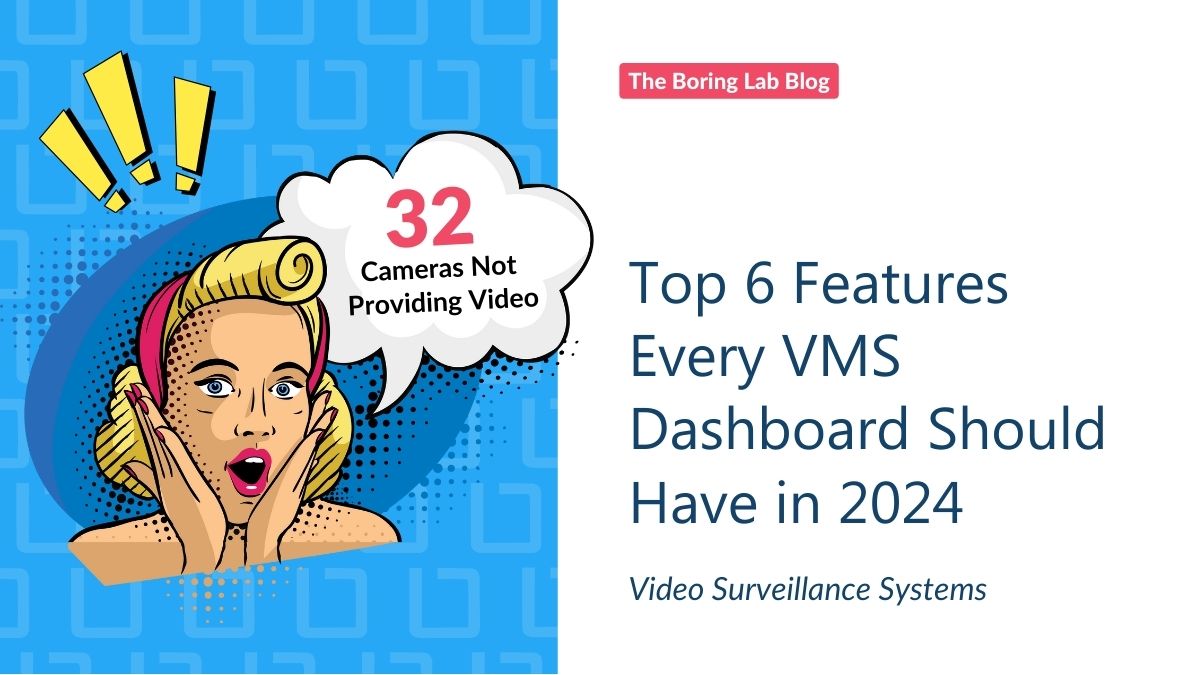
From camera and storage health monitoring to multi-site visibility, these are 6 features you should look for in a VMS…
In this short video tutorial, you will learn how to use a Powershell script to update multiple device drivers at…

Discover 3 lesser-known features of The Boring Toolbox that can significantly improve daily operations managing Milestone XProtect.
Subscribe to get a monthly dose of security & surveillance industry news and insights, Milestone VMS time-saving tricks, tips for hacking your way out of boring work sent directly to your inbox!